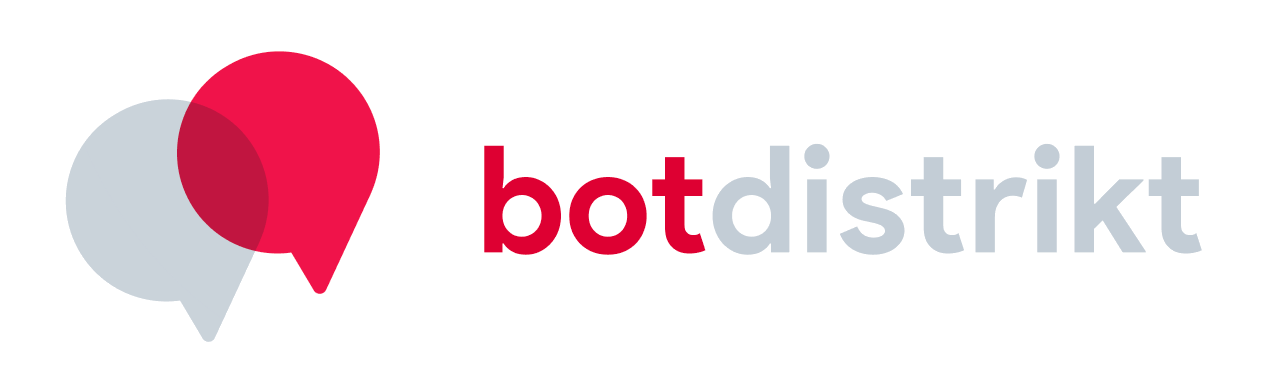BotDistrikt Platform (27 May 2023)
BotDistrikt is an end-to-end chatbot technology platform to build fantastic conversational experiences with no coding required
The BotDistrikt API is organized around JSONAPI. Our API has predictable resource-oriented URLs, accepts form-encoded request bodies, returns JSON-encoded responses, and uses standard HTTP response codes, authentication, and verbs.
This API features Cross-Origin Resource Sharing (CORS) implemented in compliance with W3C spec. And that allows cross-domain communication from the browser. All responses have a wildcard same-origin which makes them completely public and accessible to everyone, including any code on any site.
BotDistrikt offers two forms of authentication:
| Name | Request |
|---|---|
Authorization |
Header |
access_token |
Query Param |
Please see https://loopback.io/doc/en/lb3/Making-authenticated-requests.html#making-authenticated-requests-with-access-tokens for more information on how to use them
A bot account. When you create a new bot on BotDistrikt, a new bot account will be created
which will be the base of all your other design, development, launch, and optimization work.
The most important field to remember from your bot is the Bot ID. This ID is mandatory to use
all other API endpoints in the platform. A bot and an account are synonymous. One account cannot have multiple
bots. However, one acccount can have multiple integrations with multiple messaging channels and website chat placements.
Furthermore, by using rules and stories, you can even "split" one bot into multiple bots with different memory or attribute checks.
You can read more about this in the general documentation.
Get bot by ID
path Parameters
| id required | string <JSON> Model id |
Responses
Response Schema:
| about | string An "About Me" description of your chatbot, used in Get Started screens of Messaging Apps |
| name | string Your bot's name |
| profile_pic | string URL of the bot profile picture |
| session_ttl | number <double> Default: 10 The maximum number of minutes a bot_user chat session can be inactive before it expires. Used to calculate the length and frequency of chat sessions with bot_users |
| global_defaults | object An object of key value pairs where keys are shortcuts and values and longer lengths of text. For example, if a key-value pair of { "office_address": "15 Yemen Road, Road" } exists here, a response text can be "Our office is located at {{bot.office_address}}" and the actual address will be shown to the bot_user. |
| status | string Default: "active" Enum: "active" "staging" "archived" "template" Status of the bot. staging is for staging bots only, and template is templates only |
| template_name | string Required if the bot is a template |
| from_template | string (GENERATED) the name of the template that the bot was generated from |
| is_public | boolean Default: false Describes whether bot shows up in Public Profile |
| developer_email | string Contact email of bot developer for Public Profile |
| account_name | string Name of the account owning the bot |
| id | number <double> |
Response samples
- 200
{- "about": "You can ask me about bus timings",
- "name": "Bus Uncle",
- "session_ttl": 10,
- "global_defaults": {
- "trainer_name": "Yin Yin",
- "wife_name": "Bus Aunty"
}, - "status": "active",
- "template_name": "string",
- "from_template": "string",
- "is_public": false,
- "developer_email": "ah@busuncle.sg",
- "account_name": "Bus Uncle Company (Pte. Ltd.)",
- "id": 0
}Update a bot
path Parameters
| id required | string <JSON> bot id |
Request Body schema:
An object of model property name/value pairs
| about | string An "About Me" description of your chatbot, used in Get Started screens of Messaging Apps |
| name | string Your bot's name |
| profile_pic | string URL of the bot profile picture |
| session_ttl | number <double> Default: 10 The maximum number of minutes a bot_user chat session can be inactive before it expires. Used to calculate the length and frequency of chat sessions with bot_users |
| global_defaults | object An object of key value pairs where keys are shortcuts and values and longer lengths of text. For example, if a key-value pair of { "office_address": "15 Yemen Road, Road" } exists here, a response text can be "Our office is located at {{bot.office_address}}" and the actual address will be shown to the bot_user. |
| status | string Default: "active" Enum: "active" "staging" "archived" "template" Status of the bot. staging is for staging bots only, and template is templates only |
| template_name | string Required if the bot is a template |
| from_template | string (GENERATED) the name of the template that the bot was generated from |
| is_public | boolean Default: false Describes whether bot shows up in Public Profile |
| developer_email | string Contact email of bot developer for Public Profile |
| account_name | string Name of the account owning the bot |
| id | number <double> |
Responses
Response Schema:
| about | string An "About Me" description of your chatbot, used in Get Started screens of Messaging Apps |
| name | string Your bot's name |
| profile_pic | string URL of the bot profile picture |
| session_ttl | number <double> Default: 10 The maximum number of minutes a bot_user chat session can be inactive before it expires. Used to calculate the length and frequency of chat sessions with bot_users |
| global_defaults | object An object of key value pairs where keys are shortcuts and values and longer lengths of text. For example, if a key-value pair of { "office_address": "15 Yemen Road, Road" } exists here, a response text can be "Our office is located at {{bot.office_address}}" and the actual address will be shown to the bot_user. |
| status | string Default: "active" Enum: "active" "staging" "archived" "template" Status of the bot. staging is for staging bots only, and template is templates only |
| template_name | string Required if the bot is a template |
| from_template | string (GENERATED) the name of the template that the bot was generated from |
| is_public | boolean Default: false Describes whether bot shows up in Public Profile |
| developer_email | string Contact email of bot developer for Public Profile |
| account_name | string Name of the account owning the bot |
| id | number <double> |
Request samples
- Payload
{- "about": "You can ask me about bus timings",
- "name": "Bus Uncle",
- "session_ttl": 10,
- "global_defaults": {
- "trainer_name": "Yin Yin",
- "wife_name": "Bus Aunty"
}, - "status": "active",
- "template_name": "string",
- "from_template": "string",
- "is_public": false,
- "developer_email": "ah@busuncle.sg",
- "account_name": "Bus Uncle Company (Pte. Ltd.)",
- "id": 0
}Response samples
- 200
{- "about": "You can ask me about bus timings",
- "name": "Bus Uncle",
- "session_ttl": 10,
- "global_defaults": {
- "trainer_name": "Yin Yin",
- "wife_name": "Bus Aunty"
}, - "status": "active",
- "template_name": "string",
- "from_template": "string",
- "is_public": false,
- "developer_email": "ah@busuncle.sg",
- "account_name": "Bus Uncle Company (Pte. Ltd.)",
- "id": 0
}Export data to a CSV
Export different bot configurations and user-generated data to CSVs
path Parameters
| id required | string <JSON> bot id |
Request Body schema:
| type | string Enum: "generic" "messages" "users" "broadcasts" "clicks" "fb_bot_users" "cards" "stories" "rules" "responses" "broadcast_records" "compare" The type of data to export |
| where | object A Loopback Filter object |
| mode | string Enum: null "uat" The mode of export. Only useful if you want to export a UAT sheet for messages |
Responses
Response Schema:
| url | string The URL of the exported CSV |
Request samples
- Payload
{- "type": "messages",
- "where": {
- "updated_at": {
- "gte": "{{datetime.1_day_ago}}"
}
}, - "mode": "uat"
}Response samples
- 200
Replay a message
Replays a message to check its response. Use this to test bot_user messages to your bot without saving them to your Inbox Note: Changes to memory or user attributes from actions or webhooks will NOT be applied
path Parameters
| id required | string <JSON> bot id |
Request Body schema:
required | object The message to replay |
required | object The user to replay this message from |
| memory | object An object of key-value pairs of memory keys |
| nlp | object An object of key-value pairs of NLP keys |
| from_story_id | number The ID of a story to replay the message from |
Responses
Response Schema:
Array of objects (bot_message) An array of responses sent to the user | |
Array of objects (quick_reply) An array of quick replies sent to the user | |
object The user that this message was replayed with | |
object The group that was evaluated for this message | |
object The rule that was evaluated for this message | |
object The story that was evaluated for this message | |
| story_context_diffs | object An object of differences in context of memory and user attributes if |
Request samples
- Payload
{- "message": {
- "text": "how are you?"
}, - "memory": {
- "asked-about": "subscriptions"
}, - "user": {
- "id": "372",
- "attributes": {
- "premium_user": "true",
- "main_consented_at": "2023-03-09T16:10:47.349Z"
}
}
}Response samples
- 200
{- "webchat_responses": [
- {
- "text": "I'm fine thank you!",
- "channel": "web",
- "type": "text",
- "from_type": "bot",
- "quickreplies_payload": [
- {
- "type": "text",
- "text": "❮ Main Menu"
}
], - "response_payload": "I'm fine thank you!",
- "is_fallback": false,
- "bot_id": 30,
- "bot_user_id": 372,
- "step_id": 59702,
- "story_id": 23241
}
], - "webchat_quickreplies": [
- {
- "type": "text",
- "text": "❮ Main Menu"
}
], - "user": {
- "first_name": "Abhilash",
- "last_name": "Murthy",
- "username": null,
- "email": "abhilash@busuncle.sg",
- "attributes": {
- "premium_user": "true",
- "main_consented_at": "2023-03-09T16:10:47.349Z"
}, - "tags_string": null,
- "created_at": "2023-03-05T07:34:48.000Z",
- "updated_at": "2023-03-09T16:11:21.000Z",
- "notes": null,
- "channel": "web",
- "timezone": null,
- "phone": null,
- "source": null,
- "user_type": "individual",
- "webchat_id": "botdistrikt.3",
- "assignment_status": null,
- "birthday": null,
- "last_message_at": "2023-03-09T16:10:47.000Z",
- "last_push_message_at": null,
- "assigned_to_member_at": null,
- "last_click_at": "2023-03-09T16:11:21.070Z",
- "sessions": null,
- "impressions": null,
- "clicks": null,
- "delay": null,
- "sentiment": null,
- "active": true,
- "is_group": false,
- "is_channel": false,
- "test_user": true,
- "stats": null,
- "context_fields": null,
- "session_fields": {
- "key": "bot-user:web:30:botdistrikt.3",
- "ttl": -2
}, - "id": "372"
}, - "rule": {
- "is_active": true,
- "is_fallback": true,
- "description": "User asked how are you",
- "linearity": "NONLINEAR",
- "id": 22495,
- "bot_id": 30,
- "created_at": "2023-03-05T07:32:40.000Z",
- "updated_at": "2023-03-05T07:32:40.000Z",
- "is_system": false,
- "position": 3,
- "story_id": 22255,
- "group_id": 845,
- "form_id": null,
- "group": {
- "name": "SMALLTALK",
- "description": "Used to smalltalk with the bot",
- "is_active": true,
- "linear_rules_count": 1,
- "nonlinear_rules_count": 1,
- "id": 845,
- "bot_id": 30,
- "created_at": "2023-03-05T07:32:40.000Z",
- "updated_at": "2023-03-05T07:32:40.000Z",
- "is_system": false,
- "position": 4,
- "form_id": null
}
}, - "group": {
- "name": "SMALLTALK",
- "description": "Used to smalltalk with the bot",
- "is_active": true,
- "linear_rules_count": 1,
- "nonlinear_rules_count": 1,
- "id": 845,
- "bot_id": 30,
- "created_at": "2023-03-05T07:32:40.000Z",
- "updated_at": "2023-03-05T07:32:40.000Z",
- "is_system": false,
- "position": 4,
- "form_id": null
}, - "story": {
- "name": "User asked how are you",
- "is_goal": false,
- "stats": null,
- "users": 0,
- "impressions": 0,
- "delay": 0,
- "sentiment": "0.00",
- "alert_emails": [ ],
- "id": 22255,
- "bot_id": 30,
- "is_system": false,
- "created_at": "2023-03-05T07:32:40.000Z",
- "updated_at": "2023-03-05T07:32:40.000Z",
- "form_id": null
}, - "story_context_diffs": {
- "memory": {
- "did-smalltalk": "true"
}
}
}List all properties
Lists all memory, user, and NLP properties used by the bot from rules, stories, and bot_users. This also shows the values of these properties for autocompletion in conditions and actions
path Parameters
| id required | string <JSON> bot id |
Responses
Response Schema:
| bot | Array of strings[ items ] List of bot shortcuts and their suggested values generated by existing conditions and actions |
| memory | Array of strings[ items ] List of memory properties and their suggested values generated by existing conditions and actions |
| user | Array of strings[ items ] List of user attributes and their suggested values generated by existing conditions and actions |
| nlp | Array of strings[ items ] List of NLP attributes and their suggested values generated by existing conditions and actions |
Response samples
- 200
{- "bot": [
- [
- "about",
- "I help with bus timings"
]
], - "memory": [
- [
- "asking-about",
- "subscriptions"
]
], - "user": [
- [
- "premium_user",
- true
]
], - "nlp": [
- [
- "df_intent",
- "Subscription Intent"
]
]
}Search audit logs
path Parameters
| id required | string <JSON> bot id |
query Parameters
| filter | string <JSON> Filter defining fields, where, include, order, offset, and limit - must be a JSON-encoded string ( |
Responses
Response Schema:
| bot_id required | number <double> The ID of the bot this action belongs to |
| user_id required | number <double> The ID of the user who performed the action |
| action required | string Enum: "CREATED" "UPDATED" "DELETED" The type of the action performed |
| entity_name required | string Enum: "action" "assistant_app" "audio" "bot" "bot_user" "broadcast" "button" "card" "chatbase_app" "condition" "dialogflow_app" "document" "facebook_app" "facebook_page" "form" "form_question" "function" "group" "image" "instagram_page" "openai_app" "persisted_menu" "quick_reply" "response" "response_group" "rule" "salesforce_app" "sheets_app" "skype_app" "sms_app" "step" "sticker" "story" "tag" "telegram_app" "template" "twitter_app" "video" "webchat_app" "webhook" "webhook_app" "wechat_app" "whatsapp_app" "wit_app" "zendesk_app" The name of the model that was acted upon |
| entity_id required | number <double> The ID of the model that was acted upon |
| original_object | object The original object before the action was performed |
| updated_object | object The updated object after the action was performed |
| id | number <double> |
| created_at | string <date-time> (GENERATED) The datetime at which the audit_log was created. |
| updated_at | string <date-time> (GENERATED) The datetime at which the audit_log was last updated. |
Response samples
- 200
[- {
- "bot_id": 3,
- "user_id": 5,
- "action": "CREATED",
- "entity_name": "action",
- "entity_id": 5,
- "original_object": { },
- "updated_object": { },
- "id": 0,
- "created_at": "2019-08-24T14:15:22Z",
- "updated_at": "2019-08-24T14:15:22Z"
}
]Get audit log by ID
path Parameters
| id required | string <JSON> Model id |
query Parameters
| filter | string <JSON> Filter defining fields and include - must be a JSON-encoded string ({"something":"value"}) |
Responses
Response Schema:
| bot_id required | number <double> The ID of the bot this action belongs to |
| user_id required | number <double> The ID of the user who performed the action |
| action required | string Enum: "CREATED" "UPDATED" "DELETED" The type of the action performed |
| entity_name required | string Enum: "action" "assistant_app" "audio" "bot" "bot_user" "broadcast" "button" "card" "chatbase_app" "condition" "dialogflow_app" "document" "facebook_app" "facebook_page" "form" "form_question" "function" "group" "image" "instagram_page" "openai_app" "persisted_menu" "quick_reply" "response" "response_group" "rule" "salesforce_app" "sheets_app" "skype_app" "sms_app" "step" "sticker" "story" "tag" "telegram_app" "template" "twitter_app" "video" "webchat_app" "webhook" "webhook_app" "wechat_app" "whatsapp_app" "wit_app" "zendesk_app" The name of the model that was acted upon |
| entity_id required | number <double> The ID of the model that was acted upon |
| original_object | object The original object before the action was performed |
| updated_object | object The updated object after the action was performed |
| id | number <double> |
| created_at | string <date-time> (GENERATED) The datetime at which the audit_log was created. |
| updated_at | string <date-time> (GENERATED) The datetime at which the audit_log was last updated. |
Response samples
- 200
{- "bot_id": 3,
- "user_id": 5,
- "action": "CREATED",
- "entity_name": "action",
- "entity_id": 5,
- "original_object": { },
- "updated_object": { },
- "id": 0,
- "created_at": "2019-08-24T14:15:22Z",
- "updated_at": "2019-08-24T14:15:22Z"
}A set of rules. Groups are tested in ascending order of their position in the bot. Groups can be treated as "Folders" to organize your rules around certain topics and functionalities in your bot. It is important to remember that the order of groups matter. As soon as a rule near the top is evaluated to be the Passing Rule, the rules below are ignored. If none of the rules are evaluated to be the Passing Rule, the fallback rule is selected, and your bot will reply with the fallback story. When a user sends your bot a message (incoming message), your bot looks at all of its rules to identify which rule satisfies all conditions of the incoming message, as well as the existing memory context, user context, and derived NLP context. When a rule is evaluated to have satisfied all the conditions for an incoming, it is selected as the Passing Rule. The story of the passing rule then determines the bot's response (outgoing response) back to the user.
Create a new group
Request Body schema:
Model instance data
| bot_id required | number <double> The ID of the bot this group belongs to |
| name required | string The name of the group |
| position required | number <double> Default: 0 Position of the group relative to its siblings of the parent bot |
| form_id | number <double> If this group was generated by a form, the ID of the form this group belongs to |
| description | string (GENERATED) The description of the group if it a system-generated group |
| is_active | boolean Default: true Whether or not the group is active in the bot |
| linear_rules_count | number <double> (GENERATED) Number of "LINEAR" rules in this group |
| nonlinear_rules_count | number <double> (GENERATED) Number of "NONLINEAR" rules in this group |
| id | number <double> |
| created_at | string <date-time> (GENERATED) The datetime at which the group was created. |
| updated_at | string <date-time> (GENERATED) The datetime at which the group was last updated. |
| is_system | boolean Default: false (GENERATED) Whether or not this record was generated by the system. If true, this record cannot be deleted |
Responses
Response Schema:
| bot_id required | number <double> The ID of the bot this group belongs to |
| name required | string The name of the group |
| position required | number <double> Default: 0 Position of the group relative to its siblings of the parent bot |
| form_id | number <double> If this group was generated by a form, the ID of the form this group belongs to |
| description | string (GENERATED) The description of the group if it a system-generated group |
| is_active | boolean Default: true Whether or not the group is active in the bot |
| linear_rules_count | number <double> (GENERATED) Number of "LINEAR" rules in this group |
| nonlinear_rules_count | number <double> (GENERATED) Number of "NONLINEAR" rules in this group |
| id | number <double> |
| created_at | string <date-time> (GENERATED) The datetime at which the group was created. |
| updated_at | string <date-time> (GENERATED) The datetime at which the group was last updated. |
| is_system | boolean Default: false (GENERATED) Whether or not this record was generated by the system. If true, this record cannot be deleted |
Request samples
- Payload
{- "bot_id": 12,
- "form_id": 14,
- "name": "FAQ",
- "description": "Auto-generated from creating a new bot",
- "is_active": true,
- "linear_rules_count": 12,
- "nonlinear_rules_count": 3,
- "id": 0,
- "created_at": "2019-08-24T14:15:22Z",
- "updated_at": "2019-08-24T14:15:22Z",
- "is_system": false,
- "position": 3
}Response samples
- 200
{- "bot_id": 12,
- "form_id": 14,
- "name": "FAQ",
- "description": "Auto-generated from creating a new bot",
- "is_active": true,
- "linear_rules_count": 12,
- "nonlinear_rules_count": 3,
- "id": 0,
- "created_at": "2019-08-24T14:15:22Z",
- "updated_at": "2019-08-24T14:15:22Z",
- "is_system": false,
- "position": 3
}Get group by ID
path Parameters
| id required | string <JSON> Model id |
Responses
Response Schema:
| bot_id required | number <double> The ID of the bot this group belongs to |
| name required | string The name of the group |
| position required | number <double> Default: 0 Position of the group relative to its siblings of the parent bot |
| form_id | number <double> If this group was generated by a form, the ID of the form this group belongs to |
| description | string (GENERATED) The description of the group if it a system-generated group |
| is_active | boolean Default: true Whether or not the group is active in the bot |
| linear_rules_count | number <double> (GENERATED) Number of "LINEAR" rules in this group |
| nonlinear_rules_count | number <double> (GENERATED) Number of "NONLINEAR" rules in this group |
| id | number <double> |
| created_at | string <date-time> (GENERATED) The datetime at which the group was created. |
| updated_at | string <date-time> (GENERATED) The datetime at which the group was last updated. |
| is_system | boolean Default: false (GENERATED) Whether or not this record was generated by the system. If true, this record cannot be deleted |
Response samples
- 200
{- "bot_id": 12,
- "form_id": 14,
- "name": "FAQ",
- "description": "Auto-generated from creating a new bot",
- "is_active": true,
- "linear_rules_count": 12,
- "nonlinear_rules_count": 3,
- "id": 0,
- "created_at": "2019-08-24T14:15:22Z",
- "updated_at": "2019-08-24T14:15:22Z",
- "is_system": false,
- "position": 3
}Update a group
path Parameters
| id required | string <JSON> group id |
Request Body schema:
An object of model property name/value pairs
| bot_id required | number <double> The ID of the bot this group belongs to |
| name required | string The name of the group |
| position required | number <double> Default: 0 Position of the group relative to its siblings of the parent bot |
| form_id | number <double> If this group was generated by a form, the ID of the form this group belongs to |
| description | string (GENERATED) The description of the group if it a system-generated group |
| is_active | boolean Default: true Whether or not the group is active in the bot |
| linear_rules_count | number <double> (GENERATED) Number of "LINEAR" rules in this group |
| nonlinear_rules_count | number <double> (GENERATED) Number of "NONLINEAR" rules in this group |
| id | number <double> |
| created_at | string <date-time> (GENERATED) The datetime at which the group was created. |
| updated_at | string <date-time> (GENERATED) The datetime at which the group was last updated. |
| is_system | boolean Default: false (GENERATED) Whether or not this record was generated by the system. If true, this record cannot be deleted |
Responses
Response Schema:
| bot_id required | number <double> The ID of the bot this group belongs to |
| name required | string The name of the group |
| position required | number <double> Default: 0 Position of the group relative to its siblings of the parent bot |
| form_id | number <double> If this group was generated by a form, the ID of the form this group belongs to |
| description | string (GENERATED) The description of the group if it a system-generated group |
| is_active | boolean Default: true Whether or not the group is active in the bot |
| linear_rules_count | number <double> (GENERATED) Number of "LINEAR" rules in this group |
| nonlinear_rules_count | number <double> (GENERATED) Number of "NONLINEAR" rules in this group |
| id | number <double> |
| created_at | string <date-time> (GENERATED) The datetime at which the group was created. |
| updated_at | string <date-time> (GENERATED) The datetime at which the group was last updated. |
| is_system | boolean Default: false (GENERATED) Whether or not this record was generated by the system. If true, this record cannot be deleted |
Request samples
- Payload
{- "bot_id": 12,
- "form_id": 14,
- "name": "FAQ",
- "description": "Auto-generated from creating a new bot",
- "is_active": true,
- "linear_rules_count": 12,
- "nonlinear_rules_count": 3,
- "id": 0,
- "created_at": "2019-08-24T14:15:22Z",
- "updated_at": "2019-08-24T14:15:22Z",
- "is_system": false,
- "position": 3
}Response samples
- 200
{- "bot_id": 12,
- "form_id": 14,
- "name": "FAQ",
- "description": "Auto-generated from creating a new bot",
- "is_active": true,
- "linear_rules_count": 12,
- "nonlinear_rules_count": 3,
- "id": 0,
- "created_at": "2019-08-24T14:15:22Z",
- "updated_at": "2019-08-24T14:15:22Z",
- "is_system": false,
- "position": 3
}List bot groups
Lists all groups of a bot
path Parameters
| id required | string <JSON> bot id |
query Parameters
| filter | string <JSON> Filter defining fields, where, include, order, offset, and limit - must be a JSON-encoded string ( |
Responses
Response Schema:
| bot_id required | number <double> The ID of the bot this group belongs to |
| name required | string The name of the group |
| position required | number <double> Default: 0 Position of the group relative to its siblings of the parent bot |
| form_id | number <double> If this group was generated by a form, the ID of the form this group belongs to |
| description | string (GENERATED) The description of the group if it a system-generated group |
| is_active | boolean Default: true Whether or not the group is active in the bot |
| linear_rules_count | number <double> (GENERATED) Number of "LINEAR" rules in this group |
| nonlinear_rules_count | number <double> (GENERATED) Number of "NONLINEAR" rules in this group |
| id | number <double> |
| created_at | string <date-time> (GENERATED) The datetime at which the group was created. |
| updated_at | string <date-time> (GENERATED) The datetime at which the group was last updated. |
| is_system | boolean Default: false (GENERATED) Whether or not this record was generated by the system. If true, this record cannot be deleted |
Response samples
- 200
[- {
- "bot_id": 12,
- "form_id": 14,
- "name": "FAQ",
- "description": "Auto-generated from creating a new bot",
- "is_active": true,
- "linear_rules_count": 12,
- "nonlinear_rules_count": 3,
- "id": 0,
- "created_at": "2019-08-24T14:15:22Z",
- "updated_at": "2019-08-24T14:15:22Z",
- "is_system": false,
- "position": 3
}
]A set of conditions to evaluate an incoming message and to select a story to respond with. Rules are tested in ascending order of their position in a group. It is important to remember that the order of rules matter. As soon as a rule near the top is evaluated to be the Passing Rule, the rules below are ignored. If none of the rules are evaluated to be the Passing Rule, the fallback rule is selected, and your bot will reply with the fallback story. When a user sends your bot a message (incoming message), your bot looks at all of its rules to identify which rule satisfies all conditions of the incoming message, as well as the existing memory context, user context, and derived NLP context. When a rule is evaluated to have satisfied all the conditions for an incoming, it is selected as the Passing Rule. The story of the passing rule then determines the bot's response (outgoing response) back to the user.
Create a new rule
Request Body schema:
Model instance data
| bot_id required | number <double> The ID of the bot this rule belongs to |
| group_id required | number <double> The ID of the group this rule belongs to |
| story_id required | number <double> The ID of the story this rule will trigger |
| description required | string The name of the rule |
| position required | number <double> Default: 0 Position of the rule relative to its siblings of the parent group |
| form_id | number <double> If this rule was generated by a form, the ID of the form this rule belongs to |
| is_active | boolean Default: true Whether or not the rule is active in the bot |
| is_fallback | boolean Default: false (GENERATED) If true, the rule will be not be tested in ascending order of its position. Rather, this rule story will be selected only when no other rules pass |
| linearity | string Enum: "LINEAR" "NONLINEAR" (GENERATED) One of "LINEAR", or "NONLINEAR" |
| id | number <double> |
| created_at | string <date-time> (GENERATED) The datetime at which the rule was created. |
| updated_at | string <date-time> (GENERATED) The datetime at which the rule was last updated. |
| is_system | boolean Default: false (GENERATED) Whether or not this record was generated by the system. If true, this record cannot be deleted |
Responses
Response Schema:
| bot_id required | number <double> The ID of the bot this rule belongs to |
| group_id required | number <double> The ID of the group this rule belongs to |
| story_id required | number <double> The ID of the story this rule will trigger |
| description required | string The name of the rule |
| position required | number <double> Default: 0 Position of the rule relative to its siblings of the parent group |
| form_id | number <double> If this rule was generated by a form, the ID of the form this rule belongs to |
| is_active | boolean Default: true Whether or not the rule is active in the bot |
| is_fallback | boolean Default: false (GENERATED) If true, the rule will be not be tested in ascending order of its position. Rather, this rule story will be selected only when no other rules pass |
| linearity | string Enum: "LINEAR" "NONLINEAR" (GENERATED) One of "LINEAR", or "NONLINEAR" |
| id | number <double> |
| created_at | string <date-time> (GENERATED) The datetime at which the rule was created. |
| updated_at | string <date-time> (GENERATED) The datetime at which the rule was last updated. |
| is_system | boolean Default: false (GENERATED) Whether or not this record was generated by the system. If true, this record cannot be deleted |
Request samples
- Payload
{- "bot_id": 12,
- "story_id": 14,
- "group_id": 16,
- "form_id": 18,
- "is_active": true,
- "is_fallback": false,
- "description": "User said hello",
- "linearity": "LINEAR",
- "id": 0,
- "created_at": "2019-08-24T14:15:22Z",
- "updated_at": "2019-08-24T14:15:22Z",
- "is_system": false,
- "position": 3
}Response samples
- 200
{- "bot_id": 12,
- "story_id": 14,
- "group_id": 16,
- "form_id": 18,
- "is_active": true,
- "is_fallback": false,
- "description": "User said hello",
- "linearity": "LINEAR",
- "id": 0,
- "created_at": "2019-08-24T14:15:22Z",
- "updated_at": "2019-08-24T14:15:22Z",
- "is_system": false,
- "position": 3
}Get rule by ID
path Parameters
| id required | string <JSON> Model id |
Responses
Response Schema:
| bot_id required | number <double> The ID of the bot this rule belongs to |
| group_id required | number <double> The ID of the group this rule belongs to |
| story_id required | number <double> The ID of the story this rule will trigger |
| description required | string The name of the rule |
| position required | number <double> Default: 0 Position of the rule relative to its siblings of the parent group |
| form_id | number <double> If this rule was generated by a form, the ID of the form this rule belongs to |
| is_active | boolean Default: true Whether or not the rule is active in the bot |
| is_fallback | boolean Default: false (GENERATED) If true, the rule will be not be tested in ascending order of its position. Rather, this rule story will be selected only when no other rules pass |
| linearity | string Enum: "LINEAR" "NONLINEAR" (GENERATED) One of "LINEAR", or "NONLINEAR" |
| id | number <double> |
| created_at | string <date-time> (GENERATED) The datetime at which the rule was created. |
| updated_at | string <date-time> (GENERATED) The datetime at which the rule was last updated. |
| is_system | boolean Default: false (GENERATED) Whether or not this record was generated by the system. If true, this record cannot be deleted |
Response samples
- 200
{- "bot_id": 12,
- "story_id": 14,
- "group_id": 16,
- "form_id": 18,
- "is_active": true,
- "is_fallback": false,
- "description": "User said hello",
- "linearity": "LINEAR",
- "id": 0,
- "created_at": "2019-08-24T14:15:22Z",
- "updated_at": "2019-08-24T14:15:22Z",
- "is_system": false,
- "position": 3
}Update a rule
path Parameters
| id required | string <JSON> rule id |
Request Body schema:
An object of model property name/value pairs
| bot_id required | number <double> The ID of the bot this rule belongs to |
| group_id required | number <double> The ID of the group this rule belongs to |
| story_id required | number <double> The ID of the story this rule will trigger |
| description required | string The name of the rule |
| position required | number <double> Default: 0 Position of the rule relative to its siblings of the parent group |
| form_id | number <double> If this rule was generated by a form, the ID of the form this rule belongs to |
| is_active | boolean Default: true Whether or not the rule is active in the bot |
| is_fallback | boolean Default: false (GENERATED) If true, the rule will be not be tested in ascending order of its position. Rather, this rule story will be selected only when no other rules pass |
| linearity | string Enum: "LINEAR" "NONLINEAR" (GENERATED) One of "LINEAR", or "NONLINEAR" |
| id | number <double> |
| created_at | string <date-time> (GENERATED) The datetime at which the rule was created. |
| updated_at | string <date-time> (GENERATED) The datetime at which the rule was last updated. |
| is_system | boolean Default: false (GENERATED) Whether or not this record was generated by the system. If true, this record cannot be deleted |
Responses
Response Schema:
| bot_id required | number <double> The ID of the bot this rule belongs to |
| group_id required | number <double> The ID of the group this rule belongs to |
| story_id required | number <double> The ID of the story this rule will trigger |
| description required | string The name of the rule |
| position required | number <double> Default: 0 Position of the rule relative to its siblings of the parent group |
| form_id | number <double> If this rule was generated by a form, the ID of the form this rule belongs to |
| is_active | boolean Default: true Whether or not the rule is active in the bot |
| is_fallback | boolean Default: false (GENERATED) If true, the rule will be not be tested in ascending order of its position. Rather, this rule story will be selected only when no other rules pass |
| linearity | string Enum: "LINEAR" "NONLINEAR" (GENERATED) One of "LINEAR", or "NONLINEAR" |
| id | number <double> |
| created_at | string <date-time> (GENERATED) The datetime at which the rule was created. |
| updated_at | string <date-time> (GENERATED) The datetime at which the rule was last updated. |
| is_system | boolean Default: false (GENERATED) Whether or not this record was generated by the system. If true, this record cannot be deleted |
Request samples
- Payload
{- "bot_id": 12,
- "story_id": 14,
- "group_id": 16,
- "form_id": 18,
- "is_active": true,
- "is_fallback": false,
- "description": "User said hello",
- "linearity": "LINEAR",
- "id": 0,
- "created_at": "2019-08-24T14:15:22Z",
- "updated_at": "2019-08-24T14:15:22Z",
- "is_system": false,
- "position": 3
}Response samples
- 200
{- "bot_id": 12,
- "story_id": 14,
- "group_id": 16,
- "form_id": 18,
- "is_active": true,
- "is_fallback": false,
- "description": "User said hello",
- "linearity": "LINEAR",
- "id": 0,
- "created_at": "2019-08-24T14:15:22Z",
- "updated_at": "2019-08-24T14:15:22Z",
- "is_system": false,
- "position": 3
}List group rules
List all rules of a group
path Parameters
| id required | string <JSON> group id |
Responses
Response Schema:
| bot_id required | number <double> The ID of the bot this rule belongs to |
| group_id required | number <double> The ID of the group this rule belongs to |
| story_id required | number <double> The ID of the story this rule will trigger |
| description required | string The name of the rule |
| position required | number <double> Default: 0 Position of the rule relative to its siblings of the parent group |
| form_id | number <double> If this rule was generated by a form, the ID of the form this rule belongs to |
| is_active | boolean Default: true Whether or not the rule is active in the bot |
| is_fallback | boolean Default: false (GENERATED) If true, the rule will be not be tested in ascending order of its position. Rather, this rule story will be selected only when no other rules pass |
| linearity | string Enum: "LINEAR" "NONLINEAR" (GENERATED) One of "LINEAR", or "NONLINEAR" |
| id | number <double> |
| created_at | string <date-time> (GENERATED) The datetime at which the rule was created. |
| updated_at | string <date-time> (GENERATED) The datetime at which the rule was last updated. |
| is_system | boolean Default: false (GENERATED) Whether or not this record was generated by the system. If true, this record cannot be deleted |
Response samples
- 200
[- {
- "bot_id": 12,
- "story_id": 14,
- "group_id": 16,
- "form_id": 18,
- "is_active": true,
- "is_fallback": false,
- "description": "User said hello",
- "linearity": "LINEAR",
- "id": 0,
- "created_at": "2019-08-24T14:15:22Z",
- "updated_at": "2019-08-24T14:15:22Z",
- "is_system": false,
- "position": 3
}
]A condition to evaluate an incoming message against a context property and a value
Conditions can check properties of the incoming message if they are of type message,
or can check properties of the current memory, user attribute, or nlp context
It is important to note that ALL conditions in a rule must pass before the rule can be evaluated to be
the Passing Rule. If you would like to create a rule where ANY of the conditions match, rather than ALL,
you may just create a different rule below, as only one rule can be selected as the Passing Rule.
Create a new condition
Request Body schema:
Model instance data
| bot_id required | number <double> The ID of the bot this condition belongs to |
| rule_id required | number <double> The ID of the rule this condition belongs to |
| type required | string Default: "message" Enum: "message" "memory" "attribute" "nlp" This context this condition will check |
| context_property required | string The property of the context this condition will test |
| function_id required | number <double> The ID of the function this condition is tested with |
| value | string The value to test the context property against. Can be blank. |
| name | string (GENERATED) The name of the condition generated by its context property, function name, and value |
| id | number <double> |
| is_system | boolean Default: false (GENERATED) Whether or not this record was generated by the system. If true, this record cannot be deleted |
| created_at | string <date-time> (GENERATED) The datetime at which the condition was created. |
| updated_at | string <date-time> (GENERATED) The datetime at which the condition was last updated. |
Responses
Response Schema:
| bot_id required | number <double> The ID of the bot this condition belongs to |
| rule_id required | number <double> The ID of the rule this condition belongs to |
| type required | string Default: "message" Enum: "message" "memory" "attribute" "nlp" This context this condition will check |
| context_property required | string The property of the context this condition will test |
| function_id required | number <double> The ID of the function this condition is tested with |
| value | string The value to test the context property against. Can be blank. |
| name | string (GENERATED) The name of the condition generated by its context property, function name, and value |
| id | number <double> |
| is_system | boolean Default: false (GENERATED) Whether or not this record was generated by the system. If true, this record cannot be deleted |
| created_at | string <date-time> (GENERATED) The datetime at which the condition was created. |
| updated_at | string <date-time> (GENERATED) The datetime at which the condition was last updated. |
Request samples
- Payload
{- "bot_id": 12,
- "rule_id": 14,
- "function_id": 16,
- "context_property": "text",
- "type": "message",
- "value": "hi",
- "name": "text $equals hi",
- "id": 0,
- "is_system": false,
- "created_at": "2019-08-24T14:15:22Z",
- "updated_at": "2019-08-24T14:15:22Z"
}Response samples
- 200
{- "bot_id": 12,
- "rule_id": 14,
- "function_id": 16,
- "context_property": "text",
- "type": "message",
- "value": "hi",
- "name": "text $equals hi",
- "id": 0,
- "is_system": false,
- "created_at": "2019-08-24T14:15:22Z",
- "updated_at": "2019-08-24T14:15:22Z"
}Get condition by ID
path Parameters
| id required | string <JSON> Model id |
Responses
Response Schema:
| bot_id required | number <double> The ID of the bot this condition belongs to |
| rule_id required | number <double> The ID of the rule this condition belongs to |
| type required | string Default: "message" Enum: "message" "memory" "attribute" "nlp" This context this condition will check |
| context_property required | string The property of the context this condition will test |
| function_id required | number <double> The ID of the function this condition is tested with |
| value | string The value to test the context property against. Can be blank. |
| name | string (GENERATED) The name of the condition generated by its context property, function name, and value |
| id | number <double> |
| is_system | boolean Default: false (GENERATED) Whether or not this record was generated by the system. If true, this record cannot be deleted |
| created_at | string <date-time> (GENERATED) The datetime at which the condition was created. |
| updated_at | string <date-time> (GENERATED) The datetime at which the condition was last updated. |
Response samples
- 200
{- "bot_id": 12,
- "rule_id": 14,
- "function_id": 16,
- "context_property": "text",
- "type": "message",
- "value": "hi",
- "name": "text $equals hi",
- "id": 0,
- "is_system": false,
- "created_at": "2019-08-24T14:15:22Z",
- "updated_at": "2019-08-24T14:15:22Z"
}Update a condition
path Parameters
| id required | string <JSON> condition id |
Request Body schema:
An object of model property name/value pairs
| bot_id required | number <double> The ID of the bot this condition belongs to |
| rule_id required | number <double> The ID of the rule this condition belongs to |
| type required | string Default: "message" Enum: "message" "memory" "attribute" "nlp" This context this condition will check |
| context_property required | string The property of the context this condition will test |
| function_id required | number <double> The ID of the function this condition is tested with |
| value | string The value to test the context property against. Can be blank. |
| name | string (GENERATED) The name of the condition generated by its context property, function name, and value |
| id | number <double> |
| is_system | boolean Default: false (GENERATED) Whether or not this record was generated by the system. If true, this record cannot be deleted |
| created_at | string <date-time> (GENERATED) The datetime at which the condition was created. |
| updated_at | string <date-time> (GENERATED) The datetime at which the condition was last updated. |
Responses
Response Schema:
| bot_id required | number <double> The ID of the bot this condition belongs to |
| rule_id required | number <double> The ID of the rule this condition belongs to |
| type required | string Default: "message" Enum: "message" "memory" "attribute" "nlp" This context this condition will check |
| context_property required | string The property of the context this condition will test |
| function_id required | number <double> The ID of the function this condition is tested with |
| value | string The value to test the context property against. Can be blank. |
| name | string (GENERATED) The name of the condition generated by its context property, function name, and value |
| id | number <double> |
| is_system | boolean Default: false (GENERATED) Whether or not this record was generated by the system. If true, this record cannot be deleted |
| created_at | string <date-time> (GENERATED) The datetime at which the condition was created. |
| updated_at | string <date-time> (GENERATED) The datetime at which the condition was last updated. |
Request samples
- Payload
{- "bot_id": 12,
- "rule_id": 14,
- "function_id": 16,
- "context_property": "text",
- "type": "message",
- "value": "hi",
- "name": "text $equals hi",
- "id": 0,
- "is_system": false,
- "created_at": "2019-08-24T14:15:22Z",
- "updated_at": "2019-08-24T14:15:22Z"
}Response samples
- 200
{- "bot_id": 12,
- "rule_id": 14,
- "function_id": 16,
- "context_property": "text",
- "type": "message",
- "value": "hi",
- "name": "text $equals hi",
- "id": 0,
- "is_system": false,
- "created_at": "2019-08-24T14:15:22Z",
- "updated_at": "2019-08-24T14:15:22Z"
}List rule conditions
List all conditions of a rule
path Parameters
| id required | string <JSON> rule id |
Responses
Response Schema:
| bot_id required | number <double> The ID of the bot this condition belongs to |
| rule_id required | number <double> The ID of the rule this condition belongs to |
| type required | string Default: "message" Enum: "message" "memory" "attribute" "nlp" This context this condition will check |
| context_property required | string The property of the context this condition will test |
| function_id required | number <double> The ID of the function this condition is tested with |
| value | string The value to test the context property against. Can be blank. |
| name | string (GENERATED) The name of the condition generated by its context property, function name, and value |
| id | number <double> |
| is_system | boolean Default: false (GENERATED) Whether or not this record was generated by the system. If true, this record cannot be deleted |
| created_at | string <date-time> (GENERATED) The datetime at which the condition was created. |
| updated_at | string <date-time> (GENERATED) The datetime at which the condition was last updated. |
Response samples
- 200
[- {
- "bot_id": 12,
- "rule_id": 14,
- "function_id": 16,
- "context_property": "text",
- "type": "message",
- "value": "hi",
- "name": "text $equals hi",
- "id": 0,
- "is_system": false,
- "created_at": "2019-08-24T14:15:22Z",
- "updated_at": "2019-08-24T14:15:22Z"
}
]A JavaScript (JS) function to modify or evaluate the context of an incoming message Your bot will already have several system functions built-in. These functions are standard condition checks and action executions to modify context properties. If you would like to write your own JavaScript functions, you may do so in the Responses > Functions page. It is not possible to create JS functions with an API call. You can read more about this in the general documentation.
List bot functions
Lists all functions of a bot
path Parameters
| id required | string <JSON> bot id |
Responses
Response Schema:
| name required | string The name of this JS function |
| string required | string The JS code of this function |
| bot_id | number <double> The ID of the bot this function belongs to |
| is_action | boolean Default: false If |
| is_tag | boolean Default: false For actions functions only. If |
| is_multi | boolean Default: false For condition functions only. If |
| id | number <double> |
| is_system | boolean Default: true (GENERATED) Whether or not this record was generated by the system. If true, this record cannot be deleted |
| created_at | string <date-time> (GENERATED) The datetime at which the function was created. |
| updated_at | string <date-time> (GENERATED) The datetime at which the function was last updated. |
Response samples
- 200
[- {
- "bot_id": 12,
- "is_action": false,
- "is_tag": false,
- "is_multi": false,
- "name": "isGreaterThanOrEqualTo",
- "string": "(function isGreatherThanOrEqualTo(context,context_property,value){return context[context_property] >= value;})(...arguments)",
- "id": 0,
- "is_system": true,
- "created_at": "2019-08-24T14:15:22Z",
- "updated_at": "2019-08-24T14:15:22Z"
}
]A response from the bot.
When an incoming message passes the tests of all conditions in a rule,
the story of the rule is selected as the bot's outgoing response.
A story can consists of multiple response types likes text, images, cards, and combinations of these.
These responses are packaged in records called steps. A story also consists of quick replies that a user
may click on to quickly interact with.
A story can also be published with a broadcast
or pushed as a live agent reply.
Create a new story
Request Body schema:
Model instance data
| bot_id required | number <double> The ID of the bot this story belongs to |
| name required | string The name of the story |
| form_id | number <double> If this story was generated by a form, the ID of the form this story belongs to |
| description | string (GENERATED) The description of a system-generated story |
| stats | object (GENERATED) An object of the stats of this story used for analytics purposes |
| users | number <double> Default: 0 (GENERATED) The total reach of this story in terms of unique users |
| impressions | number <double> Default: 0 (GENERATED) The total views of this story aggregated across all bot_users |
| delay | number <double> Default: 0 (GENERATED) The total number of seconds spent viewing this story |
| sentiment | number <double> Default: 0 (GENERATED) The average sentiment of a message right after viewing this story |
| alert_emails | object Default: [] A list of emails to alert when this story is triggered |
| id | number <double> |
| is_system | boolean Default: false (GENERATED) Whether or not this record was generated by the system. If true, this record cannot be deleted |
| created_at | string <date-time> (GENERATED) The datetime at which the story was created. |
| updated_at | string <date-time> (GENERATED) The datetime at which the story was last updated. |
Responses
Response Schema:
| bot_id required | number <double> The ID of the bot this story belongs to |
| name required | string The name of the story |
| form_id | number <double> If this story was generated by a form, the ID of the form this story belongs to |
| description | string (GENERATED) The description of a system-generated story |
| stats | object (GENERATED) An object of the stats of this story used for analytics purposes |
| users | number <double> Default: 0 (GENERATED) The total reach of this story in terms of unique users |
| impressions | number <double> Default: 0 (GENERATED) The total views of this story aggregated across all bot_users |
| delay | number <double> Default: 0 (GENERATED) The total number of seconds spent viewing this story |
| sentiment | number <double> Default: 0 (GENERATED) The average sentiment of a message right after viewing this story |
| alert_emails | object Default: [] A list of emails to alert when this story is triggered |
| id | number <double> |
| is_system | boolean Default: false (GENERATED) Whether or not this record was generated by the system. If true, this record cannot be deleted |
| created_at | string <date-time> (GENERATED) The datetime at which the story was created. |
| updated_at | string <date-time> (GENERATED) The datetime at which the story was last updated. |
Request samples
- Payload
{- "bot_id": 12,
- "form_id": 18,
- "name": "Our products",
- "description": "Displayed a list of our products to the user",
- "stats": {
- "users": 142,
- "impressions": 2321,
- "delay": 946,
- "sentiment": 1
}, - "users": 142,
- "impressions": 2321,
- "delay": 946,
- "sentiment": 1,
- "alert_emails": [
- "joel@gmail.com",
- "ellie@yahoo.com"
], - "id": 0,
- "is_system": false,
- "created_at": "2019-08-24T14:15:22Z",
- "updated_at": "2019-08-24T14:15:22Z"
}Response samples
- 200
{- "bot_id": 12,
- "form_id": 18,
- "name": "Our products",
- "description": "Displayed a list of our products to the user",
- "stats": {
- "users": 142,
- "impressions": 2321,
- "delay": 946,
- "sentiment": 1
}, - "users": 142,
- "impressions": 2321,
- "delay": 946,
- "sentiment": 1,
- "alert_emails": [
- "joel@gmail.com",
- "ellie@yahoo.com"
], - "id": 0,
- "is_system": false,
- "created_at": "2019-08-24T14:15:22Z",
- "updated_at": "2019-08-24T14:15:22Z"
}Get story by ID
path Parameters
| id required | string <JSON> story id |
Responses
Response Schema:
| bot_id required | number <double> The ID of the bot this story belongs to |
| name required | string The name of the story |
| form_id | number <double> If this story was generated by a form, the ID of the form this story belongs to |
| description | string (GENERATED) The description of a system-generated story |
| stats | object (GENERATED) An object of the stats of this story used for analytics purposes |
| users | number <double> Default: 0 (GENERATED) The total reach of this story in terms of unique users |
| impressions | number <double> Default: 0 (GENERATED) The total views of this story aggregated across all bot_users |
| delay | number <double> Default: 0 (GENERATED) The total number of seconds spent viewing this story |
| sentiment | number <double> Default: 0 (GENERATED) The average sentiment of a message right after viewing this story |
| alert_emails | object Default: [] A list of emails to alert when this story is triggered |
| id | number <double> |
| is_system | boolean Default: false (GENERATED) Whether or not this record was generated by the system. If true, this record cannot be deleted |
| created_at | string <date-time> (GENERATED) The datetime at which the story was created. |
| updated_at | string <date-time> (GENERATED) The datetime at which the story was last updated. |
Response samples
- 200
{- "bot_id": 12,
- "form_id": 18,
- "name": "Our products",
- "description": "Displayed a list of our products to the user",
- "stats": {
- "users": 142,
- "impressions": 2321,
- "delay": 946,
- "sentiment": 1
}, - "users": 142,
- "impressions": 2321,
- "delay": 946,
- "sentiment": 1,
- "alert_emails": [
- "joel@gmail.com",
- "ellie@yahoo.com"
], - "id": 0,
- "is_system": false,
- "created_at": "2019-08-24T14:15:22Z",
- "updated_at": "2019-08-24T14:15:22Z"
}Update a story
path Parameters
| id required | string <JSON> story id |
Request Body schema:
An object of model property name/value pairs
| bot_id required | number <double> The ID of the bot this story belongs to |
| name required | string The name of the story |
| form_id | number <double> If this story was generated by a form, the ID of the form this story belongs to |
| description | string (GENERATED) The description of a system-generated story |
| stats | object (GENERATED) An object of the stats of this story used for analytics purposes |
| users | number <double> Default: 0 (GENERATED) The total reach of this story in terms of unique users |
| impressions | number <double> Default: 0 (GENERATED) The total views of this story aggregated across all bot_users |
| delay | number <double> Default: 0 (GENERATED) The total number of seconds spent viewing this story |
| sentiment | number <double> Default: 0 (GENERATED) The average sentiment of a message right after viewing this story |
| alert_emails | object Default: [] A list of emails to alert when this story is triggered |
| id | number <double> |
| is_system | boolean Default: false (GENERATED) Whether or not this record was generated by the system. If true, this record cannot be deleted |
| created_at | string <date-time> (GENERATED) The datetime at which the story was created. |
| updated_at | string <date-time> (GENERATED) The datetime at which the story was last updated. |
Responses
Response Schema:
| bot_id required | number <double> The ID of the bot this story belongs to |
| name required | string The name of the story |
| form_id | number <double> If this story was generated by a form, the ID of the form this story belongs to |
| description | string (GENERATED) The description of a system-generated story |
| stats | object (GENERATED) An object of the stats of this story used for analytics purposes |
| users | number <double> Default: 0 (GENERATED) The total reach of this story in terms of unique users |
| impressions | number <double> Default: 0 (GENERATED) The total views of this story aggregated across all bot_users |
| delay | number <double> Default: 0 (GENERATED) The total number of seconds spent viewing this story |
| sentiment | number <double> Default: 0 (GENERATED) The average sentiment of a message right after viewing this story |
| alert_emails | object Default: [] A list of emails to alert when this story is triggered |
| id | number <double> |
| is_system | boolean Default: false (GENERATED) Whether or not this record was generated by the system. If true, this record cannot be deleted |
| created_at | string <date-time> (GENERATED) The datetime at which the story was created. |
| updated_at | string <date-time> (GENERATED) The datetime at which the story was last updated. |
Request samples
- Payload
{- "bot_id": 12,
- "form_id": 18,
- "name": "Our products",
- "description": "Displayed a list of our products to the user",
- "stats": {
- "users": 142,
- "impressions": 2321,
- "delay": 946,
- "sentiment": 1
}, - "users": 142,
- "impressions": 2321,
- "delay": 946,
- "sentiment": 1,
- "alert_emails": [
- "joel@gmail.com",
- "ellie@yahoo.com"
], - "id": 0,
- "is_system": false,
- "created_at": "2019-08-24T14:15:22Z",
- "updated_at": "2019-08-24T14:15:22Z"
}Response samples
- 200
{- "bot_id": 12,
- "form_id": 18,
- "name": "Our products",
- "description": "Displayed a list of our products to the user",
- "stats": {
- "users": 142,
- "impressions": 2321,
- "delay": 946,
- "sentiment": 1
}, - "users": 142,
- "impressions": 2321,
- "delay": 946,
- "sentiment": 1,
- "alert_emails": [
- "joel@gmail.com",
- "ellie@yahoo.com"
], - "id": 0,
- "is_system": false,
- "created_at": "2019-08-24T14:15:22Z",
- "updated_at": "2019-08-24T14:15:22Z"
}List bot stories
Lists all stories of a bot
path Parameters
| id required | string <JSON> bot id |
query Parameters
| filter | string <JSON> Filter defining fields, where, include, order, offset, and limit - must be a JSON-encoded string ( |
Responses
Response Schema:
| bot_id required | number <double> The ID of the bot this story belongs to |
| name required | string The name of the story |
| form_id | number <double> If this story was generated by a form, the ID of the form this story belongs to |
| description | string (GENERATED) The description of a system-generated story |
| stats | object (GENERATED) An object of the stats of this story used for analytics purposes |
| users | number <double> Default: 0 (GENERATED) The total reach of this story in terms of unique users |
| impressions | number <double> Default: 0 (GENERATED) The total views of this story aggregated across all bot_users |
| delay | number <double> Default: 0 (GENERATED) The total number of seconds spent viewing this story |
| sentiment | number <double> Default: 0 (GENERATED) The average sentiment of a message right after viewing this story |
| alert_emails | object Default: [] A list of emails to alert when this story is triggered |
| id | number <double> |
| is_system | boolean Default: false (GENERATED) Whether or not this record was generated by the system. If true, this record cannot be deleted |
| created_at | string <date-time> (GENERATED) The datetime at which the story was created. |
| updated_at | string <date-time> (GENERATED) The datetime at which the story was last updated. |
Response samples
- 200
[- {
- "bot_id": 12,
- "form_id": 18,
- "name": "Our products",
- "description": "Displayed a list of our products to the user",
- "stats": {
- "users": 142,
- "impressions": 2321,
- "delay": 946,
- "sentiment": 1
}, - "users": 142,
- "impressions": 2321,
- "delay": 946,
- "sentiment": 1,
- "alert_emails": [
- "joel@gmail.com",
- "ellie@yahoo.com"
], - "id": 0,
- "is_system": false,
- "created_at": "2019-08-24T14:15:22Z",
- "updated_at": "2019-08-24T14:15:22Z"
}
]One response in a story.
A story can have a combination of text responses, images, documents,
as well as actions and webhooks. All steps are returned in order of their position.
Context can be updated between steps. For example, you can create an action step with position 1 setting the user attribute first_name to {{message.text}},
and a text response step with position 2 with the name "Hi {{user.first_name}}, welcome to our store!"
Create a new step
Request Body schema:
Model instance data
| bot_id required | number <double> The ID of the bot this step belongs to |
| story_id required | number <double> The ID of the story this step belongs to |
| position required | number <double> Default: 0 Position of the step relative to its siblings of the parent story |
| type required | string Enum: "text" "image" "audio" "video" "document" "sticker" "cards" "action" "webhook" "typing" The response type |
| form_id | number <double> If this step was generated by a form, the ID of the form this step belongs to |
| response_group_id | number <double> If this is a text step, the ID of the text response this step will return |
| image_id | number <double> If this is an image step, the ID of the image response this step will return |
| document_id | number <double> If this is a document step, the ID of the document response this step will return |
| action_id | number <double> If this is an action step, the ID of the action response this step will return |
| webhook_id | number <double> If this is an webhook step, the ID of the webhook response this step will return |
| audio_id | number <double> If this is an audio step, the ID of the audio response this step will return |
| video_id | number <double> If this is a video step, the ID of the video response this step will return |
| sticker_id | number <double> If this is an sticker step, the ID of the sticker response this step will return |
| name | string (DEPRECATED) The name of the step |
| cards_type | string Default: "horizontal" Enum: "horizontal" "square" "original" For cards steps only. The image aspect ratio of cards in this step |
| cards_page_limit | number <double> [ 2 .. 8 ] Default: 8 For cards steps only. The maximum number of cards to be shown per page in the step |
| typing_length | number <double> [ 1 .. 5 ] For typing steps only. The number of seconds to show the typing indicator for. |
| id | number <double> |
| created_at | string <date-time> (GENERATED) The datetime at which the step was created. |
| updated_at | string <date-time> (GENERATED) The datetime at which the step was last updated. |
Responses
Response Schema:
| bot_id required | number <double> The ID of the bot this step belongs to |
| story_id required | number <double> The ID of the story this step belongs to |
| position required | number <double> Default: 0 Position of the step relative to its siblings of the parent story |
| type required | string Enum: "text" "image" "audio" "video" "document" "sticker" "cards" "action" "webhook" "typing" The response type |
| form_id | number <double> If this step was generated by a form, the ID of the form this step belongs to |
| response_group_id | number <double> If this is a text step, the ID of the text response this step will return |
| image_id | number <double> If this is an image step, the ID of the image response this step will return |
| document_id | number <double> If this is a document step, the ID of the document response this step will return |
| action_id | number <double> If this is an action step, the ID of the action response this step will return |
| webhook_id | number <double> If this is an webhook step, the ID of the webhook response this step will return |
| audio_id | number <double> If this is an audio step, the ID of the audio response this step will return |
| video_id | number <double> If this is a video step, the ID of the video response this step will return |
| sticker_id | number <double> If this is an sticker step, the ID of the sticker response this step will return |
| name | string (DEPRECATED) The name of the step |
| cards_type | string Default: "horizontal" Enum: "horizontal" "square" "original" For cards steps only. The image aspect ratio of cards in this step |
| cards_page_limit | number <double> [ 2 .. 8 ] Default: 8 For cards steps only. The maximum number of cards to be shown per page in the step |
| typing_length | number <double> [ 1 .. 5 ] For typing steps only. The number of seconds to show the typing indicator for. |
| id | number <double> |
| created_at | string <date-time> (GENERATED) The datetime at which the step was created. |
| updated_at | string <date-time> (GENERATED) The datetime at which the step was last updated. |
Request samples
- Payload
{- "bot_id": 12,
- "story_id": 14,
- "form_id": 18,
- "response_group_id": 20,
- "image_id": 22,
- "document_id": 24,
- "action_id": 26,
- "webhook_id": 28,
- "audio_id": 30,
- "video_id": 32,
- "sticker_id": 34,
- "name": "image: busuncle.png",
- "type": "text",
- "cards_type": "horizontal",
- "cards_page_limit": 3,
- "typing_length": 2,
- "id": 0,
- "created_at": "2019-08-24T14:15:22Z",
- "updated_at": "2019-08-24T14:15:22Z",
- "position": 3
}Response samples
- 200
{- "bot_id": 12,
- "story_id": 14,
- "form_id": 18,
- "response_group_id": 20,
- "image_id": 22,
- "document_id": 24,
- "action_id": 26,
- "webhook_id": 28,
- "audio_id": 30,
- "video_id": 32,
- "sticker_id": 34,
- "name": "image: busuncle.png",
- "type": "text",
- "cards_type": "horizontal",
- "cards_page_limit": 3,
- "typing_length": 2,
- "id": 0,
- "created_at": "2019-08-24T14:15:22Z",
- "updated_at": "2019-08-24T14:15:22Z",
- "position": 3
}Get step by ID
path Parameters
| id required | string <JSON> Model id |
query Parameters
| filter | string <JSON> Filter defining fields, where, include, order, offset, and limit - must be a JSON-encoded string ( |
Responses
Response Schema:
| bot_id required | number <double> The ID of the bot this step belongs to |
| story_id required | number <double> The ID of the story this step belongs to |
| position required | number <double> Default: 0 Position of the step relative to its siblings of the parent story |
| type required | string Enum: "text" "image" "audio" "video" "document" "sticker" "cards" "action" "webhook" "typing" The response type |
| form_id | number <double> If this step was generated by a form, the ID of the form this step belongs to |
| response_group_id | number <double> If this is a text step, the ID of the text response this step will return |
| image_id | number <double> If this is an image step, the ID of the image response this step will return |
| document_id | number <double> If this is a document step, the ID of the document response this step will return |
| action_id | number <double> If this is an action step, the ID of the action response this step will return |
| webhook_id | number <double> If this is an webhook step, the ID of the webhook response this step will return |
| audio_id | number <double> If this is an audio step, the ID of the audio response this step will return |
| video_id | number <double> If this is a video step, the ID of the video response this step will return |
| sticker_id | number <double> If this is an sticker step, the ID of the sticker response this step will return |
| name | string (DEPRECATED) The name of the step |
| cards_type | string Default: "horizontal" Enum: "horizontal" "square" "original" For cards steps only. The image aspect ratio of cards in this step |
| cards_page_limit | number <double> [ 2 .. 8 ] Default: 8 For cards steps only. The maximum number of cards to be shown per page in the step |
| typing_length | number <double> [ 1 .. 5 ] For typing steps only. The number of seconds to show the typing indicator for. |
| id | number <double> |
| created_at | string <date-time> (GENERATED) The datetime at which the step was created. |
| updated_at | string <date-time> (GENERATED) The datetime at which the step was last updated. |
Response samples
- 200
{- "bot_id": 12,
- "story_id": 14,
- "form_id": 18,
- "response_group_id": 20,
- "image_id": 22,
- "document_id": 24,
- "action_id": 26,
- "webhook_id": 28,
- "audio_id": 30,
- "video_id": 32,
- "sticker_id": 34,
- "name": "image: busuncle.png",
- "type": "text",
- "cards_type": "horizontal",
- "cards_page_limit": 3,
- "typing_length": 2,
- "id": 0,
- "created_at": "2019-08-24T14:15:22Z",
- "updated_at": "2019-08-24T14:15:22Z",
- "position": 3
}Update a step
path Parameters
| id required | string <JSON> step id |
Request Body schema:
An object of model property name/value pairs
| bot_id required | number <double> The ID of the bot this step belongs to |
| story_id required | number <double> The ID of the story this step belongs to |
| position required | number <double> Default: 0 Position of the step relative to its siblings of the parent story |
| type required | string Enum: "text" "image" "audio" "video" "document" "sticker" "cards" "action" "webhook" "typing" The response type |
| form_id | number <double> If this step was generated by a form, the ID of the form this step belongs to |
| response_group_id | number <double> If this is a text step, the ID of the text response this step will return |
| image_id | number <double> If this is an image step, the ID of the image response this step will return |
| document_id | number <double> If this is a document step, the ID of the document response this step will return |
| action_id | number <double> If this is an action step, the ID of the action response this step will return |
| webhook_id | number <double> If this is an webhook step, the ID of the webhook response this step will return |
| audio_id | number <double> If this is an audio step, the ID of the audio response this step will return |
| video_id | number <double> If this is a video step, the ID of the video response this step will return |
| sticker_id | number <double> If this is an sticker step, the ID of the sticker response this step will return |
| name | string (DEPRECATED) The name of the step |
| cards_type | string Default: "horizontal" Enum: "horizontal" "square" "original" For cards steps only. The image aspect ratio of cards in this step |
| cards_page_limit | number <double> [ 2 .. 8 ] Default: 8 For cards steps only. The maximum number of cards to be shown per page in the step |
| typing_length | number <double> [ 1 .. 5 ] For typing steps only. The number of seconds to show the typing indicator for. |
| id | number <double> |
| created_at | string <date-time> (GENERATED) The datetime at which the step was created. |
| updated_at | string <date-time> (GENERATED) The datetime at which the step was last updated. |
Responses
Response Schema:
| bot_id required | number <double> The ID of the bot this step belongs to |
| story_id required | number <double> The ID of the story this step belongs to |
| position required | number <double> Default: 0 Position of the step relative to its siblings of the parent story |
| type required | string Enum: "text" "image" "audio" "video" "document" "sticker" "cards" "action" "webhook" "typing" The response type |
| form_id | number <double> If this step was generated by a form, the ID of the form this step belongs to |
| response_group_id | number <double> If this is a text step, the ID of the text response this step will return |
| image_id | number <double> If this is an image step, the ID of the image response this step will return |
| document_id | number <double> If this is a document step, the ID of the document response this step will return |
| action_id | number <double> If this is an action step, the ID of the action response this step will return |
| webhook_id | number <double> If this is an webhook step, the ID of the webhook response this step will return |
| audio_id | number <double> If this is an audio step, the ID of the audio response this step will return |
| video_id | number <double> If this is a video step, the ID of the video response this step will return |
| sticker_id | number <double> If this is an sticker step, the ID of the sticker response this step will return |
| name | string (DEPRECATED) The name of the step |
| cards_type | string Default: "horizontal" Enum: "horizontal" "square" "original" For cards steps only. The image aspect ratio of cards in this step |
| cards_page_limit | number <double> [ 2 .. 8 ] Default: 8 For cards steps only. The maximum number of cards to be shown per page in the step |
| typing_length | number <double> [ 1 .. 5 ] For typing steps only. The number of seconds to show the typing indicator for. |
| id | number <double> |
| created_at | string <date-time> (GENERATED) The datetime at which the step was created. |
| updated_at | string <date-time> (GENERATED) The datetime at which the step was last updated. |
Request samples
- Payload
{- "bot_id": 12,
- "story_id": 14,
- "form_id": 18,
- "response_group_id": 20,
- "image_id": 22,
- "document_id": 24,
- "action_id": 26,
- "webhook_id": 28,
- "audio_id": 30,
- "video_id": 32,
- "sticker_id": 34,
- "name": "image: busuncle.png",
- "type": "text",
- "cards_type": "horizontal",
- "cards_page_limit": 3,
- "typing_length": 2,
- "id": 0,
- "created_at": "2019-08-24T14:15:22Z",
- "updated_at": "2019-08-24T14:15:22Z",
- "position": 3
}Response samples
- 200
{- "bot_id": 12,
- "story_id": 14,
- "form_id": 18,
- "response_group_id": 20,
- "image_id": 22,
- "document_id": 24,
- "action_id": 26,
- "webhook_id": 28,
- "audio_id": 30,
- "video_id": 32,
- "sticker_id": 34,
- "name": "image: busuncle.png",
- "type": "text",
- "cards_type": "horizontal",
- "cards_page_limit": 3,
- "typing_length": 2,
- "id": 0,
- "created_at": "2019-08-24T14:15:22Z",
- "updated_at": "2019-08-24T14:15:22Z",
- "position": 3
}List story steps
path Parameters
| id required | string <JSON> story id |
Responses
Response Schema:
| bot_id required | number <double> The ID of the bot this step belongs to |
| story_id required | number <double> The ID of the story this step belongs to |
| position required | number <double> Default: 0 Position of the step relative to its siblings of the parent story |
| type required | string Enum: "text" "image" "audio" "video" "document" "sticker" "cards" "action" "webhook" "typing" The response type |
| form_id | number <double> If this step was generated by a form, the ID of the form this step belongs to |
| response_group_id | number <double> If this is a text step, the ID of the text response this step will return |
| image_id | number <double> If this is an image step, the ID of the image response this step will return |
| document_id | number <double> If this is a document step, the ID of the document response this step will return |
| action_id | number <double> If this is an action step, the ID of the action response this step will return |
| webhook_id | number <double> If this is an webhook step, the ID of the webhook response this step will return |
| audio_id | number <double> If this is an audio step, the ID of the audio response this step will return |
| video_id | number <double> If this is a video step, the ID of the video response this step will return |
| sticker_id | number <double> If this is an sticker step, the ID of the sticker response this step will return |
| name | string (DEPRECATED) The name of the step |
| cards_type | string Default: "horizontal" Enum: "horizontal" "square" "original" For cards steps only. The image aspect ratio of cards in this step |
| cards_page_limit | number <double> [ 2 .. 8 ] Default: 8 For cards steps only. The maximum number of cards to be shown per page in the step |
| typing_length | number <double> [ 1 .. 5 ] For typing steps only. The number of seconds to show the typing indicator for. |
| id | number <double> |
| created_at | string <date-time> (GENERATED) The datetime at which the step was created. |
| updated_at | string <date-time> (GENERATED) The datetime at which the step was last updated. |
Response samples
- 200
[- {
- "bot_id": 12,
- "story_id": 14,
- "form_id": 18,
- "response_group_id": 20,
- "image_id": 22,
- "document_id": 24,
- "action_id": 26,
- "webhook_id": 28,
- "audio_id": 30,
- "video_id": 32,
- "sticker_id": 34,
- "name": "image: busuncle.png",
- "type": "text",
- "cards_type": "horizontal",
- "cards_page_limit": 3,
- "typing_length": 2,
- "id": 0,
- "created_at": "2019-08-24T14:15:22Z",
- "updated_at": "2019-08-24T14:15:22Z",
- "position": 3
}
]A transient button that a user can click to respond to a story. A story can have multiple quick replies. Depending on the capabilities of a messaging app, some quick replies can be an instead way to send locations, emails, and phone numbers. For example, locations can be sent in a Telegram bot, and emails and phone numbers can be sent in a Facebook Messenger bot. Quick replies are displayed at the bottom of the chat screen from left-to-right in order of their position
Create a new quick reply
Request Body schema:
Model instance data
| bot_id required | number <double> The ID of the bot this quick reply belongs to |
| type required | string Enum: "text" "location" "user_email" "user_phone_number" The type of the quick reply |
| text required | string <= 20 characters The name of the quick reply |
| position required | number <double> Default: 0 Position of the quick_reply relative to its siblings of the parent story |
| story_id | number <double> The ID of the story this quick reply belongs to |
| persisted_menu_id | number <double> If this is a bot profile default quick reply, the ID of the persisted menu this quick reply belongs to |
| id | number <double> |
| created_at | string <date-time> (GENERATED) The datetime at which the quick_reply was created. |
| updated_at | string <date-time> (GENERATED) The datetime at which the quick_reply was last updated. |
Responses
Response Schema:
| bot_id required | number <double> The ID of the bot this quick reply belongs to |
| type required | string Enum: "text" "location" "user_email" "user_phone_number" The type of the quick reply |
| text required | string <= 20 characters The name of the quick reply |
| position required | number <double> Default: 0 Position of the quick_reply relative to its siblings of the parent story |
| story_id | number <double> The ID of the story this quick reply belongs to |
| persisted_menu_id | number <double> If this is a bot profile default quick reply, the ID of the persisted menu this quick reply belongs to |
| id | number <double> |
| created_at | string <date-time> (GENERATED) The datetime at which the quick_reply was created. |
| updated_at | string <date-time> (GENERATED) The datetime at which the quick_reply was last updated. |
Request samples
- Payload
{- "bot_id": 12,
- "story_id": 14,
- "persisted_menu_id": 16,
- "text": "My Orders",
- "type": "text",
- "id": 0,
- "created_at": "2019-08-24T14:15:22Z",
- "updated_at": "2019-08-24T14:15:22Z",
- "position": 3
}Response samples
- 200
{- "bot_id": 12,
- "story_id": 14,
- "persisted_menu_id": 16,
- "text": "My Orders",
- "type": "text",
- "id": 0,
- "created_at": "2019-08-24T14:15:22Z",
- "updated_at": "2019-08-24T14:15:22Z",
- "position": 3
}Get quick reply by ID
path Parameters
| id required | string <JSON> Model id |
Responses
Response Schema:
| bot_id required | number <double> The ID of the bot this quick reply belongs to |
| type required | string Enum: "text" "location" "user_email" "user_phone_number" The type of the quick reply |
| text required | string <= 20 characters The name of the quick reply |
| position required | number <double> Default: 0 Position of the quick_reply relative to its siblings of the parent story |
| story_id | number <double> The ID of the story this quick reply belongs to |
| persisted_menu_id | number <double> If this is a bot profile default quick reply, the ID of the persisted menu this quick reply belongs to |
| id | number <double> |
| created_at | string <date-time> (GENERATED) The datetime at which the quick_reply was created. |
| updated_at | string <date-time> (GENERATED) The datetime at which the quick_reply was last updated. |
Response samples
- 200
{- "bot_id": 12,
- "story_id": 14,
- "persisted_menu_id": 16,
- "text": "My Orders",
- "type": "text",
- "id": 0,
- "created_at": "2019-08-24T14:15:22Z",
- "updated_at": "2019-08-24T14:15:22Z",
- "position": 3
}Update a quick reply
path Parameters
| id required | string <JSON> quick_reply id |
Request Body schema:
An object of model property name/value pairs
| bot_id required | number <double> The ID of the bot this quick reply belongs to |
| type required | string Enum: "text" "location" "user_email" "user_phone_number" The type of the quick reply |
| text required | string <= 20 characters The name of the quick reply |
| position required | number <double> Default: 0 Position of the quick_reply relative to its siblings of the parent story |
| story_id | number <double> The ID of the story this quick reply belongs to |
| persisted_menu_id | number <double> If this is a bot profile default quick reply, the ID of the persisted menu this quick reply belongs to |
| id | number <double> |
| created_at | string <date-time> (GENERATED) The datetime at which the quick_reply was created. |
| updated_at | string <date-time> (GENERATED) The datetime at which the quick_reply was last updated. |
Responses
Response Schema:
| bot_id required | number <double> The ID of the bot this quick reply belongs to |
| type required | string Enum: "text" "location" "user_email" "user_phone_number" The type of the quick reply |
| text required | string <= 20 characters The name of the quick reply |
| position required | number <double> Default: 0 Position of the quick_reply relative to its siblings of the parent story |
| story_id | number <double> The ID of the story this quick reply belongs to |
| persisted_menu_id | number <double> If this is a bot profile default quick reply, the ID of the persisted menu this quick reply belongs to |
| id | number <double> |
| created_at | string <date-time> (GENERATED) The datetime at which the quick_reply was created. |
| updated_at | string <date-time> (GENERATED) The datetime at which the quick_reply was last updated. |
Request samples
- Payload
{- "bot_id": 12,
- "story_id": 14,
- "persisted_menu_id": 16,
- "text": "My Orders",
- "type": "text",
- "id": 0,
- "created_at": "2019-08-24T14:15:22Z",
- "updated_at": "2019-08-24T14:15:22Z",
- "position": 3
}Response samples
- 200
{- "bot_id": 12,
- "story_id": 14,
- "persisted_menu_id": 16,
- "text": "My Orders",
- "type": "text",
- "id": 0,
- "created_at": "2019-08-24T14:15:22Z",
- "updated_at": "2019-08-24T14:15:22Z",
- "position": 3
}List story quick replies
List all quick replies of a story
path Parameters
| id required | string <JSON> story id |
Responses
Response Schema:
| bot_id required | number <double> The ID of the bot this quick reply belongs to |
| type required | string Enum: "text" "location" "user_email" "user_phone_number" The type of the quick reply |
| text required | string <= 20 characters The name of the quick reply |
| position required | number <double> Default: 0 Position of the quick_reply relative to its siblings of the parent story |
| story_id | number <double> The ID of the story this quick reply belongs to |
| persisted_menu_id | number <double> If this is a bot profile default quick reply, the ID of the persisted menu this quick reply belongs to |
| id | number <double> |
| created_at | string <date-time> (GENERATED) The datetime at which the quick_reply was created. |
| updated_at | string <date-time> (GENERATED) The datetime at which the quick_reply was last updated. |
Response samples
- 200
[- {
- "bot_id": 12,
- "story_id": 14,
- "persisted_menu_id": 16,
- "text": "My Orders",
- "type": "text",
- "id": 0,
- "created_at": "2019-08-24T14:15:22Z",
- "updated_at": "2019-08-24T14:15:22Z",
- "position": 3
}
]A text response from the chatbot. If this text response has variants exist, a random string from the (name of this text response + the texts of its variants) will be selected as the outgoing response
Create a new text response
Request Body schema:
Model instance data
| bot_id required | number <double> The ID of the bot this text response belongs to |
| name required | string The text of the response |
| last_click_at | string <date-time> (GENERATED) If this response has URL buttons, the datetime at which the button was last clicked at by a bot_user |
| stats | object An object of the stats of this text response used for analytics purposes |
| clicks | number <double> Default: 0 (GENERATED) The total URL clicks of this text response aggregated across all bot_users |
| id | number <double> |
| created_at | string <date-time> (GENERATED) The datetime at which the response_group was created. |
| updated_at | string <date-time> (GENERATED) The datetime at which the response_group was last updated. |
| tags_string | string A comma-separated list of tags for the response_group |
Responses
Response Schema:
| bot_id required | number <double> The ID of the bot this text response belongs to |
| name required | string The text of the response |
| last_click_at | string <date-time> (GENERATED) If this response has URL buttons, the datetime at which the button was last clicked at by a bot_user |
| stats | object An object of the stats of this text response used for analytics purposes |
| clicks | number <double> Default: 0 (GENERATED) The total URL clicks of this text response aggregated across all bot_users |
| id | number <double> |
| created_at | string <date-time> (GENERATED) The datetime at which the response_group was created. |
| updated_at | string <date-time> (GENERATED) The datetime at which the response_group was last updated. |
| tags_string | string A comma-separated list of tags for the response_group |
Request samples
- Payload
{- "bot_id": 12,
- "name": "Hi there, how can I help?",
- "last_click_at": "2023-01-07 20:55:31+08",
- "stats": {
- "clicks": 23
}, - "clicks": 23,
- "id": 0,
- "created_at": "2019-08-24T14:15:22Z",
- "updated_at": "2019-08-24T14:15:22Z",
- "tags_string": "orange,tshirt,cotton,unisex"
}Response samples
- 200
{- "bot_id": 12,
- "name": "Hi there, how can I help?",
- "last_click_at": "2023-01-07 20:55:31+08",
- "stats": {
- "clicks": 23
}, - "clicks": 23,
- "id": 0,
- "created_at": "2019-08-24T14:15:22Z",
- "updated_at": "2019-08-24T14:15:22Z",
- "tags_string": "orange,tshirt,cotton,unisex"
}Get text response by ID
path Parameters
| id required | string <JSON> Model id |
Responses
Response Schema:
| bot_id required | number <double> The ID of the bot this text response belongs to |
| name required | string The text of the response |
| last_click_at | string <date-time> (GENERATED) If this response has URL buttons, the datetime at which the button was last clicked at by a bot_user |
| stats | object An object of the stats of this text response used for analytics purposes |
| clicks | number <double> Default: 0 (GENERATED) The total URL clicks of this text response aggregated across all bot_users |
| id | number <double> |
| created_at | string <date-time> (GENERATED) The datetime at which the response_group was created. |
| updated_at | string <date-time> (GENERATED) The datetime at which the response_group was last updated. |
| tags_string | string A comma-separated list of tags for the response_group |
Response samples
- 200
{- "bot_id": 12,
- "name": "Hi there, how can I help?",
- "last_click_at": "2023-01-07 20:55:31+08",
- "stats": {
- "clicks": 23
}, - "clicks": 23,
- "id": 0,
- "created_at": "2019-08-24T14:15:22Z",
- "updated_at": "2019-08-24T14:15:22Z",
- "tags_string": "orange,tshirt,cotton,unisex"
}Update a text response
path Parameters
| id required | string <JSON> response_group id |
Request Body schema:
An object of model property name/value pairs
| bot_id required | number <double> The ID of the bot this text response belongs to |
| name required | string The text of the response |
| last_click_at | string <date-time> (GENERATED) If this response has URL buttons, the datetime at which the button was last clicked at by a bot_user |
| stats | object An object of the stats of this text response used for analytics purposes |
| clicks | number <double> Default: 0 (GENERATED) The total URL clicks of this text response aggregated across all bot_users |
| id | number <double> |
| created_at | string <date-time> (GENERATED) The datetime at which the response_group was created. |
| updated_at | string <date-time> (GENERATED) The datetime at which the response_group was last updated. |
| tags_string | string A comma-separated list of tags for the response_group |
Responses
Response Schema:
| bot_id required | number <double> The ID of the bot this text response belongs to |
| name required | string The text of the response |
| last_click_at | string <date-time> (GENERATED) If this response has URL buttons, the datetime at which the button was last clicked at by a bot_user |
| stats | object An object of the stats of this text response used for analytics purposes |
| clicks | number <double> Default: 0 (GENERATED) The total URL clicks of this text response aggregated across all bot_users |
| id | number <double> |
| created_at | string <date-time> (GENERATED) The datetime at which the response_group was created. |
| updated_at | string <date-time> (GENERATED) The datetime at which the response_group was last updated. |
| tags_string | string A comma-separated list of tags for the response_group |
Request samples
- Payload
{- "bot_id": 12,
- "name": "Hi there, how can I help?",
- "last_click_at": "2023-01-07 20:55:31+08",
- "stats": {
- "clicks": 23
}, - "clicks": 23,
- "id": 0,
- "created_at": "2019-08-24T14:15:22Z",
- "updated_at": "2019-08-24T14:15:22Z",
- "tags_string": "orange,tshirt,cotton,unisex"
}Response samples
- 200
{- "bot_id": 12,
- "name": "Hi there, how can I help?",
- "last_click_at": "2023-01-07 20:55:31+08",
- "stats": {
- "clicks": 23
}, - "clicks": 23,
- "id": 0,
- "created_at": "2019-08-24T14:15:22Z",
- "updated_at": "2019-08-24T14:15:22Z",
- "tags_string": "orange,tshirt,cotton,unisex"
}Filter text responses by tags
Internal webhook to filter text responses by the declared query parameters
query Parameters
| user_id required | string Example: user_id=12 Must always be "{{user.id}}" |
| q | string Example: q=orange,tshirt,OR(cotton,unisex) A comma-separated list of keywords to filter text responses by tags. This can also include conditional logic for more complex queries |
| where | string <JSON> Pre-filter model by this loopback where filter first |
| order | string Example: order=updated_at DESC Sort results in ascending or descending order based on a property |
| confirmation_message | string Example: confirmation_message=Here are the text responses I was able to find! A message to show before displaying the filtered text responses |
| fallback_message | string Example: fallback_message=Sorry, I could not find any results A message to show if no text responses were found |
| fallback_quickreplies | string Example: fallback_quickreplies=Reset,Menu A comma-separated list of quick replies to display if no text responses were found |
| show_fallback | boolean Default: true Example: show_fallback=true If false will not show the fallback response |
| image_aspect_ratio | string Default: "horizontal" Enum: "square" "horizontal" "original" The aspect ratio of the image URL to use when displaying the filtered text responses |
| page_limit | number <double> [ 2 .. 8 ] Default: 8 Example: page_limit=3 The maximum number of text responses to be display per page |
| sample | number <double> Example: sample=5 A number N; get a random sample set of N text responses to display |
Responses
Response Schema:
A list of filtered text responses in webhook response format
Response samples
- 200
{ }Search text responses
path Parameters
| id required | string <JSON> bot id |
query Parameters
| filter | string <JSON> Filter defining fields, where, include, order, offset, and limit - must be a JSON-encoded string ( |
Responses
Response Schema:
| bot_id required | number <double> The ID of the bot this text response belongs to |
| name required | string The text of the response |
| last_click_at | string <date-time> (GENERATED) If this response has URL buttons, the datetime at which the button was last clicked at by a bot_user |
| stats | object An object of the stats of this text response used for analytics purposes |
| clicks | number <double> Default: 0 (GENERATED) The total URL clicks of this text response aggregated across all bot_users |
| id | number <double> |
| created_at | string <date-time> (GENERATED) The datetime at which the response_group was created. |
| updated_at | string <date-time> (GENERATED) The datetime at which the response_group was last updated. |
| tags_string | string A comma-separated list of tags for the response_group |
Response samples
- 200
[- {
- "bot_id": 12,
- "name": "Hi there, how can I help?",
- "last_click_at": "2023-01-07 20:55:31+08",
- "stats": {
- "clicks": 23
}, - "clicks": 23,
- "id": 0,
- "created_at": "2019-08-24T14:15:22Z",
- "updated_at": "2019-08-24T14:15:22Z",
- "tags_string": "orange,tshirt,cotton,unisex"
}
]Get step text response
Get the text response of a step
path Parameters
| id required | string <JSON> step id |
Responses
Response Schema:
| bot_id required | number <double> The ID of the bot this text response belongs to |
| name required | string The text of the response |
| last_click_at | string <date-time> (GENERATED) If this response has URL buttons, the datetime at which the button was last clicked at by a bot_user |
| stats | object An object of the stats of this text response used for analytics purposes |
| clicks | number <double> Default: 0 (GENERATED) The total URL clicks of this text response aggregated across all bot_users |
| id | number <double> |
| created_at | string <date-time> (GENERATED) The datetime at which the response_group was created. |
| updated_at | string <date-time> (GENERATED) The datetime at which the response_group was last updated. |
| tags_string | string A comma-separated list of tags for the response_group |
Response samples
- 200
{- "bot_id": 12,
- "name": "Hi there, how can I help?",
- "last_click_at": "2023-01-07 20:55:31+08",
- "stats": {
- "clicks": 23
}, - "clicks": 23,
- "id": 0,
- "created_at": "2019-08-24T14:15:22Z",
- "updated_at": "2019-08-24T14:15:22Z",
- "tags_string": "orange,tshirt,cotton,unisex"
}A text response variant. A random string from the (name of a text response + the texts of its variants) will be selected as the outgoing response
Create a new text variant
Request Body schema:
Model instance data
| bot_id required | number <double> The ID of the bot this text response belongs to |
| response_group_id required | number <double> The ID of the text response this variant belongs to |
| text required | string The text of the variant |
| id | number <double> |
| created_at | string <date-time> (GENERATED) The datetime at which the response was created. |
| updated_at | string <date-time> (GENERATED) The datetime at which the response was last updated. |
Responses
Response Schema:
| bot_id required | number <double> The ID of the bot this text response belongs to |
| response_group_id required | number <double> The ID of the text response this variant belongs to |
| text required | string The text of the variant |
| id | number <double> |
| created_at | string <date-time> (GENERATED) The datetime at which the response was created. |
| updated_at | string <date-time> (GENERATED) The datetime at which the response was last updated. |
Request samples
- Payload
{- "bot_id": 12,
- "response_group_id": 14,
- "text": "How are you today?",
- "id": 0,
- "created_at": "2019-08-24T14:15:22Z",
- "updated_at": "2019-08-24T14:15:22Z"
}Response samples
- 200
{- "bot_id": 12,
- "response_group_id": 14,
- "text": "How are you today?",
- "id": 0,
- "created_at": "2019-08-24T14:15:22Z",
- "updated_at": "2019-08-24T14:15:22Z"
}Find text variant by ID
path Parameters
| id required | string <JSON> Model id |
Responses
Response Schema:
| bot_id required | number <double> The ID of the bot this text response belongs to |
| response_group_id required | number <double> The ID of the text response this variant belongs to |
| text required | string The text of the variant |
| id | number <double> |
| created_at | string <date-time> (GENERATED) The datetime at which the response was created. |
| updated_at | string <date-time> (GENERATED) The datetime at which the response was last updated. |
Response samples
- 200
{- "bot_id": 12,
- "response_group_id": 14,
- "text": "How are you today?",
- "id": 0,
- "created_at": "2019-08-24T14:15:22Z",
- "updated_at": "2019-08-24T14:15:22Z"
}Update a text variant
path Parameters
| id required | string <JSON> response id |
Request Body schema:
An object of model property name/value pairs
| bot_id required | number <double> The ID of the bot this text response belongs to |
| response_group_id required | number <double> The ID of the text response this variant belongs to |
| text required | string The text of the variant |
| id | number <double> |
| created_at | string <date-time> (GENERATED) The datetime at which the response was created. |
| updated_at | string <date-time> (GENERATED) The datetime at which the response was last updated. |
Responses
Response Schema:
| bot_id required | number <double> The ID of the bot this text response belongs to |
| response_group_id required | number <double> The ID of the text response this variant belongs to |
| text required | string The text of the variant |
| id | number <double> |
| created_at | string <date-time> (GENERATED) The datetime at which the response was created. |
| updated_at | string <date-time> (GENERATED) The datetime at which the response was last updated. |
Request samples
- Payload
{- "bot_id": 12,
- "response_group_id": 14,
- "text": "How are you today?",
- "id": 0,
- "created_at": "2019-08-24T14:15:22Z",
- "updated_at": "2019-08-24T14:15:22Z"
}Response samples
- 200
{- "bot_id": 12,
- "response_group_id": 14,
- "text": "How are you today?",
- "id": 0,
- "created_at": "2019-08-24T14:15:22Z",
- "updated_at": "2019-08-24T14:15:22Z"
}List text response variants
path Parameters
| id required | string <JSON> response_group id |
Responses
Response Schema:
| bot_id required | number <double> The ID of the bot this text response belongs to |
| response_group_id required | number <double> The ID of the text response this variant belongs to |
| text required | string The text of the variant |
| id | number <double> |
| created_at | string <date-time> (GENERATED) The datetime at which the response was created. |
| updated_at | string <date-time> (GENERATED) The datetime at which the response was last updated. |
Response samples
- 200
[- {
- "bot_id": 12,
- "response_group_id": 14,
- "text": "How are you today?",
- "id": 0,
- "created_at": "2019-08-24T14:15:22Z",
- "updated_at": "2019-08-24T14:15:22Z"
}
]A rich element that contains an image, title, subtitle, and a set of buttons. Most messaging apps display these in a horizontal-scrolling carousel. If a messaging app does not support horizontal-scrolling carousels, cards will be shown in a vertical list of responses on the chat screen.
Create a new card
Request Body schema:
Model instance data
| bot_id required | number <double> The ID of the bot this card belongs to |
| title required | string <= 80 characters The title of the card |
| image_url required | string URL of the card image |
| subtitle | string <= 80 characters A short description of the card |
| last_click_at | string <date-time> (GENERATED) If this card has URL buttons, the datetime at which the button was last clicked at by a bot_user |
| clicks | number <double> Default: 0 (GENERATED) The total URL clicks of this card response aggregated across all bot_users |
| attributes | object A JSON object of key-value pairs containing the card's attributes. Used in searching. |
| is_active | boolean Default: true Whether or not this card is active in the bot |
| id | number <double> |
| created_at | string <date-time> (GENERATED) The datetime at which the card was created. |
| updated_at | string <date-time> (GENERATED) The datetime at which the card was last updated. |
| tags_string | string A comma-separated list of tags for the card |
| position | number <double> Default: 0 Position of the card relative to its siblings of the parent step |
| square_image_url | string (GENERATED) URL of the card image resized to square aspect ratio |
| horizontal_image_url | string (GENERATED) URL of the card image resized to horizontal aspect ratio |
| original_image_url | string (GENERATED) URL of the card image resized to original aspect ratio |
Responses
Response Schema:
| bot_id required | number <double> The ID of the bot this card belongs to |
| title required | string <= 80 characters The title of the card |
| image_url required | string URL of the card image |
| subtitle | string <= 80 characters A short description of the card |
| last_click_at | string <date-time> (GENERATED) If this card has URL buttons, the datetime at which the button was last clicked at by a bot_user |
| clicks | number <double> Default: 0 (GENERATED) The total URL clicks of this card response aggregated across all bot_users |
| attributes | object A JSON object of key-value pairs containing the card's attributes. Used in searching. |
| is_active | boolean Default: true Whether or not this card is active in the bot |
| id | number <double> |
| created_at | string <date-time> (GENERATED) The datetime at which the card was created. |
| updated_at | string <date-time> (GENERATED) The datetime at which the card was last updated. |
| tags_string | string A comma-separated list of tags for the card |
| position | number <double> Default: 0 Position of the card relative to its siblings of the parent step |
| square_image_url | string (GENERATED) URL of the card image resized to square aspect ratio |
| horizontal_image_url | string (GENERATED) URL of the card image resized to horizontal aspect ratio |
| original_image_url | string (GENERATED) URL of the card image resized to original aspect ratio |
Request samples
- Payload
{- "bot_id": 12,
- "title": "Premium City-View Room",
- "subtitle": "This room allows you to check out the Singapore City skyline in all its glory",
- "last_click_at": "2023-01-07 20:55:31+08",
- "clicks": 23,
- "attributes": {
- "price": 120,
- "currency": "SGD"
}, - "is_active": true,
- "id": 0,
- "created_at": "2019-08-24T14:15:22Z",
- "updated_at": "2019-08-24T14:15:22Z",
- "tags_string": "premium,cityview,garden,suite",
- "position": 3,
}Response samples
- 200
{- "bot_id": 12,
- "title": "Premium City-View Room",
- "subtitle": "This room allows you to check out the Singapore City skyline in all its glory",
- "last_click_at": "2023-01-07 20:55:31+08",
- "clicks": 23,
- "attributes": {
- "price": 120,
- "currency": "SGD"
}, - "is_active": true,
- "id": 0,
- "created_at": "2019-08-24T14:15:22Z",
- "updated_at": "2019-08-24T14:15:22Z",
- "tags_string": "premium,cityview,garden,suite",
- "position": 3,
}Get card by ID
path Parameters
| id required | string <JSON> Model id |
Responses
Response Schema:
| bot_id required | number <double> The ID of the bot this card belongs to |
| title required | string <= 80 characters The title of the card |
| image_url required | string URL of the card image |
| subtitle | string <= 80 characters A short description of the card |
| last_click_at | string <date-time> (GENERATED) If this card has URL buttons, the datetime at which the button was last clicked at by a bot_user |
| clicks | number <double> Default: 0 (GENERATED) The total URL clicks of this card response aggregated across all bot_users |
| attributes | object A JSON object of key-value pairs containing the card's attributes. Used in searching. |
| is_active | boolean Default: true Whether or not this card is active in the bot |
| id | number <double> |
| created_at | string <date-time> (GENERATED) The datetime at which the card was created. |
| updated_at | string <date-time> (GENERATED) The datetime at which the card was last updated. |
| tags_string | string A comma-separated list of tags for the card |
| position | number <double> Default: 0 Position of the card relative to its siblings of the parent step |
| square_image_url | string (GENERATED) URL of the card image resized to square aspect ratio |
| horizontal_image_url | string (GENERATED) URL of the card image resized to horizontal aspect ratio |
| original_image_url | string (GENERATED) URL of the card image resized to original aspect ratio |
Response samples
- 200
{- "bot_id": 12,
- "title": "Premium City-View Room",
- "subtitle": "This room allows you to check out the Singapore City skyline in all its glory",
- "last_click_at": "2023-01-07 20:55:31+08",
- "clicks": 23,
- "attributes": {
- "price": 120,
- "currency": "SGD"
}, - "is_active": true,
- "id": 0,
- "created_at": "2019-08-24T14:15:22Z",
- "updated_at": "2019-08-24T14:15:22Z",
- "tags_string": "premium,cityview,garden,suite",
- "position": 3,
}Update a card
path Parameters
| id required | string <JSON> card id |
Request Body schema:
An object of model property name/value pairs
| bot_id required | number <double> The ID of the bot this card belongs to |
| title required | string <= 80 characters The title of the card |
| image_url required | string URL of the card image |
| subtitle | string <= 80 characters A short description of the card |
| last_click_at | string <date-time> (GENERATED) If this card has URL buttons, the datetime at which the button was last clicked at by a bot_user |
| clicks | number <double> Default: 0 (GENERATED) The total URL clicks of this card response aggregated across all bot_users |
| attributes | object A JSON object of key-value pairs containing the card's attributes. Used in searching. |
| is_active | boolean Default: true Whether or not this card is active in the bot |
| id | number <double> |
| created_at | string <date-time> (GENERATED) The datetime at which the card was created. |
| updated_at | string <date-time> (GENERATED) The datetime at which the card was last updated. |
| tags_string | string A comma-separated list of tags for the card |
| position | number <double> Default: 0 Position of the card relative to its siblings of the parent step |
| square_image_url | string (GENERATED) URL of the card image resized to square aspect ratio |
| horizontal_image_url | string (GENERATED) URL of the card image resized to horizontal aspect ratio |
| original_image_url | string (GENERATED) URL of the card image resized to original aspect ratio |
Responses
Response Schema:
| bot_id required | number <double> The ID of the bot this card belongs to |
| title required | string <= 80 characters The title of the card |
| image_url required | string URL of the card image |
| subtitle | string <= 80 characters A short description of the card |
| last_click_at | string <date-time> (GENERATED) If this card has URL buttons, the datetime at which the button was last clicked at by a bot_user |
| clicks | number <double> Default: 0 (GENERATED) The total URL clicks of this card response aggregated across all bot_users |
| attributes | object A JSON object of key-value pairs containing the card's attributes. Used in searching. |
| is_active | boolean Default: true Whether or not this card is active in the bot |
| id | number <double> |
| created_at | string <date-time> (GENERATED) The datetime at which the card was created. |
| updated_at | string <date-time> (GENERATED) The datetime at which the card was last updated. |
| tags_string | string A comma-separated list of tags for the card |
| position | number <double> Default: 0 Position of the card relative to its siblings of the parent step |
| square_image_url | string (GENERATED) URL of the card image resized to square aspect ratio |
| horizontal_image_url | string (GENERATED) URL of the card image resized to horizontal aspect ratio |
| original_image_url | string (GENERATED) URL of the card image resized to original aspect ratio |
Request samples
- Payload
{- "bot_id": 12,
- "title": "Premium City-View Room",
- "subtitle": "This room allows you to check out the Singapore City skyline in all its glory",
- "last_click_at": "2023-01-07 20:55:31+08",
- "clicks": 23,
- "attributes": {
- "price": 120,
- "currency": "SGD"
}, - "is_active": true,
- "id": 0,
- "created_at": "2019-08-24T14:15:22Z",
- "updated_at": "2019-08-24T14:15:22Z",
- "tags_string": "premium,cityview,garden,suite",
- "position": 3,
}Response samples
- 200
{- "bot_id": 12,
- "title": "Premium City-View Room",
- "subtitle": "This room allows you to check out the Singapore City skyline in all its glory",
- "last_click_at": "2023-01-07 20:55:31+08",
- "clicks": 23,
- "attributes": {
- "price": 120,
- "currency": "SGD"
}, - "is_active": true,
- "id": 0,
- "created_at": "2019-08-24T14:15:22Z",
- "updated_at": "2019-08-24T14:15:22Z",
- "tags_string": "premium,cityview,garden,suite",
- "position": 3,
}Filter cards by tags
Internal webhook to filter cards by the declared query parameters
query Parameters
| user_id required | string Example: user_id=12 Must always be "{{user.id}}" |
| q | string Example: q=premium,OR(cityview,gardenview),suite A comma-separated list of keywords to filter cards by tags. This can also include conditional logic for more complex queries |
| where | string <JSON> Pre-filter model by this loopback where filter first |
| order | string Example: order=updated_at DESC Sort results in ascending or descending order based on a property |
| confirmation_message | string Example: confirmation_message=Here are the cards I was able to find! A message to show before displaying the filtered cards |
| fallback_message | string Example: fallback_message=Sorry, I could not find any results A message to show if no cards were found |
| fallback_quickreplies | string Example: fallback_quickreplies=Reset,Menu A comma-separated list of quick replies to display if no cards were found |
| show_fallback | boolean Default: true Example: show_fallback=true If false will not show the fallback response |
| image_aspect_ratio | string Default: "horizontal" Enum: "square" "horizontal" "original" The aspect ratio of the image URL to use when displaying the filtered cards |
| page_limit | number <double> [ 2 .. 8 ] Default: 8 Example: page_limit=3 The maximum number of cards to be display per page |
| sample | number <double> Example: sample=5 A number N; get a random sample set of N cards to display |
Responses
Response Schema:
A list of filtered cards in webhook response format
Response samples
- 200
{- "responses": [
- {
- "title": "Premium City-View Room",
- "subtitle": "This room allows you to check out the Singapore City skyline in all its glory",
- "buttons": [
]
}
]
}Search cards by text or location
Internal webhook to fuzzy search cards by text, or filter cards within a location radius
query Parameters
| user_id required | string Example: user_id=12 Must always be "{{user.id}}" |
| query | string Example: query=stars A text query to perform a fuzzy search of all cards with |
| lat_lng | string Example: lat_lng=1.23928,103.9287373 A location query to perform a location-based search of all cards that have the "attributes.location" set |
| radius | string Default: 1000 Example: radius=3000 For location queries only. The radius in metres to search cards around the provided "lat_lng" |
| skip | number <double> Example: skip=8 For pagination in results. Skip N cards in results |
| limit | number <double> Example: limit=8 For pagination in results. Limit to N cards in results |
| fallback_message | string Default: "Sorry, I could not find anything about \"stars\"" Example: fallback_message=There were no stars available A message to show if no cards were found |
| fallback_quickreplies | string Example: fallback_quickreplies=Reset,Menu A comma-separated list of quick replies to display if no cards were found |
| confirmation_message | string Example: confirmation_message=Here are the cards I was able to find! A message to show before displaying the searched cards |
| page_limit | number <double> [ 2 .. 8 ] Default: 8 Example: page_limit=3 The maximum number of cards to be display per page |
| image_aspect_ratio | string Default: "square" Enum: "square" "horizontal" "original" The aspect ratio of the image URL to use when displaying the filtered cards |
| tags | string Example: tags=premium,citiview Tags to filter cards with before performing a fuzzy search or location search |
Responses
Response Schema:
A list of filtered cards in webhook response format
Response samples
- 200
{- "responses": [
- {
- "title": "Premium City-View Room",
- "subtitle": "This room allows you to check out the Singapore City skyline in all its glory",
- "buttons": [
]
}
]
}Search card responses
List all cards of a bot
path Parameters
| id required | string <JSON> bot id |
query Parameters
| filter | string Filter defining fields, where, include, order, offset, and limit - must be a JSON-encoded string ( |
Responses
Response Schema:
| bot_id required | number <double> The ID of the bot this card belongs to |
| title required | string <= 80 characters The title of the card |
| image_url required | string URL of the card image |
| subtitle | string <= 80 characters A short description of the card |
| last_click_at | string <date-time> (GENERATED) If this card has URL buttons, the datetime at which the button was last clicked at by a bot_user |
| clicks | number <double> Default: 0 (GENERATED) The total URL clicks of this card response aggregated across all bot_users |
| attributes | object A JSON object of key-value pairs containing the card's attributes. Used in searching. |
| is_active | boolean Default: true Whether or not this card is active in the bot |
| id | number <double> |
| created_at | string <date-time> (GENERATED) The datetime at which the card was created. |
| updated_at | string <date-time> (GENERATED) The datetime at which the card was last updated. |
| tags_string | string A comma-separated list of tags for the card |
| position | number <double> Default: 0 Position of the card relative to its siblings of the parent step |
| square_image_url | string (GENERATED) URL of the card image resized to square aspect ratio |
| horizontal_image_url | string (GENERATED) URL of the card image resized to horizontal aspect ratio |
| original_image_url | string (GENERATED) URL of the card image resized to original aspect ratio |
Response samples
- 200
[- {
- "bot_id": 12,
- "title": "Premium City-View Room",
- "subtitle": "This room allows you to check out the Singapore City skyline in all its glory",
- "last_click_at": "2023-01-07 20:55:31+08",
- "clicks": 23,
- "attributes": {
- "price": 120,
- "currency": "SGD"
}, - "is_active": true,
- "id": 0,
- "created_at": "2019-08-24T14:15:22Z",
- "updated_at": "2019-08-24T14:15:22Z",
- "tags_string": "premium,cityview,garden,suite",
- "position": 3,
}
]An image response from the chatbot. An image should be under 1000x1000 in resolution, and should be under 10MB in size. Commonly supported formats are jpg and png. Some messaging apps support gifs, but not all. It is a good idea to preview your stories in your messaging apps to test this.
Create a new image
Request Body schema:
Model instance data
| bot_id required | number <double> The ID of the bot this image belongs to |
| name required | string The name of the image |
| url required | string URL of the image image |
| id | number <double> |
| created_at | string <date-time> (GENERATED) The datetime at which the image was created. |
| updated_at | string <date-time> (GENERATED) The datetime at which the image was last updated. |
| square_url | string (GENERATED) URL of the image image resized to square aspect ratio |
| horizontal_url | string (GENERATED) URL of the image image resized to horizontal aspect ratio |
| original_url | string (GENERATED) URL of the image image resized to original aspect ratio |
| tags_string | string A comma-separated list of tags for the image |
Responses
Response Schema:
| bot_id required | number <double> The ID of the bot this image belongs to |
| name required | string The name of the image |
| url required | string URL of the image image |
| id | number <double> |
| created_at | string <date-time> (GENERATED) The datetime at which the image was created. |
| updated_at | string <date-time> (GENERATED) The datetime at which the image was last updated. |
| square_url | string (GENERATED) URL of the image image resized to square aspect ratio |
| horizontal_url | string (GENERATED) URL of the image image resized to horizontal aspect ratio |
| original_url | string (GENERATED) URL of the image image resized to original aspect ratio |
| tags_string | string A comma-separated list of tags for the image |
Request samples
- Payload
{- "bot_id": 12,
- "name": "busuncle_smiling.jpg",
- "id": 0,
- "created_at": "2019-08-24T14:15:22Z",
- "updated_at": "2019-08-24T14:15:22Z",
- "tags_string": "orange,tshirt,cotton,unisex"
}Response samples
- 200
{- "bot_id": 12,
- "name": "busuncle_smiling.jpg",
- "id": 0,
- "created_at": "2019-08-24T14:15:22Z",
- "updated_at": "2019-08-24T14:15:22Z",
- "tags_string": "orange,tshirt,cotton,unisex"
}Find image by ID
path Parameters
| id required | string <JSON> Model id |
Responses
Response Schema:
| bot_id required | number <double> The ID of the bot this image belongs to |
| name required | string The name of the image |
| url required | string URL of the image image |
| id | number <double> |
| created_at | string <date-time> (GENERATED) The datetime at which the image was created. |
| updated_at | string <date-time> (GENERATED) The datetime at which the image was last updated. |
| square_url | string (GENERATED) URL of the image image resized to square aspect ratio |
| horizontal_url | string (GENERATED) URL of the image image resized to horizontal aspect ratio |
| original_url | string (GENERATED) URL of the image image resized to original aspect ratio |
| tags_string | string A comma-separated list of tags for the image |
Response samples
- 200
{- "bot_id": 12,
- "name": "busuncle_smiling.jpg",
- "id": 0,
- "created_at": "2019-08-24T14:15:22Z",
- "updated_at": "2019-08-24T14:15:22Z",
- "tags_string": "orange,tshirt,cotton,unisex"
}Update an image
path Parameters
| id required | string <JSON> image id |
Request Body schema:
An object of model property name/value pairs
| bot_id required | number <double> The ID of the bot this image belongs to |
| name required | string The name of the image |
| url required | string URL of the image image |
| id | number <double> |
| created_at | string <date-time> (GENERATED) The datetime at which the image was created. |
| updated_at | string <date-time> (GENERATED) The datetime at which the image was last updated. |
| square_url | string (GENERATED) URL of the image image resized to square aspect ratio |
| horizontal_url | string (GENERATED) URL of the image image resized to horizontal aspect ratio |
| original_url | string (GENERATED) URL of the image image resized to original aspect ratio |
| tags_string | string A comma-separated list of tags for the image |
Responses
Response Schema:
| bot_id required | number <double> The ID of the bot this image belongs to |
| name required | string The name of the image |
| url required | string URL of the image image |
| id | number <double> |
| created_at | string <date-time> (GENERATED) The datetime at which the image was created. |
| updated_at | string <date-time> (GENERATED) The datetime at which the image was last updated. |
| square_url | string (GENERATED) URL of the image image resized to square aspect ratio |
| horizontal_url | string (GENERATED) URL of the image image resized to horizontal aspect ratio |
| original_url | string (GENERATED) URL of the image image resized to original aspect ratio |
| tags_string | string A comma-separated list of tags for the image |
Request samples
- Payload
{- "bot_id": 12,
- "name": "busuncle_smiling.jpg",
- "id": 0,
- "created_at": "2019-08-24T14:15:22Z",
- "updated_at": "2019-08-24T14:15:22Z",
- "tags_string": "orange,tshirt,cotton,unisex"
}Response samples
- 200
{- "bot_id": 12,
- "name": "busuncle_smiling.jpg",
- "id": 0,
- "created_at": "2019-08-24T14:15:22Z",
- "updated_at": "2019-08-24T14:15:22Z",
- "tags_string": "orange,tshirt,cotton,unisex"
}Filter images by tags
Internal webhook to filter images by the declared query parameters
query Parameters
| user_id required | string Example: user_id=12 Must always be "{{user.id}}" |
| q | string Example: q=orange,tshirt,OR(cotton,unisex) A comma-separated list of keywords to filter images by tags. This can also include conditional logic for more complex queries |
| where | string <JSON> Pre-filter model by this loopback where filter first |
| order | string Example: order=updated_at DESC Sort results in ascending or descending order based on a property |
| confirmation_message | string Example: confirmation_message=Here are the images I was able to find! A message to show before displaying the filtered images |
| fallback_message | string Example: fallback_message=Sorry, I could not find any results A message to show if no images were found |
| fallback_quickreplies | string Example: fallback_quickreplies=Reset,Menu A comma-separated list of quick replies to display if no images were found |
| show_fallback | boolean Default: true Example: show_fallback=true If false will not show the fallback response |
| image_aspect_ratio | string Default: "horizontal" Enum: "square" "horizontal" "original" The aspect ratio of the image URL to use when displaying the filtered images |
| page_limit | number <double> [ 2 .. 8 ] Default: 8 Example: page_limit=3 The maximum number of images to be display per page |
| sample | number <double> Example: sample=5 A number N; get a random sample set of N images to display |
Responses
Response Schema:
A list of filtered images in webhook response format
Response samples
- 200
{ }Upload image media URL
Upload image to your bot storage from another URL.
This will consume your account file storage space.
The upload needs to be performed with an existing URL.
The bot_id needs to be present in the request body as well.
Responses
Response Schema:
Response samples
- 200
Search image responses
List all images of a bot
path Parameters
| id required | string <JSON> bot id |
query Parameters
| filter | string <JSON> Filter defining fields, where, include, order, offset, and limit - must be a JSON-encoded string ( |
Responses
Response Schema:
| bot_id required | number <double> The ID of the bot this image belongs to |
| name required | string The name of the image |
| url required | string URL of the image image |
| id | number <double> |
| created_at | string <date-time> (GENERATED) The datetime at which the image was created. |
| updated_at | string <date-time> (GENERATED) The datetime at which the image was last updated. |
| square_url | string (GENERATED) URL of the image image resized to square aspect ratio |
| horizontal_url | string (GENERATED) URL of the image image resized to horizontal aspect ratio |
| original_url | string (GENERATED) URL of the image image resized to original aspect ratio |
| tags_string | string A comma-separated list of tags for the image |
Response samples
- 200
[- {
- "bot_id": 12,
- "name": "busuncle_smiling.jpg",
- "id": 0,
- "created_at": "2019-08-24T14:15:22Z",
- "updated_at": "2019-08-24T14:15:22Z",
- "tags_string": "orange,tshirt,cotton,unisex"
}
]Get step image
Get the image of a step
path Parameters
| id required | string <JSON> step id |
Responses
Response Schema:
| bot_id required | number <double> The ID of the bot this image belongs to |
| name required | string The name of the image |
| url required | string URL of the image image |
| id | number <double> |
| created_at | string <date-time> (GENERATED) The datetime at which the image was created. |
| updated_at | string <date-time> (GENERATED) The datetime at which the image was last updated. |
| square_url | string (GENERATED) URL of the image image resized to square aspect ratio |
| horizontal_url | string (GENERATED) URL of the image image resized to horizontal aspect ratio |
| original_url | string (GENERATED) URL of the image image resized to original aspect ratio |
| tags_string | string A comma-separated list of tags for the image |
Response samples
- 200
{- "bot_id": 12,
- "name": "busuncle_smiling.jpg",
- "id": 0,
- "created_at": "2019-08-24T14:15:22Z",
- "updated_at": "2019-08-24T14:15:22Z",
- "tags_string": "orange,tshirt,cotton,unisex"
}An audio response from the chatbot. An audio should be under 10MB in size. In some messaging apps, an audio can be displayed in a card format with an image, title, subtitle, and buttons. Commonly support audio formats are mp3, aac, and wav. It is a good idea to preview your stories in your messaging apps to test this.
Create a new audio
Request Body schema:
Model instance data
| bot_id required | number <double> The ID of the bot this audio belongs to |
| title required | string <= 80 characters The name of the audio |
| url required | string The URL of the audio |
| autoloop | boolean Default: false Whether or not playing this audio will automatically loop in the Messaging App |
| subtitle | string <= 80 characters Listen to the greatest Rock song of all time |
| stats | object (GENERATED) An object of the stats of this audio response used for analytics purposes |
| clicks | number <double> Default: 0 (GENERATED) The total URL clicks of this card response aggregated across all bot_users |
| id | number <double> |
| created_at | string <date-time> (GENERATED) The datetime at which the audio was created. |
| updated_at | string <date-time> (GENERATED) The datetime at which the audio was last updated. |
| image_url | string URL of the audio image |
| square_image_url | string (GENERATED) URL of the audio image resized to square aspect ratio |
| horizontal_image_url | string (GENERATED) URL of the audio image resized to horizontal aspect ratio |
| original_image_url | string (GENERATED) URL of the audio image resized to original aspect ratio |
| tags_string | string A comma-separated list of tags for the audio |
Responses
Response Schema:
| bot_id required | number <double> The ID of the bot this audio belongs to |
| title required | string <= 80 characters The name of the audio |
| url required | string The URL of the audio |
| autoloop | boolean Default: false Whether or not playing this audio will automatically loop in the Messaging App |
| subtitle | string <= 80 characters Listen to the greatest Rock song of all time |
| stats | object (GENERATED) An object of the stats of this audio response used for analytics purposes |
| clicks | number <double> Default: 0 (GENERATED) The total URL clicks of this card response aggregated across all bot_users |
| id | number <double> |
| created_at | string <date-time> (GENERATED) The datetime at which the audio was created. |
| updated_at | string <date-time> (GENERATED) The datetime at which the audio was last updated. |
| image_url | string URL of the audio image |
| square_image_url | string (GENERATED) URL of the audio image resized to square aspect ratio |
| horizontal_image_url | string (GENERATED) URL of the audio image resized to horizontal aspect ratio |
| original_image_url | string (GENERATED) URL of the audio image resized to original aspect ratio |
| tags_string | string A comma-separated list of tags for the audio |
Request samples
- Payload
{- "bot_id": 12,
- "autoloop": false,
- "title": "Creed - One Last Breath",
- "subtitle": "This room allows you to check out the Singapore City skyline in all its glory",
- "stats": {
- "clicks": 23
}, - "clicks": 23,
- "id": 0,
- "created_at": "2019-08-24T14:15:22Z",
- "updated_at": "2019-08-24T14:15:22Z",
- "tags_string": "orange,tshirt,cotton,unisex"
}Response samples
- 200
{- "bot_id": 12,
- "autoloop": false,
- "title": "Creed - One Last Breath",
- "subtitle": "This room allows you to check out the Singapore City skyline in all its glory",
- "stats": {
- "clicks": 23
}, - "clicks": 23,
- "id": 0,
- "created_at": "2019-08-24T14:15:22Z",
- "updated_at": "2019-08-24T14:15:22Z",
- "tags_string": "orange,tshirt,cotton,unisex"
}Get audio by ID
path Parameters
| id required | string <JSON> Model id |
query Parameters
| filter | string <JSON> Filter defining fields and include - must be a JSON-encoded string ({"something":"value"}) |
Responses
Response Schema:
| bot_id required | number <double> The ID of the bot this audio belongs to |
| title required | string <= 80 characters The name of the audio |
| url required | string The URL of the audio |
| autoloop | boolean Default: false Whether or not playing this audio will automatically loop in the Messaging App |
| subtitle | string <= 80 characters Listen to the greatest Rock song of all time |
| stats | object (GENERATED) An object of the stats of this audio response used for analytics purposes |
| clicks | number <double> Default: 0 (GENERATED) The total URL clicks of this card response aggregated across all bot_users |
| id | number <double> |
| created_at | string <date-time> (GENERATED) The datetime at which the audio was created. |
| updated_at | string <date-time> (GENERATED) The datetime at which the audio was last updated. |
| image_url | string URL of the audio image |
| square_image_url | string (GENERATED) URL of the audio image resized to square aspect ratio |
| horizontal_image_url | string (GENERATED) URL of the audio image resized to horizontal aspect ratio |
| original_image_url | string (GENERATED) URL of the audio image resized to original aspect ratio |
| tags_string | string A comma-separated list of tags for the audio |
Response samples
- 200
{- "bot_id": 12,
- "autoloop": false,
- "title": "Creed - One Last Breath",
- "subtitle": "This room allows you to check out the Singapore City skyline in all its glory",
- "stats": {
- "clicks": 23
}, - "clicks": 23,
- "id": 0,
- "created_at": "2019-08-24T14:15:22Z",
- "updated_at": "2019-08-24T14:15:22Z",
- "tags_string": "orange,tshirt,cotton,unisex"
}Update an audio
path Parameters
| id required | string <JSON> audio id |
Request Body schema:
An object of model property name/value pairs
| bot_id required | number <double> The ID of the bot this audio belongs to |
| title required | string <= 80 characters The name of the audio |
| url required | string The URL of the audio |
| autoloop | boolean Default: false Whether or not playing this audio will automatically loop in the Messaging App |
| subtitle | string <= 80 characters Listen to the greatest Rock song of all time |
| stats | object (GENERATED) An object of the stats of this audio response used for analytics purposes |
| clicks | number <double> Default: 0 (GENERATED) The total URL clicks of this card response aggregated across all bot_users |
| id | number <double> |
| created_at | string <date-time> (GENERATED) The datetime at which the audio was created. |
| updated_at | string <date-time> (GENERATED) The datetime at which the audio was last updated. |
| image_url | string URL of the audio image |
| square_image_url | string (GENERATED) URL of the audio image resized to square aspect ratio |
| horizontal_image_url | string (GENERATED) URL of the audio image resized to horizontal aspect ratio |
| original_image_url | string (GENERATED) URL of the audio image resized to original aspect ratio |
| tags_string | string A comma-separated list of tags for the audio |
Responses
Response Schema:
| bot_id required | number <double> The ID of the bot this audio belongs to |
| title required | string <= 80 characters The name of the audio |
| url required | string The URL of the audio |
| autoloop | boolean Default: false Whether or not playing this audio will automatically loop in the Messaging App |
| subtitle | string <= 80 characters Listen to the greatest Rock song of all time |
| stats | object (GENERATED) An object of the stats of this audio response used for analytics purposes |
| clicks | number <double> Default: 0 (GENERATED) The total URL clicks of this card response aggregated across all bot_users |
| id | number <double> |
| created_at | string <date-time> (GENERATED) The datetime at which the audio was created. |
| updated_at | string <date-time> (GENERATED) The datetime at which the audio was last updated. |
| image_url | string URL of the audio image |
| square_image_url | string (GENERATED) URL of the audio image resized to square aspect ratio |
| horizontal_image_url | string (GENERATED) URL of the audio image resized to horizontal aspect ratio |
| original_image_url | string (GENERATED) URL of the audio image resized to original aspect ratio |
| tags_string | string A comma-separated list of tags for the audio |
Request samples
- Payload
{- "bot_id": 12,
- "autoloop": false,
- "title": "Creed - One Last Breath",
- "subtitle": "This room allows you to check out the Singapore City skyline in all its glory",
- "stats": {
- "clicks": 23
}, - "clicks": 23,
- "id": 0,
- "created_at": "2019-08-24T14:15:22Z",
- "updated_at": "2019-08-24T14:15:22Z",
- "tags_string": "orange,tshirt,cotton,unisex"
}Response samples
- 200
{- "bot_id": 12,
- "autoloop": false,
- "title": "Creed - One Last Breath",
- "subtitle": "This room allows you to check out the Singapore City skyline in all its glory",
- "stats": {
- "clicks": 23
}, - "clicks": 23,
- "id": 0,
- "created_at": "2019-08-24T14:15:22Z",
- "updated_at": "2019-08-24T14:15:22Z",
- "tags_string": "orange,tshirt,cotton,unisex"
}Filter audios by tags
Internal webhook to filter audios by the declared query parameters
query Parameters
| user_id required | string Example: user_id=12 Must always be "{{user.id}}" |
| q | string Example: q=orange,tshirt,OR(cotton,unisex) A comma-separated list of keywords to filter audios by tags. This can also include conditional logic for more complex queries |
| where | string <JSON> Pre-filter model by this loopback where filter first |
| order | string Example: order=updated_at DESC Sort results in ascending or descending order based on a property |
| confirmation_message | string Example: confirmation_message=Here are the audios I was able to find! A message to show before displaying the filtered audios |
| fallback_message | string Example: fallback_message=Sorry, I could not find any results A message to show if no audios were found |
| fallback_quickreplies | string Example: fallback_quickreplies=Reset,Menu A comma-separated list of quick replies to display if no audios were found |
| show_fallback | boolean Default: true Example: show_fallback=true If false will not show the fallback response |
| image_aspect_ratio | string Default: "horizontal" Enum: "square" "horizontal" "original" The aspect ratio of the image URL to use when displaying the filtered audios |
| page_limit | number <double> [ 2 .. 8 ] Default: 8 Example: page_limit=3 The maximum number of audios to be display per page |
| sample | number <double> Example: sample=5 A number N; get a random sample set of N audios to display |
Responses
Response Schema:
A list of filtered audios in webhook response format
Response samples
- 200
{ }Upload audio media URL
Upload audio to your bot storage from another URL.
This will consume your account file storage space.
The upload needs to be performed with an existing URL.
The bot_id needs to be present in the request body as well.
Responses
Response Schema:
Response samples
- 200
Search audio responses
path Parameters
| id required | string <JSON> bot id |
query Parameters
| filter | string <JSON> Filter defining fields, where, include, order, offset, and limit - must be a JSON-encoded string ( |
Responses
Response Schema:
| bot_id required | number <double> The ID of the bot this audio belongs to |
| title required | string <= 80 characters The name of the audio |
| url required | string The URL of the audio |
| autoloop | boolean Default: false Whether or not playing this audio will automatically loop in the Messaging App |
| subtitle | string <= 80 characters Listen to the greatest Rock song of all time |
| stats | object (GENERATED) An object of the stats of this audio response used for analytics purposes |
| clicks | number <double> Default: 0 (GENERATED) The total URL clicks of this card response aggregated across all bot_users |
| id | number <double> |
| created_at | string <date-time> (GENERATED) The datetime at which the audio was created. |
| updated_at | string <date-time> (GENERATED) The datetime at which the audio was last updated. |
| image_url | string URL of the audio image |
| square_image_url | string (GENERATED) URL of the audio image resized to square aspect ratio |
| horizontal_image_url | string (GENERATED) URL of the audio image resized to horizontal aspect ratio |
| original_image_url | string (GENERATED) URL of the audio image resized to original aspect ratio |
| tags_string | string A comma-separated list of tags for the audio |
Response samples
- 200
[- {
- "bot_id": 12,
- "autoloop": false,
- "title": "Creed - One Last Breath",
- "subtitle": "This room allows you to check out the Singapore City skyline in all its glory",
- "stats": {
- "clicks": 23
}, - "clicks": 23,
- "id": 0,
- "created_at": "2019-08-24T14:15:22Z",
- "updated_at": "2019-08-24T14:15:22Z",
- "tags_string": "orange,tshirt,cotton,unisex"
}
]Get step audio
path Parameters
| id required | string <JSON> step id |
Responses
Response Schema:
| bot_id required | number <double> The ID of the bot this audio belongs to |
| title required | string <= 80 characters The name of the audio |
| url required | string The URL of the audio |
| autoloop | boolean Default: false Whether or not playing this audio will automatically loop in the Messaging App |
| subtitle | string <= 80 characters Listen to the greatest Rock song of all time |
| stats | object (GENERATED) An object of the stats of this audio response used for analytics purposes |
| clicks | number <double> Default: 0 (GENERATED) The total URL clicks of this card response aggregated across all bot_users |
| id | number <double> |
| created_at | string <date-time> (GENERATED) The datetime at which the audio was created. |
| updated_at | string <date-time> (GENERATED) The datetime at which the audio was last updated. |
| image_url | string URL of the audio image |
| square_image_url | string (GENERATED) URL of the audio image resized to square aspect ratio |
| horizontal_image_url | string (GENERATED) URL of the audio image resized to horizontal aspect ratio |
| original_image_url | string (GENERATED) URL of the audio image resized to original aspect ratio |
| tags_string | string A comma-separated list of tags for the audio |
Response samples
- 200
{- "bot_id": 12,
- "autoloop": false,
- "title": "Creed - One Last Breath",
- "subtitle": "This room allows you to check out the Singapore City skyline in all its glory",
- "stats": {
- "clicks": 23
}, - "clicks": 23,
- "id": 0,
- "created_at": "2019-08-24T14:15:22Z",
- "updated_at": "2019-08-24T14:15:22Z",
- "tags_string": "orange,tshirt,cotton,unisex"
}A video response from the chatbot. A video should be under 20MB in size. In some messaging apps, a video can be displayed in a card format with an image, title, subtitle, and buttons. Commonly support video formats are mp4, mpeg, and mov. It is a good idea to preview your stories in your messaging apps to test this.
Create a new video
Request Body schema:
Model instance data
| bot_id required | number <double> The ID of the bot this video belongs to |
| title required | string <= 80 characters The name of the video |
| url required | string The URL of the video |
| autoloop | boolean Default: false Whether or not playing this video will automatically loop in the Messaging App |
| subtitle | string <= 80 characters For video cards only. A short description of the card |
| stats | object (GENERATED) An object of the stats of this video response used for analytics purposes |
| clicks | number <double> Default: 0 (GENERATED) The total URL clicks of this card response aggregated across all bot_users |
| id | number <double> |
| created_at | string <date-time> (GENERATED) The datetime at which the video was created. |
| updated_at | string <date-time> (GENERATED) The datetime at which the video was last updated. |
| image_url | string URL of the video image |
| square_image_url | string (GENERATED) URL of the video image resized to square aspect ratio |
| horizontal_image_url | string (GENERATED) URL of the video image resized to horizontal aspect ratio |
| original_image_url | string (GENERATED) URL of the video image resized to original aspect ratio |
| tags_string | string A comma-separated list of tags for the video |
Responses
Response Schema:
| bot_id required | number <double> The ID of the bot this video belongs to |
| title required | string <= 80 characters The name of the video |
| url required | string The URL of the video |
| autoloop | boolean Default: false Whether or not playing this video will automatically loop in the Messaging App |
| subtitle | string <= 80 characters For video cards only. A short description of the card |
| stats | object (GENERATED) An object of the stats of this video response used for analytics purposes |
| clicks | number <double> Default: 0 (GENERATED) The total URL clicks of this card response aggregated across all bot_users |
| id | number <double> |
| created_at | string <date-time> (GENERATED) The datetime at which the video was created. |
| updated_at | string <date-time> (GENERATED) The datetime at which the video was last updated. |
| image_url | string URL of the video image |
| square_image_url | string (GENERATED) URL of the video image resized to square aspect ratio |
| horizontal_image_url | string (GENERATED) URL of the video image resized to horizontal aspect ratio |
| original_image_url | string (GENERATED) URL of the video image resized to original aspect ratio |
| tags_string | string A comma-separated list of tags for the video |
Request samples
- Payload
{- "bot_id": 12,
- "autoloop": false,
- "title": "McDonalds Advertisement 3",
- "subtitle": "This is a sample Advertisement of McDonalds",
- "stats": {
- "clicks": 23
}, - "clicks": 23,
- "id": 0,
- "created_at": "2019-08-24T14:15:22Z",
- "updated_at": "2019-08-24T14:15:22Z",
- "tags_string": "orange,tshirt,cotton,unisex"
}Response samples
- 200
{- "bot_id": 12,
- "autoloop": false,
- "title": "McDonalds Advertisement 3",
- "subtitle": "This is a sample Advertisement of McDonalds",
- "stats": {
- "clicks": 23
}, - "clicks": 23,
- "id": 0,
- "created_at": "2019-08-24T14:15:22Z",
- "updated_at": "2019-08-24T14:15:22Z",
- "tags_string": "orange,tshirt,cotton,unisex"
}Get video by ID
path Parameters
| id required | string <JSON> Model id |
Responses
Response Schema:
| bot_id required | number <double> The ID of the bot this video belongs to |
| title required | string <= 80 characters The name of the video |
| url required | string The URL of the video |
| autoloop | boolean Default: false Whether or not playing this video will automatically loop in the Messaging App |
| subtitle | string <= 80 characters For video cards only. A short description of the card |
| stats | object (GENERATED) An object of the stats of this video response used for analytics purposes |
| clicks | number <double> Default: 0 (GENERATED) The total URL clicks of this card response aggregated across all bot_users |
| id | number <double> |
| created_at | string <date-time> (GENERATED) The datetime at which the video was created. |
| updated_at | string <date-time> (GENERATED) The datetime at which the video was last updated. |
| image_url | string URL of the video image |
| square_image_url | string (GENERATED) URL of the video image resized to square aspect ratio |
| horizontal_image_url | string (GENERATED) URL of the video image resized to horizontal aspect ratio |
| original_image_url | string (GENERATED) URL of the video image resized to original aspect ratio |
| tags_string | string A comma-separated list of tags for the video |
Response samples
- 200
{- "bot_id": 12,
- "autoloop": false,
- "title": "McDonalds Advertisement 3",
- "subtitle": "This is a sample Advertisement of McDonalds",
- "stats": {
- "clicks": 23
}, - "clicks": 23,
- "id": 0,
- "created_at": "2019-08-24T14:15:22Z",
- "updated_at": "2019-08-24T14:15:22Z",
- "tags_string": "orange,tshirt,cotton,unisex"
}Update a video
path Parameters
| id required | string <JSON> video id |
Request Body schema:
An object of model property name/value pairs
| bot_id required | number <double> The ID of the bot this video belongs to |
| title required | string <= 80 characters The name of the video |
| url required | string The URL of the video |
| autoloop | boolean Default: false Whether or not playing this video will automatically loop in the Messaging App |
| subtitle | string <= 80 characters For video cards only. A short description of the card |
| stats | object (GENERATED) An object of the stats of this video response used for analytics purposes |
| clicks | number <double> Default: 0 (GENERATED) The total URL clicks of this card response aggregated across all bot_users |
| id | number <double> |
| created_at | string <date-time> (GENERATED) The datetime at which the video was created. |
| updated_at | string <date-time> (GENERATED) The datetime at which the video was last updated. |
| image_url | string URL of the video image |
| square_image_url | string (GENERATED) URL of the video image resized to square aspect ratio |
| horizontal_image_url | string (GENERATED) URL of the video image resized to horizontal aspect ratio |
| original_image_url | string (GENERATED) URL of the video image resized to original aspect ratio |
| tags_string | string A comma-separated list of tags for the video |
Responses
Response Schema:
| bot_id required | number <double> The ID of the bot this video belongs to |
| title required | string <= 80 characters The name of the video |
| url required | string The URL of the video |
| autoloop | boolean Default: false Whether or not playing this video will automatically loop in the Messaging App |
| subtitle | string <= 80 characters For video cards only. A short description of the card |
| stats | object (GENERATED) An object of the stats of this video response used for analytics purposes |
| clicks | number <double> Default: 0 (GENERATED) The total URL clicks of this card response aggregated across all bot_users |
| id | number <double> |
| created_at | string <date-time> (GENERATED) The datetime at which the video was created. |
| updated_at | string <date-time> (GENERATED) The datetime at which the video was last updated. |
| image_url | string URL of the video image |
| square_image_url | string (GENERATED) URL of the video image resized to square aspect ratio |
| horizontal_image_url | string (GENERATED) URL of the video image resized to horizontal aspect ratio |
| original_image_url | string (GENERATED) URL of the video image resized to original aspect ratio |
| tags_string | string A comma-separated list of tags for the video |
Request samples
- Payload
{- "bot_id": 12,
- "autoloop": false,
- "title": "McDonalds Advertisement 3",
- "subtitle": "This is a sample Advertisement of McDonalds",
- "stats": {
- "clicks": 23
}, - "clicks": 23,
- "id": 0,
- "created_at": "2019-08-24T14:15:22Z",
- "updated_at": "2019-08-24T14:15:22Z",
- "tags_string": "orange,tshirt,cotton,unisex"
}Response samples
- 200
{- "bot_id": 12,
- "autoloop": false,
- "title": "McDonalds Advertisement 3",
- "subtitle": "This is a sample Advertisement of McDonalds",
- "stats": {
- "clicks": 23
}, - "clicks": 23,
- "id": 0,
- "created_at": "2019-08-24T14:15:22Z",
- "updated_at": "2019-08-24T14:15:22Z",
- "tags_string": "orange,tshirt,cotton,unisex"
}Filter videos by tags
Internal webhook to filter videos by the declared query parameters
query Parameters
| user_id required | string Example: user_id=12 Must always be "{{user.id}}" |
| q | string Example: q=orange,tshirt,OR(cotton,unisex) A comma-separated list of keywords to filter videos by tags. This can also include conditional logic for more complex queries |
| where | string <JSON> Pre-filter model by this loopback where filter first |
| order | string Example: order=updated_at DESC Sort results in ascending or descending order based on a property |
| confirmation_message | string Example: confirmation_message=Here are the videos I was able to find! A message to show before displaying the filtered videos |
| fallback_message | string Example: fallback_message=Sorry, I could not find any results A message to show if no videos were found |
| fallback_quickreplies | string Example: fallback_quickreplies=Reset,Menu A comma-separated list of quick replies to display if no videos were found |
| show_fallback | boolean Default: true Example: show_fallback=true If false will not show the fallback response |
| image_aspect_ratio | string Default: "horizontal" Enum: "square" "horizontal" "original" The aspect ratio of the image URL to use when displaying the filtered videos |
| page_limit | number <double> [ 2 .. 8 ] Default: 8 Example: page_limit=3 The maximum number of videos to be display per page |
| sample | number <double> Example: sample=5 A number N; get a random sample set of N videos to display |
| broadcast_id | number <double> Example: broadcast_id=14 (GENERATED) The broadcast ID if this request is coming from a broadcast |
Responses
Response Schema:
A list of filtered videos in webhook response format
Response samples
- 200
{ }Upload video media URL
Upload video to your bot storage from another URL.
This will consume your account file storage space.
The upload needs to be performed with an existing URL.
The bot_id needs to be present in the request body as well.
Responses
Response Schema:
Response samples
- 200
Search video responses
path Parameters
| id required | string <JSON> bot id |
query Parameters
| filter | string <JSON> Filter defining fields, where, include, order, offset, and limit - must be a JSON-encoded string ( |
Responses
Response Schema:
| bot_id required | number <double> The ID of the bot this video belongs to |
| title required | string <= 80 characters The name of the video |
| url required | string The URL of the video |
| autoloop | boolean Default: false Whether or not playing this video will automatically loop in the Messaging App |
| subtitle | string <= 80 characters For video cards only. A short description of the card |
| stats | object (GENERATED) An object of the stats of this video response used for analytics purposes |
| clicks | number <double> Default: 0 (GENERATED) The total URL clicks of this card response aggregated across all bot_users |
| id | number <double> |
| created_at | string <date-time> (GENERATED) The datetime at which the video was created. |
| updated_at | string <date-time> (GENERATED) The datetime at which the video was last updated. |
| image_url | string URL of the video image |
| square_image_url | string (GENERATED) URL of the video image resized to square aspect ratio |
| horizontal_image_url | string (GENERATED) URL of the video image resized to horizontal aspect ratio |
| original_image_url | string (GENERATED) URL of the video image resized to original aspect ratio |
| tags_string | string A comma-separated list of tags for the video |
Response samples
- 200
[- {
- "bot_id": 12,
- "autoloop": false,
- "title": "McDonalds Advertisement 3",
- "subtitle": "This is a sample Advertisement of McDonalds",
- "stats": {
- "clicks": 23
}, - "clicks": 23,
- "id": 0,
- "created_at": "2019-08-24T14:15:22Z",
- "updated_at": "2019-08-24T14:15:22Z",
- "tags_string": "orange,tshirt,cotton,unisex"
}
]Get step video
path Parameters
| id required | string <JSON> step id |
Responses
Response Schema:
| bot_id required | number <double> The ID of the bot this video belongs to |
| title required | string <= 80 characters The name of the video |
| url required | string The URL of the video |
| autoloop | boolean Default: false Whether or not playing this video will automatically loop in the Messaging App |
| subtitle | string <= 80 characters For video cards only. A short description of the card |
| stats | object (GENERATED) An object of the stats of this video response used for analytics purposes |
| clicks | number <double> Default: 0 (GENERATED) The total URL clicks of this card response aggregated across all bot_users |
| id | number <double> |
| created_at | string <date-time> (GENERATED) The datetime at which the video was created. |
| updated_at | string <date-time> (GENERATED) The datetime at which the video was last updated. |
| image_url | string URL of the video image |
| square_image_url | string (GENERATED) URL of the video image resized to square aspect ratio |
| horizontal_image_url | string (GENERATED) URL of the video image resized to horizontal aspect ratio |
| original_image_url | string (GENERATED) URL of the video image resized to original aspect ratio |
| tags_string | string A comma-separated list of tags for the video |
Response samples
- 200
{- "bot_id": 12,
- "autoloop": false,
- "title": "McDonalds Advertisement 3",
- "subtitle": "This is a sample Advertisement of McDonalds",
- "stats": {
- "clicks": 23
}, - "clicks": 23,
- "id": 0,
- "created_at": "2019-08-24T14:15:22Z",
- "updated_at": "2019-08-24T14:15:22Z",
- "tags_string": "orange,tshirt,cotton,unisex"
}A sticker response from the chatbot. In messaging apps that support this, a sticker emoji or sticker set name can be provided. These are both optional. If they are both not provided, a random sticker is selected. If a messaging app does not support sticker responses from the bot, an image that is sticker-like will be returned instead. It is a good idea to preview your stories in your messaging apps to test this.
Create a new sticker
Request Body schema:
Model instance data
| bot_id required | number <double> The ID of the bot this sticker belongs to |
| sticker_emoji | string The emoji of the sticker |
| sticker_set_name | string For Telegram stickers only.
The sticker pack name.
This is derived from the last part of a Sticker Pack URL.
e.g. for the Sticker Pack URL https://t.me/addstickers/Animals, the Set Name is |
| id | number <double> |
| created_at | string <date-time> (GENERATED) The datetime at which the sticker was created. |
| updated_at | string <date-time> (GENERATED) The datetime at which the sticker was last updated. |
Responses
Response Schema:
| bot_id required | number <double> The ID of the bot this sticker belongs to |
| sticker_emoji | string The emoji of the sticker |
| sticker_set_name | string For Telegram stickers only.
The sticker pack name.
This is derived from the last part of a Sticker Pack URL.
e.g. for the Sticker Pack URL https://t.me/addstickers/Animals, the Set Name is |
| id | number <double> |
| created_at | string <date-time> (GENERATED) The datetime at which the sticker was created. |
| updated_at | string <date-time> (GENERATED) The datetime at which the sticker was last updated. |
Request samples
- Payload
{- "bot_id": 12,
- "sticker_emoji": "😭",
- "sticker_set_name": "Animals",
- "id": 0,
- "created_at": "2019-08-24T14:15:22Z",
- "updated_at": "2019-08-24T14:15:22Z"
}Response samples
- 200
{- "bot_id": 12,
- "sticker_emoji": "😭",
- "sticker_set_name": "Animals",
- "id": 0,
- "created_at": "2019-08-24T14:15:22Z",
- "updated_at": "2019-08-24T14:15:22Z"
}Get sticker by ID
path Parameters
| id required | string <JSON> Model id |
Responses
Response Schema:
| bot_id required | number <double> The ID of the bot this sticker belongs to |
| sticker_emoji | string The emoji of the sticker |
| sticker_set_name | string For Telegram stickers only.
The sticker pack name.
This is derived from the last part of a Sticker Pack URL.
e.g. for the Sticker Pack URL https://t.me/addstickers/Animals, the Set Name is |
| id | number <double> |
| created_at | string <date-time> (GENERATED) The datetime at which the sticker was created. |
| updated_at | string <date-time> (GENERATED) The datetime at which the sticker was last updated. |
Response samples
- 200
{- "bot_id": 12,
- "sticker_emoji": "😭",
- "sticker_set_name": "Animals",
- "id": 0,
- "created_at": "2019-08-24T14:15:22Z",
- "updated_at": "2019-08-24T14:15:22Z"
}Update a sticker
path Parameters
| id required | string <JSON> sticker id |
Request Body schema:
An object of model property name/value pairs
| bot_id required | number <double> The ID of the bot this sticker belongs to |
| sticker_emoji | string The emoji of the sticker |
| sticker_set_name | string For Telegram stickers only.
The sticker pack name.
This is derived from the last part of a Sticker Pack URL.
e.g. for the Sticker Pack URL https://t.me/addstickers/Animals, the Set Name is |
| id | number <double> |
| created_at | string <date-time> (GENERATED) The datetime at which the sticker was created. |
| updated_at | string <date-time> (GENERATED) The datetime at which the sticker was last updated. |
Responses
Response Schema:
| bot_id required | number <double> The ID of the bot this sticker belongs to |
| sticker_emoji | string The emoji of the sticker |
| sticker_set_name | string For Telegram stickers only.
The sticker pack name.
This is derived from the last part of a Sticker Pack URL.
e.g. for the Sticker Pack URL https://t.me/addstickers/Animals, the Set Name is |
| id | number <double> |
| created_at | string <date-time> (GENERATED) The datetime at which the sticker was created. |
| updated_at | string <date-time> (GENERATED) The datetime at which the sticker was last updated. |
Request samples
- Payload
{- "bot_id": 12,
- "sticker_emoji": "😭",
- "sticker_set_name": "Animals",
- "id": 0,
- "created_at": "2019-08-24T14:15:22Z",
- "updated_at": "2019-08-24T14:15:22Z"
}Response samples
- 200
{- "bot_id": 12,
- "sticker_emoji": "😭",
- "sticker_set_name": "Animals",
- "id": 0,
- "created_at": "2019-08-24T14:15:22Z",
- "updated_at": "2019-08-24T14:15:22Z"
}Search sticker responses
path Parameters
| id required | string <JSON> bot id |
query Parameters
| filter | string <JSON> Filter defining fields, where, include, order, offset, and limit - must be a JSON-encoded string ( |
Responses
Response Schema:
| bot_id required | number <double> The ID of the bot this sticker belongs to |
| sticker_emoji | string The emoji of the sticker |
| sticker_set_name | string For Telegram stickers only.
The sticker pack name.
This is derived from the last part of a Sticker Pack URL.
e.g. for the Sticker Pack URL https://t.me/addstickers/Animals, the Set Name is |
| id | number <double> |
| created_at | string <date-time> (GENERATED) The datetime at which the sticker was created. |
| updated_at | string <date-time> (GENERATED) The datetime at which the sticker was last updated. |
Response samples
- 200
[- {
- "bot_id": 12,
- "sticker_emoji": "😭",
- "sticker_set_name": "Animals",
- "id": 0,
- "created_at": "2019-08-24T14:15:22Z",
- "updated_at": "2019-08-24T14:15:22Z"
}
]Get step sticker
path Parameters
| id required | string <JSON> step id |
Responses
Response Schema:
| bot_id required | number <double> The ID of the bot this sticker belongs to |
| sticker_emoji | string The emoji of the sticker |
| sticker_set_name | string For Telegram stickers only.
The sticker pack name.
This is derived from the last part of a Sticker Pack URL.
e.g. for the Sticker Pack URL https://t.me/addstickers/Animals, the Set Name is |
| id | number <double> |
| created_at | string <date-time> (GENERATED) The datetime at which the sticker was created. |
| updated_at | string <date-time> (GENERATED) The datetime at which the sticker was last updated. |
Response samples
- 200
{- "bot_id": 12,
- "sticker_emoji": "😭",
- "sticker_set_name": "Animals",
- "id": 0,
- "created_at": "2019-08-24T14:15:22Z",
- "updated_at": "2019-08-24T14:15:22Z"
}A document response from the chatbot. A document should be under 10MB in size. Commonly supported formats are pdf, docx, xlsx, and pptx. It is a good idea to preview your stories in your messaging apps to test this.
Create a new document
Request Body schema:
Model instance data
| bot_id required | number <double> The ID of the bot this document belongs to |
| name required | string The name of the document |
| url required | string The URL of the document |
| original_name | string The file name of the documented when it is downloaded |
| id | number <double> |
| created_at | string <date-time> (GENERATED) The datetime at which the document was created. |
| updated_at | string <date-time> (GENERATED) The datetime at which the document was last updated. |
| tags_string | string A comma-separated list of tags for the document |
Responses
Response Schema:
| bot_id required | number <double> The ID of the bot this document belongs to |
| name required | string The name of the document |
| url required | string The URL of the document |
| original_name | string The file name of the documented when it is downloaded |
| id | number <double> |
| created_at | string <date-time> (GENERATED) The datetime at which the document was created. |
| updated_at | string <date-time> (GENERATED) The datetime at which the document was last updated. |
| tags_string | string A comma-separated list of tags for the document |
Request samples
- Payload
{- "bot_id": 12,
- "name": "Our_NDA.pdf",
- "original_name": "MYCOMPANY_NDA.pdf",
- "id": 0,
- "created_at": "2019-08-24T14:15:22Z",
- "updated_at": "2019-08-24T14:15:22Z",
- "tags_string": "orange,tshirt,cotton,unisex"
}Response samples
- 200
{- "bot_id": 12,
- "name": "Our_NDA.pdf",
- "original_name": "MYCOMPANY_NDA.pdf",
- "id": 0,
- "created_at": "2019-08-24T14:15:22Z",
- "updated_at": "2019-08-24T14:15:22Z",
- "tags_string": "orange,tshirt,cotton,unisex"
}Get document by ID
path Parameters
| id required | string <JSON> Model id |
Responses
Response Schema:
| bot_id required | number <double> The ID of the bot this document belongs to |
| name required | string The name of the document |
| url required | string The URL of the document |
| original_name | string The file name of the documented when it is downloaded |
| id | number <double> |
| created_at | string <date-time> (GENERATED) The datetime at which the document was created. |
| updated_at | string <date-time> (GENERATED) The datetime at which the document was last updated. |
| tags_string | string A comma-separated list of tags for the document |
Response samples
- 200
{- "bot_id": 12,
- "name": "Our_NDA.pdf",
- "original_name": "MYCOMPANY_NDA.pdf",
- "id": 0,
- "created_at": "2019-08-24T14:15:22Z",
- "updated_at": "2019-08-24T14:15:22Z",
- "tags_string": "orange,tshirt,cotton,unisex"
}Update a document
path Parameters
| id required | string <JSON> document id |
Request Body schema:
An object of model property name/value pairs
| bot_id required | number <double> The ID of the bot this document belongs to |
| name required | string The name of the document |
| url required | string The URL of the document |
| original_name | string The file name of the documented when it is downloaded |
| id | number <double> |
| created_at | string <date-time> (GENERATED) The datetime at which the document was created. |
| updated_at | string <date-time> (GENERATED) The datetime at which the document was last updated. |
| tags_string | string A comma-separated list of tags for the document |
Responses
Response Schema:
| bot_id required | number <double> The ID of the bot this document belongs to |
| name required | string The name of the document |
| url required | string The URL of the document |
| original_name | string The file name of the documented when it is downloaded |
| id | number <double> |
| created_at | string <date-time> (GENERATED) The datetime at which the document was created. |
| updated_at | string <date-time> (GENERATED) The datetime at which the document was last updated. |
| tags_string | string A comma-separated list of tags for the document |
Request samples
- Payload
{- "bot_id": 12,
- "name": "Our_NDA.pdf",
- "original_name": "MYCOMPANY_NDA.pdf",
- "id": 0,
- "created_at": "2019-08-24T14:15:22Z",
- "updated_at": "2019-08-24T14:15:22Z",
- "tags_string": "orange,tshirt,cotton,unisex"
}Response samples
- 200
{- "bot_id": 12,
- "name": "Our_NDA.pdf",
- "original_name": "MYCOMPANY_NDA.pdf",
- "id": 0,
- "created_at": "2019-08-24T14:15:22Z",
- "updated_at": "2019-08-24T14:15:22Z",
- "tags_string": "orange,tshirt,cotton,unisex"
}Filter documents by tags
Internal webhook to filter documents by the declared query parameters
query Parameters
| user_id required | string Example: user_id=12 Must always be "{{user.id}}" |
| q | string Example: q=orange,tshirt,OR(cotton,unisex) A comma-separated list of keywords to filter documents by tags. This can also include conditional logic for more complex queries |
| where | string <JSON> Pre-filter model by this loopback where filter first |
| order | string Example: order=updated_at DESC Sort results in ascending or descending order based on a property |
| confirmation_message | string Example: confirmation_message=Here are the documents I was able to find! A message to show before displaying the filtered documents |
| fallback_message | string Example: fallback_message=Sorry, I could not find any results A message to show if no documents were found |
| fallback_quickreplies | string Example: fallback_quickreplies=Reset,Menu A comma-separated list of quick replies to display if no documents were found |
| show_fallback | boolean Default: true Example: show_fallback=true If false will not show the fallback response |
| image_aspect_ratio | string Default: "horizontal" Enum: "square" "horizontal" "original" The aspect ratio of the image URL to use when displaying the filtered documents |
| page_limit | number <double> [ 2 .. 8 ] Default: 8 Example: page_limit=3 The maximum number of documents to be display per page |
| sample | number <double> Example: sample=5 A number N; get a random sample set of N documents to display |
| broadcast_id | number <double> Example: broadcast_id=14 (GENERATED) The broadcast ID if this request is coming from a broadcast |
Responses
Response Schema:
A list of filtered documents in webhook response format
Response samples
- 200
{ }Upload document media URL
Upload document to your bot storage from another URL.
This will consume your account file storage space.
The upload needs to be performed with an existing URL.
The bot_id needs to be present in the request body as well.
Responses
Response Schema:
Response samples
- 200
Search document responses
path Parameters
| id required | string <JSON> bot id |
query Parameters
| filter | string <JSON> Filter defining fields, where, include, order, offset, and limit - must be a JSON-encoded string ( |
Responses
Response Schema:
| bot_id required | number <double> The ID of the bot this document belongs to |
| name required | string The name of the document |
| url required | string The URL of the document |
| original_name | string The file name of the documented when it is downloaded |
| id | number <double> |
| created_at | string <date-time> (GENERATED) The datetime at which the document was created. |
| updated_at | string <date-time> (GENERATED) The datetime at which the document was last updated. |
| tags_string | string A comma-separated list of tags for the document |
Response samples
- 200
[- {
- "bot_id": 12,
- "name": "Our_NDA.pdf",
- "original_name": "MYCOMPANY_NDA.pdf",
- "id": 0,
- "created_at": "2019-08-24T14:15:22Z",
- "updated_at": "2019-08-24T14:15:22Z",
- "tags_string": "orange,tshirt,cotton,unisex"
}
]Get step document
path Parameters
| id required | string <JSON> step id |
Responses
Response Schema:
| bot_id required | number <double> The ID of the bot this document belongs to |
| name required | string The name of the document |
| url required | string The URL of the document |
| original_name | string The file name of the documented when it is downloaded |
| id | number <double> |
| created_at | string <date-time> (GENERATED) The datetime at which the document was created. |
| updated_at | string <date-time> (GENERATED) The datetime at which the document was last updated. |
| tags_string | string A comma-separated list of tags for the document |
Response samples
- 200
{- "bot_id": 12,
- "name": "Our_NDA.pdf",
- "original_name": "MYCOMPANY_NDA.pdf",
- "id": 0,
- "created_at": "2019-08-24T14:15:22Z",
- "updated_at": "2019-08-24T14:15:22Z",
- "tags_string": "orange,tshirt,cotton,unisex"
}A context change response from the chatbot. An action can modify memory keys, user attributes, user tags, and bot shortcuts. It can even reset memory keys, user attributes, or user tags by patterns containing strings. Use actions to modify memory and other variables in your users' chat sessions.
Create a new action
Request Body schema:
Action instance data
| bot_id required | number <double> The ID of the bot this step belongs to |
| type required | string Default: "memory" Enum: "memory" "attribute" "tag" "shortcut" "reset" The action type |
| context_property required | string The property of the context this action will change |
| function_id required | number <double> The ID of the function this action is executed with |
| name | string (GENERATED) The name of the action generated by its context property, function name, and value |
| value | string The value to send to the action. Can be blank |
| reset_group | string Default: "memory" Enum: "memory" "user attributes" "user tags" For reset actions only. What context to reset |
| reset_type | string Default: "all" Enum: "all" "containing" For reset actions only. Which parts of the context to reset |
| reset_containing | string For reset-containing actions only. The word that keys should contain to be reset |
| lifespan | number <double> >= -1 Default: 1 an integer where -1 represents forget after this turn 0 represents remember forever 1 represents remember for 1 turn 2 represents remember for 2 turns etc |
| id | number <double> |
| is_system | boolean Default: false (GENERATED) Whether or not this record was generated by the system. If true, this record cannot be deleted |
| created_at | string <date-time> (GENERATED) The datetime at which the action was created. |
| updated_at | string <date-time> (GENERATED) The datetime at which the action was last updated. |
Responses
Response Schema:
| bot_id required | number <double> The ID of the bot this step belongs to |
| type required | string Default: "memory" Enum: "memory" "attribute" "tag" "shortcut" "reset" The action type |
| context_property required | string The property of the context this action will change |
| function_id required | number <double> The ID of the function this action is executed with |
| name | string (GENERATED) The name of the action generated by its context property, function name, and value |
| value | string The value to send to the action. Can be blank |
| reset_group | string Default: "memory" Enum: "memory" "user attributes" "user tags" For reset actions only. What context to reset |
| reset_type | string Default: "all" Enum: "all" "containing" For reset actions only. Which parts of the context to reset |
| reset_containing | string For reset-containing actions only. The word that keys should contain to be reset |
| lifespan | number <double> >= -1 Default: 1 an integer where -1 represents forget after this turn 0 represents remember forever 1 represents remember for 1 turn 2 represents remember for 2 turns etc |
| id | number <double> |
| is_system | boolean Default: false (GENERATED) Whether or not this record was generated by the system. If true, this record cannot be deleted |
| created_at | string <date-time> (GENERATED) The datetime at which the action was created. |
| updated_at | string <date-time> (GENERATED) The datetime at which the action was last updated. |
Request samples
- Payload
{- "bot_id": 12,
- "function_id": 16,
- "type": "memory",
- "context_property": "onboarding-step",
- "name": "onboarding-step $setTo step1",
- "value": "step1",
- "reset_group": "memory",
- "reset_type": "all",
- "reset_containing": "profile_",
- "lifespan": 1,
- "id": 0,
- "is_system": false,
- "created_at": "2019-08-24T14:15:22Z",
- "updated_at": "2019-08-24T14:15:22Z"
}Response samples
- 200
{- "bot_id": 12,
- "function_id": 16,
- "type": "memory",
- "context_property": "onboarding-step",
- "name": "onboarding-step $setTo step1",
- "value": "step1",
- "reset_group": "memory",
- "reset_type": "all",
- "reset_containing": "profile_",
- "lifespan": 1,
- "id": 0,
- "is_system": false,
- "created_at": "2019-08-24T14:15:22Z",
- "updated_at": "2019-08-24T14:15:22Z"
}List all actions
query Parameters
| filter | string <JSON> Filter defining fields, where, include, order, offset, and limit - must be a JSON-encoded string ( |
Responses
Response Schema:
| bot_id required | number <double> The ID of the bot this step belongs to |
| type required | string Default: "memory" Enum: "memory" "attribute" "tag" "shortcut" "reset" The action type |
| context_property required | string The property of the context this action will change |
| function_id required | number <double> The ID of the function this action is executed with |
| name | string (GENERATED) The name of the action generated by its context property, function name, and value |
| value | string The value to send to the action. Can be blank |
| reset_group | string Default: "memory" Enum: "memory" "user attributes" "user tags" For reset actions only. What context to reset |
| reset_type | string Default: "all" Enum: "all" "containing" For reset actions only. Which parts of the context to reset |
| reset_containing | string For reset-containing actions only. The word that keys should contain to be reset |
| lifespan | number <double> >= -1 Default: 1 an integer where -1 represents forget after this turn 0 represents remember forever 1 represents remember for 1 turn 2 represents remember for 2 turns etc |
| id | number <double> |
| is_system | boolean Default: false (GENERATED) Whether or not this record was generated by the system. If true, this record cannot be deleted |
| created_at | string <date-time> (GENERATED) The datetime at which the action was created. |
| updated_at | string <date-time> (GENERATED) The datetime at which the action was last updated. |
Response samples
- 200
[- {
- "bot_id": 12,
- "function_id": 16,
- "type": "memory",
- "context_property": "onboarding-step",
- "name": "onboarding-step $setTo step1",
- "value": "step1",
- "reset_group": "memory",
- "reset_type": "all",
- "reset_containing": "profile_",
- "lifespan": 1,
- "id": 0,
- "is_system": false,
- "created_at": "2019-08-24T14:15:22Z",
- "updated_at": "2019-08-24T14:15:22Z"
}
]Get action by ID
path Parameters
| id required | string <JSON> Model id |
Responses
Response Schema:
| bot_id required | number <double> The ID of the bot this step belongs to |
| type required | string Default: "memory" Enum: "memory" "attribute" "tag" "shortcut" "reset" The action type |
| context_property required | string The property of the context this action will change |
| function_id required | number <double> The ID of the function this action is executed with |
| name | string (GENERATED) The name of the action generated by its context property, function name, and value |
| value | string The value to send to the action. Can be blank |
| reset_group | string Default: "memory" Enum: "memory" "user attributes" "user tags" For reset actions only. What context to reset |
| reset_type | string Default: "all" Enum: "all" "containing" For reset actions only. Which parts of the context to reset |
| reset_containing | string For reset-containing actions only. The word that keys should contain to be reset |
| lifespan | number <double> >= -1 Default: 1 an integer where -1 represents forget after this turn 0 represents remember forever 1 represents remember for 1 turn 2 represents remember for 2 turns etc |
| id | number <double> |
| is_system | boolean Default: false (GENERATED) Whether or not this record was generated by the system. If true, this record cannot be deleted |
| created_at | string <date-time> (GENERATED) The datetime at which the action was created. |
| updated_at | string <date-time> (GENERATED) The datetime at which the action was last updated. |
Response samples
- 200
{- "bot_id": 12,
- "function_id": 16,
- "type": "memory",
- "context_property": "onboarding-step",
- "name": "onboarding-step $setTo step1",
- "value": "step1",
- "reset_group": "memory",
- "reset_type": "all",
- "reset_containing": "profile_",
- "lifespan": 1,
- "id": 0,
- "is_system": false,
- "created_at": "2019-08-24T14:15:22Z",
- "updated_at": "2019-08-24T14:15:22Z"
}Update an action
path Parameters
| id required | string <JSON> action id |
Request Body schema:
An object of model property name/value pairs
| bot_id required | number <double> The ID of the bot this step belongs to |
| type required | string Default: "memory" Enum: "memory" "attribute" "tag" "shortcut" "reset" The action type |
| context_property required | string The property of the context this action will change |
| function_id required | number <double> The ID of the function this action is executed with |
| name | string (GENERATED) The name of the action generated by its context property, function name, and value |
| value | string The value to send to the action. Can be blank |
| reset_group | string Default: "memory" Enum: "memory" "user attributes" "user tags" For reset actions only. What context to reset |
| reset_type | string Default: "all" Enum: "all" "containing" For reset actions only. Which parts of the context to reset |
| reset_containing | string For reset-containing actions only. The word that keys should contain to be reset |
| lifespan | number <double> >= -1 Default: 1 an integer where -1 represents forget after this turn 0 represents remember forever 1 represents remember for 1 turn 2 represents remember for 2 turns etc |
| id | number <double> |
| is_system | boolean Default: false (GENERATED) Whether or not this record was generated by the system. If true, this record cannot be deleted |
| created_at | string <date-time> (GENERATED) The datetime at which the action was created. |
| updated_at | string <date-time> (GENERATED) The datetime at which the action was last updated. |
Responses
Response Schema:
| bot_id required | number <double> The ID of the bot this step belongs to |
| type required | string Default: "memory" Enum: "memory" "attribute" "tag" "shortcut" "reset" The action type |
| context_property required | string The property of the context this action will change |
| function_id required | number <double> The ID of the function this action is executed with |
| name | string (GENERATED) The name of the action generated by its context property, function name, and value |
| value | string The value to send to the action. Can be blank |
| reset_group | string Default: "memory" Enum: "memory" "user attributes" "user tags" For reset actions only. What context to reset |
| reset_type | string Default: "all" Enum: "all" "containing" For reset actions only. Which parts of the context to reset |
| reset_containing | string For reset-containing actions only. The word that keys should contain to be reset |
| lifespan | number <double> >= -1 Default: 1 an integer where -1 represents forget after this turn 0 represents remember forever 1 represents remember for 1 turn 2 represents remember for 2 turns etc |
| id | number <double> |
| is_system | boolean Default: false (GENERATED) Whether or not this record was generated by the system. If true, this record cannot be deleted |
| created_at | string <date-time> (GENERATED) The datetime at which the action was created. |
| updated_at | string <date-time> (GENERATED) The datetime at which the action was last updated. |
Request samples
- Payload
{- "bot_id": 12,
- "function_id": 16,
- "type": "memory",
- "context_property": "onboarding-step",
- "name": "onboarding-step $setTo step1",
- "value": "step1",
- "reset_group": "memory",
- "reset_type": "all",
- "reset_containing": "profile_",
- "lifespan": 1,
- "id": 0,
- "is_system": false,
- "created_at": "2019-08-24T14:15:22Z",
- "updated_at": "2019-08-24T14:15:22Z"
}Response samples
- 200
{- "bot_id": 12,
- "function_id": 16,
- "type": "memory",
- "context_property": "onboarding-step",
- "name": "onboarding-step $setTo step1",
- "value": "step1",
- "reset_group": "memory",
- "reset_type": "all",
- "reset_containing": "profile_",
- "lifespan": 1,
- "id": 0,
- "is_system": false,
- "created_at": "2019-08-24T14:15:22Z",
- "updated_at": "2019-08-24T14:15:22Z"
}Search action responses
path Parameters
| id required | string <JSON> bot id |
query Parameters
| filter | string <JSON> Filter defining fields, where, include, order, offset, and limit - must be a JSON-encoded string ( |
Responses
Response Schema:
| bot_id required | number <double> The ID of the bot this step belongs to |
| type required | string Default: "memory" Enum: "memory" "attribute" "tag" "shortcut" "reset" The action type |
| context_property required | string The property of the context this action will change |
| function_id required | number <double> The ID of the function this action is executed with |
| name | string (GENERATED) The name of the action generated by its context property, function name, and value |
| value | string The value to send to the action. Can be blank |
| reset_group | string Default: "memory" Enum: "memory" "user attributes" "user tags" For reset actions only. What context to reset |
| reset_type | string Default: "all" Enum: "all" "containing" For reset actions only. Which parts of the context to reset |
| reset_containing | string For reset-containing actions only. The word that keys should contain to be reset |
| lifespan | number <double> >= -1 Default: 1 an integer where -1 represents forget after this turn 0 represents remember forever 1 represents remember for 1 turn 2 represents remember for 2 turns etc |
| id | number <double> |
| is_system | boolean Default: false (GENERATED) Whether or not this record was generated by the system. If true, this record cannot be deleted |
| created_at | string <date-time> (GENERATED) The datetime at which the action was created. |
| updated_at | string <date-time> (GENERATED) The datetime at which the action was last updated. |
Response samples
- 200
[- {
- "bot_id": 12,
- "function_id": 16,
- "type": "memory",
- "context_property": "onboarding-step",
- "name": "onboarding-step $setTo step1",
- "value": "step1",
- "reset_group": "memory",
- "reset_type": "all",
- "reset_containing": "profile_",
- "lifespan": 1,
- "id": 0,
- "is_system": false,
- "created_at": "2019-08-24T14:15:22Z",
- "updated_at": "2019-08-24T14:15:22Z"
}
]Get step action
path Parameters
| id required | string <JSON> step id |
Responses
Response Schema:
| bot_id required | number <double> The ID of the bot this step belongs to |
| type required | string Default: "memory" Enum: "memory" "attribute" "tag" "shortcut" "reset" The action type |
| context_property required | string The property of the context this action will change |
| function_id required | number <double> The ID of the function this action is executed with |
| name | string (GENERATED) The name of the action generated by its context property, function name, and value |
| value | string The value to send to the action. Can be blank |
| reset_group | string Default: "memory" Enum: "memory" "user attributes" "user tags" For reset actions only. What context to reset |
| reset_type | string Default: "all" Enum: "all" "containing" For reset actions only. Which parts of the context to reset |
| reset_containing | string For reset-containing actions only. The word that keys should contain to be reset |
| lifespan | number <double> >= -1 Default: 1 an integer where -1 represents forget after this turn 0 represents remember forever 1 represents remember for 1 turn 2 represents remember for 2 turns etc |
| id | number <double> |
| is_system | boolean Default: false (GENERATED) Whether or not this record was generated by the system. If true, this record cannot be deleted |
| created_at | string <date-time> (GENERATED) The datetime at which the action was created. |
| updated_at | string <date-time> (GENERATED) The datetime at which the action was last updated. |
Response samples
- 200
{- "bot_id": 12,
- "function_id": 16,
- "type": "memory",
- "context_property": "onboarding-step",
- "name": "onboarding-step $setTo step1",
- "value": "step1",
- "reset_group": "memory",
- "reset_type": "all",
- "reset_containing": "profile_",
- "lifespan": 1,
- "id": 0,
- "is_system": false,
- "created_at": "2019-08-24T14:15:22Z",
- "updated_at": "2019-08-24T14:15:22Z"
}An API call response from the chatbot. Webhooks can be used to call other technology and platform APIs as well your own internal internet-connected systems. They must however return responses in a specific format that is compatible with BotDistrikt. You can read more about this format in the general documentation.
Create a new webhook
Request Body schema:
Model instance data
| bot_id required | number <double> The ID of the bot this webhook belongs to |
| name required | string The name of the webhook |
| method required | string Enum: "GET" "POST" The method of the API call |
| url required | string The URL endpoint of the API call |
| query_params | object An object of key-value pairs to call the API with.
If method is |
| id | number <double> |
| created_at | string <date-time> (GENERATED) The datetime at which the webhook was created. |
| updated_at | string <date-time> (GENERATED) The datetime at which the webhook was last updated. |
Responses
Response Schema:
| bot_id required | number <double> The ID of the bot this webhook belongs to |
| name required | string The name of the webhook |
| method required | string Enum: "GET" "POST" The method of the API call |
| url required | string The URL endpoint of the API call |
| query_params | object An object of key-value pairs to call the API with.
If method is |
| id | number <double> |
| created_at | string <date-time> (GENERATED) The datetime at which the webhook was created. |
| updated_at | string <date-time> (GENERATED) The datetime at which the webhook was last updated. |
Request samples
- Payload
{- "bot_id": 12,
- "name": "Find Order by ID",
- "method": "GET",
- "query_params": {
- "user_id": "{{user.id}}",
- "branch_type": "domestic",
- "headquarters": false,
- "last_active": "2022-03-23 11:22:00"
}, - "id": 0,
- "created_at": "2019-08-24T14:15:22Z",
- "updated_at": "2019-08-24T14:15:22Z"
}Response samples
- 200
{- "bot_id": 12,
- "name": "Find Order by ID",
- "method": "GET",
- "query_params": {
- "user_id": "{{user.id}}",
- "branch_type": "domestic",
- "headquarters": false,
- "last_active": "2022-03-23 11:22:00"
}, - "id": 0,
- "created_at": "2019-08-24T14:15:22Z",
- "updated_at": "2019-08-24T14:15:22Z"
}Get webhook by ID
path Parameters
| id required | string <JSON> Model id |
Responses
Response Schema:
| bot_id required | number <double> The ID of the bot this webhook belongs to |
| name required | string The name of the webhook |
| method required | string Enum: "GET" "POST" The method of the API call |
| url required | string The URL endpoint of the API call |
| query_params | object An object of key-value pairs to call the API with.
If method is |
| id | number <double> |
| created_at | string <date-time> (GENERATED) The datetime at which the webhook was created. |
| updated_at | string <date-time> (GENERATED) The datetime at which the webhook was last updated. |
Response samples
- 200
{- "bot_id": 12,
- "name": "Find Order by ID",
- "method": "GET",
- "query_params": {
- "user_id": "{{user.id}}",
- "branch_type": "domestic",
- "headquarters": false,
- "last_active": "2022-03-23 11:22:00"
}, - "id": 0,
- "created_at": "2019-08-24T14:15:22Z",
- "updated_at": "2019-08-24T14:15:22Z"
}Update a webhook
path Parameters
| id required | string <JSON> webhook id |
Request Body schema:
An object of model property name/value pairs
| bot_id required | number <double> The ID of the bot this webhook belongs to |
| name required | string The name of the webhook |
| method required | string Enum: "GET" "POST" The method of the API call |
| url required | string The URL endpoint of the API call |
| query_params | object An object of key-value pairs to call the API with.
If method is |
| id | number <double> |
| created_at | string <date-time> (GENERATED) The datetime at which the webhook was created. |
| updated_at | string <date-time> (GENERATED) The datetime at which the webhook was last updated. |
Responses
Response Schema:
| bot_id required | number <double> The ID of the bot this webhook belongs to |
| name required | string The name of the webhook |
| method required | string Enum: "GET" "POST" The method of the API call |
| url required | string The URL endpoint of the API call |
| query_params | object An object of key-value pairs to call the API with.
If method is |
| id | number <double> |
| created_at | string <date-time> (GENERATED) The datetime at which the webhook was created. |
| updated_at | string <date-time> (GENERATED) The datetime at which the webhook was last updated. |
Request samples
- Payload
{- "bot_id": 12,
- "name": "Find Order by ID",
- "method": "GET",
- "query_params": {
- "user_id": "{{user.id}}",
- "branch_type": "domestic",
- "headquarters": false,
- "last_active": "2022-03-23 11:22:00"
}, - "id": 0,
- "created_at": "2019-08-24T14:15:22Z",
- "updated_at": "2019-08-24T14:15:22Z"
}Response samples
- 200
{- "bot_id": 12,
- "name": "Find Order by ID",
- "method": "GET",
- "query_params": {
- "user_id": "{{user.id}}",
- "branch_type": "domestic",
- "headquarters": false,
- "last_active": "2022-03-23 11:22:00"
}, - "id": 0,
- "created_at": "2019-08-24T14:15:22Z",
- "updated_at": "2019-08-24T14:15:22Z"
}Search webhook responses
path Parameters
| id required | string <JSON> bot id |
query Parameters
| filter | string <JSON> Filter defining fields, where, include, order, offset, and limit - must be a JSON-encoded string ( |
Responses
Response Schema:
| bot_id required | number <double> The ID of the bot this webhook belongs to |
| name required | string The name of the webhook |
| method required | string Enum: "GET" "POST" The method of the API call |
| url required | string The URL endpoint of the API call |
| query_params | object An object of key-value pairs to call the API with.
If method is |
| id | number <double> |
| created_at | string <date-time> (GENERATED) The datetime at which the webhook was created. |
| updated_at | string <date-time> (GENERATED) The datetime at which the webhook was last updated. |
Response samples
- 200
[- {
- "bot_id": 12,
- "name": "Find Order by ID",
- "method": "GET",
- "query_params": {
- "user_id": "{{user.id}}",
- "branch_type": "domestic",
- "headquarters": false,
- "last_active": "2022-03-23 11:22:00"
}, - "id": 0,
- "created_at": "2019-08-24T14:15:22Z",
- "updated_at": "2019-08-24T14:15:22Z"
}
]Get step webhook
path Parameters
| id required | string <JSON> step id |
Responses
Response Schema:
| bot_id required | number <double> The ID of the bot this webhook belongs to |
| name required | string The name of the webhook |
| method required | string Enum: "GET" "POST" The method of the API call |
| url required | string The URL endpoint of the API call |
| query_params | object An object of key-value pairs to call the API with.
If method is |
| id | number <double> |
| created_at | string <date-time> (GENERATED) The datetime at which the webhook was created. |
| updated_at | string <date-time> (GENERATED) The datetime at which the webhook was last updated. |
Response samples
- 200
{- "bot_id": 12,
- "name": "Find Order by ID",
- "method": "GET",
- "query_params": {
- "user_id": "{{user.id}}",
- "branch_type": "domestic",
- "headquarters": false,
- "last_active": "2022-03-23 11:22:00"
}, - "id": 0,
- "created_at": "2019-08-24T14:15:22Z",
- "updated_at": "2019-08-24T14:15:22Z"
}A user who chats with the bot. Users are the most important model in BotDistrikt because they are your contact points to real people who used your chatbot in any messaging app. Their chat sessions, history, and overall usage with all interactions and clicks are tracked throughout their time spent on the bot. They can even be contacted directly by live agents in the Inbox or User Profile page. Users are automatically created when they start a new conversation with your bot on any messaging app. However, sometimes you may want to reach out to a new user on your own by a personally identifier such as a phone number. Creating a new user and making your bot reach out to them is only possible on WhatsApp and SMS channels using the phone number identifier. Users are permanent as long as they used the same profile on the same messaging app, so you can use user attributes as a safe space to store valuable information about users that the bot will need to remember over its lifetime. Only for the Website channel however, we do not identify users by any personal profile, so each session in a website chat will have its own unique generated user. You can read more about this format in the general documentation.
Create a user
You can only create SMS or WhatsApp users with phone numbers. Users from other messaging apps are automatically generated when they start a new conversation with the bot on the respective messaging app
Request Body schema:
Model instance data
| bot_id | number <double> The ID of the bot this user belongs to |
| facebook_page_id | number <double> For Facebook users only. The ID of the Facebook Page this user belongs to |
| assigned_to_member_id | number <double> The ID of the team member this user is assigned to |
| assigned_by_member_id | number <double> The ID of the team member this user who assigned this user to themselves or another team member |
| webchat_app_id | number <double> For Website users only. The ID of the webchat app this user belongs to |
| webchat_app_placement_id | number <double> For Website users only. The ID of the webchat app placement this user belongs to |
string The email address of the user | |
| active | boolean Default: true Whether or not the user can message the bot If a user deletes or blocks the bot, they will be deactivated on the platform within 24 hours |
| first_name | string Default: "Dear User" The first name of the user |
| gender | string Enum: "male" "female" "other" The gender of the user |
| fb_id | string For Facebook users only. A unique identifier represented by the Facebook Messenger Integration's PSID |
| instagram_id | string For Instagram users only. A unique identifier represented by the Instagram Integration's PSID |
| webchat_id | string For Website users only. A unique identifier by the Website Chat Integration |
| skype_id | string For Skype users only. A unique identifier by the Skype Integration |
| telegram_id | string For Telegram users only. A unique identifier by the Telegram Integration |
| whatsapp_id | string For WhatsApp users only. A unique identifier by the WhatsApp Integration. Each provider has its own format |
| twitter_id | string For Twitter users only. A unique identifier by the Twitter Integration |
| assistant_id | string For Assistant users only. A unique identifier by the Google Assistant Integration |
| wechat_id | string For WeChat users only. A unique identifier by the Wechat Integration |
| skype_service_url | string For Skype users only. A dedicated URL for this user by the Skype Integration |
| is_group | boolean Default: false Whether or not this user is a group on Messaging Apps that support bots in groups |
| is_channel | boolean Default: false Whether or not this user a channel on Messaging Apps that support bots in channels |
| channel | string Default: "fb" Enum: "fb" "web" "skype" "whatsapp" "telegram" "assistant" "instagram" "twitter" "sms" "wechat" The Messaging App of the user |
| last_message_at | string <date-time> (GENERATED) The timestamp at which this user last sent a message to your bot |
| last_click_at | string <date-time> (GENERATED) The timestamp at which this user last clicked a URL button sent by your bot |
| last_push_message_at | string <date-time> (GENERATED) The timestamp at which this user last received a broadcast or live agent reply |
| last_name | string Default: "" The last name of this user |
| locale | string The locale that the user set as default on their Messaging App |
| country | string The country that the user set as their default on their Messaging App |
| platform | string The platform that the user sends messages to the bot from based on their Messaging App |
| profile_pic | string URL of the user profile picture |
| timezone | string The timezone of the user This is important for calculating the user's relative timezone offset for a Timewarp broadcast. Example: "Asia/Singapore" |
| phone | string The phone number of this user |
| notes | string Notes written by Team Members about this user |
| attributes | object a JSON object of key-value pairs containing the user's attributes. Used in rules, actions, and broadcast filters. |
| stats | object (GENERATED) An object of the stats of this user used for analytics purposes |
| sessions | number <double> Default: 0 (GENERATD) The total number of sessions had with the bot. A session expires based on the bot's session_ttl |
| impressions | number <double> Default: 0 (GENERATED) The total number of stories seen through a bot_message |
| clicks | number <double> Default: 0 (GENERATED) The total number of URL button-clicks |
| delay | number <double> Default: 0 (GENERATED) The total number of seconds spent messaging the bot |
| sentiment | number <double> Default: 0 (GENERATED) The average sentiment value, a floating-point number between -3 and 3 where 0 means neutral, and others represent positive and negative |
| tags_string | string A comma-separated list of tags used for organization, reporting, and targeting during broadcasts |
| username | string The username of this user based on their Messaging App |
| test_user | boolean Default: false Whether or not this is a test user whos activity should not be counted towards Account Usage |
| source | string (GENERATED) For Website users only. The source domain of where the user used the bot from |
| provider | string Enum: "uib" "twilio" FOr WhatsApp users only. The provider of the user on WhatsApp or SMS |
| user_type | string Default: "individual" Enum: "individual" "group" "channel" A flag to indicate whether this user is an individual, group, or channel |
| fb_user_ref | string For Facebook users only. A unique identifier represented by the Facebook Chat Plugin or Checkbox Plugin's user_ref |
| fb_login_id | string For Facebook users only. A unique identifier represented by the Facebook Login Connect login_id |
| assigned_at | string <date-time> The timestamp at which a live agent was assigned to this user |
| assignment_status | string Default: "unassigned" Enum: "unassigned" "open" "resolving" "closed" If this user is assigned a live agent, the status of the assignment. Can be used to track open live chat cases. |
| id | number <double> |
| created_at | string <date-time> (GENERATED) The datetime at which the bot_user was created. |
| updated_at | string <date-time> (GENERATED) The datetime at which the bot_user was last updated. |
Responses
Response Schema:
| bot_id | number <double> The ID of the bot this user belongs to |
| facebook_page_id | number <double> For Facebook users only. The ID of the Facebook Page this user belongs to |
| assigned_to_member_id | number <double> The ID of the team member this user is assigned to |
| assigned_by_member_id | number <double> The ID of the team member this user who assigned this user to themselves or another team member |
| webchat_app_id | number <double> For Website users only. The ID of the webchat app this user belongs to |
| webchat_app_placement_id | number <double> For Website users only. The ID of the webchat app placement this user belongs to |
string The email address of the user | |
| active | boolean Default: true Whether or not the user can message the bot If a user deletes or blocks the bot, they will be deactivated on the platform within 24 hours |
| first_name | string Default: "Dear User" The first name of the user |
| gender | string Enum: "male" "female" "other" The gender of the user |
| fb_id | string For Facebook users only. A unique identifier represented by the Facebook Messenger Integration's PSID |
| instagram_id | string For Instagram users only. A unique identifier represented by the Instagram Integration's PSID |
| webchat_id | string For Website users only. A unique identifier by the Website Chat Integration |
| skype_id | string For Skype users only. A unique identifier by the Skype Integration |
| telegram_id | string For Telegram users only. A unique identifier by the Telegram Integration |
| whatsapp_id | string For WhatsApp users only. A unique identifier by the WhatsApp Integration. Each provider has its own format |
| twitter_id | string For Twitter users only. A unique identifier by the Twitter Integration |
| assistant_id | string For Assistant users only. A unique identifier by the Google Assistant Integration |
| wechat_id | string For WeChat users only. A unique identifier by the Wechat Integration |
| skype_service_url | string For Skype users only. A dedicated URL for this user by the Skype Integration |
| is_group | boolean Default: false Whether or not this user is a group on Messaging Apps that support bots in groups |
| is_channel | boolean Default: false Whether or not this user a channel on Messaging Apps that support bots in channels |
| channel | string Default: "fb" Enum: "fb" "web" "skype" "whatsapp" "telegram" "assistant" "instagram" "twitter" "sms" "wechat" The Messaging App of the user |
| last_message_at | string <date-time> (GENERATED) The timestamp at which this user last sent a message to your bot |
| last_click_at | string <date-time> (GENERATED) The timestamp at which this user last clicked a URL button sent by your bot |
| last_push_message_at | string <date-time> (GENERATED) The timestamp at which this user last received a broadcast or live agent reply |
| last_name | string Default: "" The last name of this user |
| locale | string The locale that the user set as default on their Messaging App |
| country | string The country that the user set as their default on their Messaging App |
| platform | string The platform that the user sends messages to the bot from based on their Messaging App |
| profile_pic | string URL of the user profile picture |
| timezone | string The timezone of the user This is important for calculating the user's relative timezone offset for a Timewarp broadcast. Example: "Asia/Singapore" |
| phone | string The phone number of this user |
| notes | string Notes written by Team Members about this user |
| attributes | object a JSON object of key-value pairs containing the user's attributes. Used in rules, actions, and broadcast filters. |
| stats | object (GENERATED) An object of the stats of this user used for analytics purposes |
| sessions | number <double> Default: 0 (GENERATD) The total number of sessions had with the bot. A session expires based on the bot's session_ttl |
| impressions | number <double> Default: 0 (GENERATED) The total number of stories seen through a bot_message |
| clicks | number <double> Default: 0 (GENERATED) The total number of URL button-clicks |
| delay | number <double> Default: 0 (GENERATED) The total number of seconds spent messaging the bot |
| sentiment | number <double> Default: 0 (GENERATED) The average sentiment value, a floating-point number between -3 and 3 where 0 means neutral, and others represent positive and negative |
| tags_string | string A comma-separated list of tags used for organization, reporting, and targeting during broadcasts |
| username | string The username of this user based on their Messaging App |
| test_user | boolean Default: false Whether or not this is a test user whos activity should not be counted towards Account Usage |
| source | string (GENERATED) For Website users only. The source domain of where the user used the bot from |
| provider | string Enum: "uib" "twilio" FOr WhatsApp users only. The provider of the user on WhatsApp or SMS |
| user_type | string Default: "individual" Enum: "individual" "group" "channel" A flag to indicate whether this user is an individual, group, or channel |
| fb_user_ref | string For Facebook users only. A unique identifier represented by the Facebook Chat Plugin or Checkbox Plugin's user_ref |
| fb_login_id | string For Facebook users only. A unique identifier represented by the Facebook Login Connect login_id |
| assigned_at | string <date-time> The timestamp at which a live agent was assigned to this user |
| assignment_status | string Default: "unassigned" Enum: "unassigned" "open" "resolving" "closed" If this user is assigned a live agent, the status of the assignment. Can be used to track open live chat cases. |
| id | number <double> |
| created_at | string <date-time> (GENERATED) The datetime at which the bot_user was created. |
| updated_at | string <date-time> (GENERATED) The datetime at which the bot_user was last updated. |
Request samples
- Payload
{- "bot_id": 12,
- "facebook_page_id": 14,
- "assigned_to_member_id": 16,
- "assigned_by_member_id": 18,
- "webchat_app_id": 20,
- "webchat_app_placement_id": 22,
- "email": "john_snow@gmail.com",
- "active": true,
- "first_name": "John",
- "gender": "male",
- "fb_id": "927382831237912831237091238712387",
- "instagram_id": "3627382831237912831237091238712387",
- "webchat_id": "webchat_x8ys6",
- "skype_id": "asdahjidjashdasjd.987978686jasjkdasd_",
- "telegram_id": "28762567257",
- "whatsapp_id": "whatsappcloud://6581112222@whatsapp.com",
- "twitter_id": "#asdasdhjasd76755asd7",
- "assistant_id": "8787as8787asd@asdasdasd9889.google.com",
- "wechat_id": "887as76d7678asd86ad86",
- "is_group": false,
- "is_channel": false,
- "channel": "telegram",
- "last_message_at": "2023-01-03 23:22:19",
- "last_click_at": "2022-01-03 23:22:19",
- "last_push_message_at": "2021-01-03 23:22:19",
- "last_name": "Snow",
- "locale": "en_UK",
- "country": "Singapore",
- "platform": "Mac OSX",
- "timezone": "Asia/Singapore",
- "phone": "+6581112222",
- "notes": "This person causes a lot of trouble",
- "attributes": {
- "user_type": "premium",
- "my_platform_id": "asds_123232"
}, - "stats": {
- "sessions": 12,
- "impressions": 827,
- "clicks": 8,
- "delay": 232,
- "sentiment": -0.5
}, - "sessions": 12,
- "impressions": 827,
- "clicks": 8,
- "delay": 232,
- "sentiment": -0.5,
- "tags_string": "premium,highalert",
- "username": "_johnsnow1992",
- "test_user": false,
- "provider": "uib",
- "user_type": "individual",
- "fb_user_ref": "112211233213123",
- "fb_login_id": "mysite_123123sb",
- "assigned_at": "2022-05-02 09:18:11",
- "assignment_status": "unassigned",
- "id": 0,
- "created_at": "2019-08-24T14:15:22Z",
- "updated_at": "2019-08-24T14:15:22Z"
}Response samples
- 200
{- "bot_id": 12,
- "facebook_page_id": 14,
- "assigned_to_member_id": 16,
- "assigned_by_member_id": 18,
- "webchat_app_id": 20,
- "webchat_app_placement_id": 22,
- "email": "john_snow@gmail.com",
- "active": true,
- "first_name": "John",
- "gender": "male",
- "fb_id": "927382831237912831237091238712387",
- "instagram_id": "3627382831237912831237091238712387",
- "webchat_id": "webchat_x8ys6",
- "skype_id": "asdahjidjashdasjd.987978686jasjkdasd_",
- "telegram_id": "28762567257",
- "whatsapp_id": "whatsappcloud://6581112222@whatsapp.com",
- "twitter_id": "#asdasdhjasd76755asd7",
- "assistant_id": "8787as8787asd@asdasdasd9889.google.com",
- "wechat_id": "887as76d7678asd86ad86",
- "is_group": false,
- "is_channel": false,
- "channel": "telegram",
- "last_message_at": "2023-01-03 23:22:19",
- "last_click_at": "2022-01-03 23:22:19",
- "last_push_message_at": "2021-01-03 23:22:19",
- "last_name": "Snow",
- "locale": "en_UK",
- "country": "Singapore",
- "platform": "Mac OSX",
- "timezone": "Asia/Singapore",
- "phone": "+6581112222",
- "notes": "This person causes a lot of trouble",
- "attributes": {
- "user_type": "premium",
- "my_platform_id": "asds_123232"
}, - "stats": {
- "sessions": 12,
- "impressions": 827,
- "clicks": 8,
- "delay": 232,
- "sentiment": -0.5
}, - "sessions": 12,
- "impressions": 827,
- "clicks": 8,
- "delay": 232,
- "sentiment": -0.5,
- "tags_string": "premium,highalert",
- "username": "_johnsnow1992",
- "test_user": false,
- "provider": "uib",
- "user_type": "individual",
- "fb_user_ref": "112211233213123",
- "fb_login_id": "mysite_123123sb",
- "assigned_at": "2022-05-02 09:18:11",
- "assignment_status": "unassigned",
- "id": 0,
- "created_at": "2019-08-24T14:15:22Z",
- "updated_at": "2019-08-24T14:15:22Z"
}Get user by ID
path Parameters
| id required | string <JSON> Model id |
Responses
Response Schema:
| bot_id | number <double> The ID of the bot this user belongs to |
| facebook_page_id | number <double> For Facebook users only. The ID of the Facebook Page this user belongs to |
| assigned_to_member_id | number <double> The ID of the team member this user is assigned to |
| assigned_by_member_id | number <double> The ID of the team member this user who assigned this user to themselves or another team member |
| webchat_app_id | number <double> For Website users only. The ID of the webchat app this user belongs to |
| webchat_app_placement_id | number <double> For Website users only. The ID of the webchat app placement this user belongs to |
string The email address of the user | |
| active | boolean Default: true Whether or not the user can message the bot If a user deletes or blocks the bot, they will be deactivated on the platform within 24 hours |
| first_name | string Default: "Dear User" The first name of the user |
| gender | string Enum: "male" "female" "other" The gender of the user |
| fb_id | string For Facebook users only. A unique identifier represented by the Facebook Messenger Integration's PSID |
| instagram_id | string For Instagram users only. A unique identifier represented by the Instagram Integration's PSID |
| webchat_id | string For Website users only. A unique identifier by the Website Chat Integration |
| skype_id | string For Skype users only. A unique identifier by the Skype Integration |
| telegram_id | string For Telegram users only. A unique identifier by the Telegram Integration |
| whatsapp_id | string For WhatsApp users only. A unique identifier by the WhatsApp Integration. Each provider has its own format |
| twitter_id | string For Twitter users only. A unique identifier by the Twitter Integration |
| assistant_id | string For Assistant users only. A unique identifier by the Google Assistant Integration |
| wechat_id | string For WeChat users only. A unique identifier by the Wechat Integration |
| skype_service_url | string For Skype users only. A dedicated URL for this user by the Skype Integration |
| is_group | boolean Default: false Whether or not this user is a group on Messaging Apps that support bots in groups |
| is_channel | boolean Default: false Whether or not this user a channel on Messaging Apps that support bots in channels |
| channel | string Default: "fb" Enum: "fb" "web" "skype" "whatsapp" "telegram" "assistant" "instagram" "twitter" "sms" "wechat" The Messaging App of the user |
| last_message_at | string <date-time> (GENERATED) The timestamp at which this user last sent a message to your bot |
| last_click_at | string <date-time> (GENERATED) The timestamp at which this user last clicked a URL button sent by your bot |
| last_push_message_at | string <date-time> (GENERATED) The timestamp at which this user last received a broadcast or live agent reply |
| last_name | string Default: "" The last name of this user |
| locale | string The locale that the user set as default on their Messaging App |
| country | string The country that the user set as their default on their Messaging App |
| platform | string The platform that the user sends messages to the bot from based on their Messaging App |
| profile_pic | string URL of the user profile picture |
| timezone | string The timezone of the user This is important for calculating the user's relative timezone offset for a Timewarp broadcast. Example: "Asia/Singapore" |
| phone | string The phone number of this user |
| notes | string Notes written by Team Members about this user |
| attributes | object a JSON object of key-value pairs containing the user's attributes. Used in rules, actions, and broadcast filters. |
| stats | object (GENERATED) An object of the stats of this user used for analytics purposes |
| sessions | number <double> Default: 0 (GENERATD) The total number of sessions had with the bot. A session expires based on the bot's session_ttl |
| impressions | number <double> Default: 0 (GENERATED) The total number of stories seen through a bot_message |
| clicks | number <double> Default: 0 (GENERATED) The total number of URL button-clicks |
| delay | number <double> Default: 0 (GENERATED) The total number of seconds spent messaging the bot |
| sentiment | number <double> Default: 0 (GENERATED) The average sentiment value, a floating-point number between -3 and 3 where 0 means neutral, and others represent positive and negative |
| tags_string | string A comma-separated list of tags used for organization, reporting, and targeting during broadcasts |
| username | string The username of this user based on their Messaging App |
| test_user | boolean Default: false Whether or not this is a test user whos activity should not be counted towards Account Usage |
| source | string (GENERATED) For Website users only. The source domain of where the user used the bot from |
| provider | string Enum: "uib" "twilio" FOr WhatsApp users only. The provider of the user on WhatsApp or SMS |
| user_type | string Default: "individual" Enum: "individual" "group" "channel" A flag to indicate whether this user is an individual, group, or channel |
| fb_user_ref | string For Facebook users only. A unique identifier represented by the Facebook Chat Plugin or Checkbox Plugin's user_ref |
| fb_login_id | string For Facebook users only. A unique identifier represented by the Facebook Login Connect login_id |
| assigned_at | string <date-time> The timestamp at which a live agent was assigned to this user |
| assignment_status | string Default: "unassigned" Enum: "unassigned" "open" "resolving" "closed" If this user is assigned a live agent, the status of the assignment. Can be used to track open live chat cases. |
| id | number <double> |
| created_at | string <date-time> (GENERATED) The datetime at which the bot_user was created. |
| updated_at | string <date-time> (GENERATED) The datetime at which the bot_user was last updated. |
Response samples
- 200
{- "bot_id": 12,
- "facebook_page_id": 14,
- "assigned_to_member_id": 16,
- "assigned_by_member_id": 18,
- "webchat_app_id": 20,
- "webchat_app_placement_id": 22,
- "email": "john_snow@gmail.com",
- "active": true,
- "first_name": "John",
- "gender": "male",
- "fb_id": "927382831237912831237091238712387",
- "instagram_id": "3627382831237912831237091238712387",
- "webchat_id": "webchat_x8ys6",
- "skype_id": "asdahjidjashdasjd.987978686jasjkdasd_",
- "telegram_id": "28762567257",
- "whatsapp_id": "whatsappcloud://6581112222@whatsapp.com",
- "twitter_id": "#asdasdhjasd76755asd7",
- "assistant_id": "8787as8787asd@asdasdasd9889.google.com",
- "wechat_id": "887as76d7678asd86ad86",
- "is_group": false,
- "is_channel": false,
- "channel": "telegram",
- "last_message_at": "2023-01-03 23:22:19",
- "last_click_at": "2022-01-03 23:22:19",
- "last_push_message_at": "2021-01-03 23:22:19",
- "last_name": "Snow",
- "locale": "en_UK",
- "country": "Singapore",
- "platform": "Mac OSX",
- "timezone": "Asia/Singapore",
- "phone": "+6581112222",
- "notes": "This person causes a lot of trouble",
- "attributes": {
- "user_type": "premium",
- "my_platform_id": "asds_123232"
}, - "stats": {
- "sessions": 12,
- "impressions": 827,
- "clicks": 8,
- "delay": 232,
- "sentiment": -0.5
}, - "sessions": 12,
- "impressions": 827,
- "clicks": 8,
- "delay": 232,
- "sentiment": -0.5,
- "tags_string": "premium,highalert",
- "username": "_johnsnow1992",
- "test_user": false,
- "provider": "uib",
- "user_type": "individual",
- "fb_user_ref": "112211233213123",
- "fb_login_id": "mysite_123123sb",
- "assigned_at": "2022-05-02 09:18:11",
- "assignment_status": "unassigned",
- "id": 0,
- "created_at": "2019-08-24T14:15:22Z",
- "updated_at": "2019-08-24T14:15:22Z"
}Update a user
path Parameters
| id required | string <JSON> bot_user id |
Request Body schema:
An object of model property name/value pairs
| bot_id | number <double> The ID of the bot this user belongs to |
| facebook_page_id | number <double> For Facebook users only. The ID of the Facebook Page this user belongs to |
| assigned_to_member_id | number <double> The ID of the team member this user is assigned to |
| assigned_by_member_id | number <double> The ID of the team member this user who assigned this user to themselves or another team member |
| webchat_app_id | number <double> For Website users only. The ID of the webchat app this user belongs to |
| webchat_app_placement_id | number <double> For Website users only. The ID of the webchat app placement this user belongs to |
string The email address of the user | |
| active | boolean Default: true Whether or not the user can message the bot If a user deletes or blocks the bot, they will be deactivated on the platform within 24 hours |
| first_name | string Default: "Dear User" The first name of the user |
| gender | string Enum: "male" "female" "other" The gender of the user |
| fb_id | string For Facebook users only. A unique identifier represented by the Facebook Messenger Integration's PSID |
| instagram_id | string For Instagram users only. A unique identifier represented by the Instagram Integration's PSID |
| webchat_id | string For Website users only. A unique identifier by the Website Chat Integration |
| skype_id | string For Skype users only. A unique identifier by the Skype Integration |
| telegram_id | string For Telegram users only. A unique identifier by the Telegram Integration |
| whatsapp_id | string For WhatsApp users only. A unique identifier by the WhatsApp Integration. Each provider has its own format |
| twitter_id | string For Twitter users only. A unique identifier by the Twitter Integration |
| assistant_id | string For Assistant users only. A unique identifier by the Google Assistant Integration |
| wechat_id | string For WeChat users only. A unique identifier by the Wechat Integration |
| skype_service_url | string For Skype users only. A dedicated URL for this user by the Skype Integration |
| is_group | boolean Default: false Whether or not this user is a group on Messaging Apps that support bots in groups |
| is_channel | boolean Default: false Whether or not this user a channel on Messaging Apps that support bots in channels |
| channel | string Default: "fb" Enum: "fb" "web" "skype" "whatsapp" "telegram" "assistant" "instagram" "twitter" "sms" "wechat" The Messaging App of the user |
| last_message_at | string <date-time> (GENERATED) The timestamp at which this user last sent a message to your bot |
| last_click_at | string <date-time> (GENERATED) The timestamp at which this user last clicked a URL button sent by your bot |
| last_push_message_at | string <date-time> (GENERATED) The timestamp at which this user last received a broadcast or live agent reply |
| last_name | string Default: "" The last name of this user |
| locale | string The locale that the user set as default on their Messaging App |
| country | string The country that the user set as their default on their Messaging App |
| platform | string The platform that the user sends messages to the bot from based on their Messaging App |
| profile_pic | string URL of the user profile picture |
| timezone | string The timezone of the user This is important for calculating the user's relative timezone offset for a Timewarp broadcast. Example: "Asia/Singapore" |
| phone | string The phone number of this user |
| notes | string Notes written by Team Members about this user |
| attributes | object a JSON object of key-value pairs containing the user's attributes. Used in rules, actions, and broadcast filters. |
| stats | object (GENERATED) An object of the stats of this user used for analytics purposes |
| sessions | number <double> Default: 0 (GENERATD) The total number of sessions had with the bot. A session expires based on the bot's session_ttl |
| impressions | number <double> Default: 0 (GENERATED) The total number of stories seen through a bot_message |
| clicks | number <double> Default: 0 (GENERATED) The total number of URL button-clicks |
| delay | number <double> Default: 0 (GENERATED) The total number of seconds spent messaging the bot |
| sentiment | number <double> Default: 0 (GENERATED) The average sentiment value, a floating-point number between -3 and 3 where 0 means neutral, and others represent positive and negative |
| tags_string | string A comma-separated list of tags used for organization, reporting, and targeting during broadcasts |
| username | string The username of this user based on their Messaging App |
| test_user | boolean Default: false Whether or not this is a test user whos activity should not be counted towards Account Usage |
| source | string (GENERATED) For Website users only. The source domain of where the user used the bot from |
| provider | string Enum: "uib" "twilio" FOr WhatsApp users only. The provider of the user on WhatsApp or SMS |
| user_type | string Default: "individual" Enum: "individual" "group" "channel" A flag to indicate whether this user is an individual, group, or channel |
| fb_user_ref | string For Facebook users only. A unique identifier represented by the Facebook Chat Plugin or Checkbox Plugin's user_ref |
| fb_login_id | string For Facebook users only. A unique identifier represented by the Facebook Login Connect login_id |
| assigned_at | string <date-time> The timestamp at which a live agent was assigned to this user |
| assignment_status | string Default: "unassigned" Enum: "unassigned" "open" "resolving" "closed" If this user is assigned a live agent, the status of the assignment. Can be used to track open live chat cases. |
| id | number <double> |
| created_at | string <date-time> (GENERATED) The datetime at which the bot_user was created. |
| updated_at | string <date-time> (GENERATED) The datetime at which the bot_user was last updated. |
Responses
Response Schema:
| bot_id | number <double> The ID of the bot this user belongs to |
| facebook_page_id | number <double> For Facebook users only. The ID of the Facebook Page this user belongs to |
| assigned_to_member_id | number <double> The ID of the team member this user is assigned to |
| assigned_by_member_id | number <double> The ID of the team member this user who assigned this user to themselves or another team member |
| webchat_app_id | number <double> For Website users only. The ID of the webchat app this user belongs to |
| webchat_app_placement_id | number <double> For Website users only. The ID of the webchat app placement this user belongs to |
string The email address of the user | |
| active | boolean Default: true Whether or not the user can message the bot If a user deletes or blocks the bot, they will be deactivated on the platform within 24 hours |
| first_name | string Default: "Dear User" The first name of the user |
| gender | string Enum: "male" "female" "other" The gender of the user |
| fb_id | string For Facebook users only. A unique identifier represented by the Facebook Messenger Integration's PSID |
| instagram_id | string For Instagram users only. A unique identifier represented by the Instagram Integration's PSID |
| webchat_id | string For Website users only. A unique identifier by the Website Chat Integration |
| skype_id | string For Skype users only. A unique identifier by the Skype Integration |
| telegram_id | string For Telegram users only. A unique identifier by the Telegram Integration |
| whatsapp_id | string For WhatsApp users only. A unique identifier by the WhatsApp Integration. Each provider has its own format |
| twitter_id | string For Twitter users only. A unique identifier by the Twitter Integration |
| assistant_id | string For Assistant users only. A unique identifier by the Google Assistant Integration |
| wechat_id | string For WeChat users only. A unique identifier by the Wechat Integration |
| skype_service_url | string For Skype users only. A dedicated URL for this user by the Skype Integration |
| is_group | boolean Default: false Whether or not this user is a group on Messaging Apps that support bots in groups |
| is_channel | boolean Default: false Whether or not this user a channel on Messaging Apps that support bots in channels |
| channel | string Default: "fb" Enum: "fb" "web" "skype" "whatsapp" "telegram" "assistant" "instagram" "twitter" "sms" "wechat" The Messaging App of the user |
| last_message_at | string <date-time> (GENERATED) The timestamp at which this user last sent a message to your bot |
| last_click_at | string <date-time> (GENERATED) The timestamp at which this user last clicked a URL button sent by your bot |
| last_push_message_at | string <date-time> (GENERATED) The timestamp at which this user last received a broadcast or live agent reply |
| last_name | string Default: "" The last name of this user |
| locale | string The locale that the user set as default on their Messaging App |
| country | string The country that the user set as their default on their Messaging App |
| platform | string The platform that the user sends messages to the bot from based on their Messaging App |
| profile_pic | string URL of the user profile picture |
| timezone | string The timezone of the user This is important for calculating the user's relative timezone offset for a Timewarp broadcast. Example: "Asia/Singapore" |
| phone | string The phone number of this user |
| notes | string Notes written by Team Members about this user |
| attributes | object a JSON object of key-value pairs containing the user's attributes. Used in rules, actions, and broadcast filters. |
| stats | object (GENERATED) An object of the stats of this user used for analytics purposes |
| sessions | number <double> Default: 0 (GENERATD) The total number of sessions had with the bot. A session expires based on the bot's session_ttl |
| impressions | number <double> Default: 0 (GENERATED) The total number of stories seen through a bot_message |
| clicks | number <double> Default: 0 (GENERATED) The total number of URL button-clicks |
| delay | number <double> Default: 0 (GENERATED) The total number of seconds spent messaging the bot |
| sentiment | number <double> Default: 0 (GENERATED) The average sentiment value, a floating-point number between -3 and 3 where 0 means neutral, and others represent positive and negative |
| tags_string | string A comma-separated list of tags used for organization, reporting, and targeting during broadcasts |
| username | string The username of this user based on their Messaging App |
| test_user | boolean Default: false Whether or not this is a test user whos activity should not be counted towards Account Usage |
| source | string (GENERATED) For Website users only. The source domain of where the user used the bot from |
| provider | string Enum: "uib" "twilio" FOr WhatsApp users only. The provider of the user on WhatsApp or SMS |
| user_type | string Default: "individual" Enum: "individual" "group" "channel" A flag to indicate whether this user is an individual, group, or channel |
| fb_user_ref | string For Facebook users only. A unique identifier represented by the Facebook Chat Plugin or Checkbox Plugin's user_ref |
| fb_login_id | string For Facebook users only. A unique identifier represented by the Facebook Login Connect login_id |
| assigned_at | string <date-time> The timestamp at which a live agent was assigned to this user |
| assignment_status | string Default: "unassigned" Enum: "unassigned" "open" "resolving" "closed" If this user is assigned a live agent, the status of the assignment. Can be used to track open live chat cases. |
| id | number <double> |
| created_at | string <date-time> (GENERATED) The datetime at which the bot_user was created. |
| updated_at | string <date-time> (GENERATED) The datetime at which the bot_user was last updated. |
Request samples
- Payload
{- "bot_id": 12,
- "facebook_page_id": 14,
- "assigned_to_member_id": 16,
- "assigned_by_member_id": 18,
- "webchat_app_id": 20,
- "webchat_app_placement_id": 22,
- "email": "john_snow@gmail.com",
- "active": true,
- "first_name": "John",
- "gender": "male",
- "fb_id": "927382831237912831237091238712387",
- "instagram_id": "3627382831237912831237091238712387",
- "webchat_id": "webchat_x8ys6",
- "skype_id": "asdahjidjashdasjd.987978686jasjkdasd_",
- "telegram_id": "28762567257",
- "whatsapp_id": "whatsappcloud://6581112222@whatsapp.com",
- "twitter_id": "#asdasdhjasd76755asd7",
- "assistant_id": "8787as8787asd@asdasdasd9889.google.com",
- "wechat_id": "887as76d7678asd86ad86",
- "is_group": false,
- "is_channel": false,
- "channel": "telegram",
- "last_message_at": "2023-01-03 23:22:19",
- "last_click_at": "2022-01-03 23:22:19",
- "last_push_message_at": "2021-01-03 23:22:19",
- "last_name": "Snow",
- "locale": "en_UK",
- "country": "Singapore",
- "platform": "Mac OSX",
- "timezone": "Asia/Singapore",
- "phone": "+6581112222",
- "notes": "This person causes a lot of trouble",
- "attributes": {
- "user_type": "premium",
- "my_platform_id": "asds_123232"
}, - "stats": {
- "sessions": 12,
- "impressions": 827,
- "clicks": 8,
- "delay": 232,
- "sentiment": -0.5
}, - "sessions": 12,
- "impressions": 827,
- "clicks": 8,
- "delay": 232,
- "sentiment": -0.5,
- "tags_string": "premium,highalert",
- "username": "_johnsnow1992",
- "test_user": false,
- "provider": "uib",
- "user_type": "individual",
- "fb_user_ref": "112211233213123",
- "fb_login_id": "mysite_123123sb",
- "assigned_at": "2022-05-02 09:18:11",
- "assignment_status": "unassigned",
- "id": 0,
- "created_at": "2019-08-24T14:15:22Z",
- "updated_at": "2019-08-24T14:15:22Z"
}Response samples
- 200
{- "bot_id": 12,
- "facebook_page_id": 14,
- "assigned_to_member_id": 16,
- "assigned_by_member_id": 18,
- "webchat_app_id": 20,
- "webchat_app_placement_id": 22,
- "email": "john_snow@gmail.com",
- "active": true,
- "first_name": "John",
- "gender": "male",
- "fb_id": "927382831237912831237091238712387",
- "instagram_id": "3627382831237912831237091238712387",
- "webchat_id": "webchat_x8ys6",
- "skype_id": "asdahjidjashdasjd.987978686jasjkdasd_",
- "telegram_id": "28762567257",
- "whatsapp_id": "whatsappcloud://6581112222@whatsapp.com",
- "twitter_id": "#asdasdhjasd76755asd7",
- "assistant_id": "8787as8787asd@asdasdasd9889.google.com",
- "wechat_id": "887as76d7678asd86ad86",
- "is_group": false,
- "is_channel": false,
- "channel": "telegram",
- "last_message_at": "2023-01-03 23:22:19",
- "last_click_at": "2022-01-03 23:22:19",
- "last_push_message_at": "2021-01-03 23:22:19",
- "last_name": "Snow",
- "locale": "en_UK",
- "country": "Singapore",
- "platform": "Mac OSX",
- "timezone": "Asia/Singapore",
- "phone": "+6581112222",
- "notes": "This person causes a lot of trouble",
- "attributes": {
- "user_type": "premium",
- "my_platform_id": "asds_123232"
}, - "stats": {
- "sessions": 12,
- "impressions": 827,
- "clicks": 8,
- "delay": 232,
- "sentiment": -0.5
}, - "sessions": 12,
- "impressions": 827,
- "clicks": 8,
- "delay": 232,
- "sentiment": -0.5,
- "tags_string": "premium,highalert",
- "username": "_johnsnow1992",
- "test_user": false,
- "provider": "uib",
- "user_type": "individual",
- "fb_user_ref": "112211233213123",
- "fb_login_id": "mysite_123123sb",
- "assigned_at": "2022-05-02 09:18:11",
- "assignment_status": "unassigned",
- "id": 0,
- "created_at": "2019-08-24T14:15:22Z",
- "updated_at": "2019-08-24T14:15:22Z"
}Upsert a user
Update or create a new bot SMS or WhatsApp user by their phone number
query Parameters
object Criteria to match users |
Request Body schema:
An object of model property name/value pairs
| bot_id | number <double> The ID of the bot this user belongs to |
| facebook_page_id | number <double> For Facebook users only. The ID of the Facebook Page this user belongs to |
| assigned_to_member_id | number <double> The ID of the team member this user is assigned to |
| assigned_by_member_id | number <double> The ID of the team member this user who assigned this user to themselves or another team member |
| webchat_app_id | number <double> For Website users only. The ID of the webchat app this user belongs to |
| webchat_app_placement_id | number <double> For Website users only. The ID of the webchat app placement this user belongs to |
string The email address of the user | |
| active | boolean Default: true Whether or not the user can message the bot If a user deletes or blocks the bot, they will be deactivated on the platform within 24 hours |
| first_name | string Default: "Dear User" The first name of the user |
| gender | string Enum: "male" "female" "other" The gender of the user |
| fb_id | string For Facebook users only. A unique identifier represented by the Facebook Messenger Integration's PSID |
| instagram_id | string For Instagram users only. A unique identifier represented by the Instagram Integration's PSID |
| webchat_id | string For Website users only. A unique identifier by the Website Chat Integration |
| skype_id | string For Skype users only. A unique identifier by the Skype Integration |
| telegram_id | string For Telegram users only. A unique identifier by the Telegram Integration |
| whatsapp_id | string For WhatsApp users only. A unique identifier by the WhatsApp Integration. Each provider has its own format |
| twitter_id | string For Twitter users only. A unique identifier by the Twitter Integration |
| assistant_id | string For Assistant users only. A unique identifier by the Google Assistant Integration |
| wechat_id | string For WeChat users only. A unique identifier by the Wechat Integration |
| skype_service_url | string For Skype users only. A dedicated URL for this user by the Skype Integration |
| is_group | boolean Default: false Whether or not this user is a group on Messaging Apps that support bots in groups |
| is_channel | boolean Default: false Whether or not this user a channel on Messaging Apps that support bots in channels |
| channel | string Default: "fb" Enum: "fb" "web" "skype" "whatsapp" "telegram" "assistant" "instagram" "twitter" "sms" "wechat" The Messaging App of the user |
| last_message_at | string <date-time> (GENERATED) The timestamp at which this user last sent a message to your bot |
| last_click_at | string <date-time> (GENERATED) The timestamp at which this user last clicked a URL button sent by your bot |
| last_push_message_at | string <date-time> (GENERATED) The timestamp at which this user last received a broadcast or live agent reply |
| last_name | string Default: "" The last name of this user |
| locale | string The locale that the user set as default on their Messaging App |
| country | string The country that the user set as their default on their Messaging App |
| platform | string The platform that the user sends messages to the bot from based on their Messaging App |
| profile_pic | string URL of the user profile picture |
| timezone | string The timezone of the user This is important for calculating the user's relative timezone offset for a Timewarp broadcast. Example: "Asia/Singapore" |
| phone | string The phone number of this user |
| notes | string Notes written by Team Members about this user |
| attributes | object a JSON object of key-value pairs containing the user's attributes. Used in rules, actions, and broadcast filters. |
| stats | object (GENERATED) An object of the stats of this user used for analytics purposes |
| sessions | number <double> Default: 0 (GENERATD) The total number of sessions had with the bot. A session expires based on the bot's session_ttl |
| impressions | number <double> Default: 0 (GENERATED) The total number of stories seen through a bot_message |
| clicks | number <double> Default: 0 (GENERATED) The total number of URL button-clicks |
| delay | number <double> Default: 0 (GENERATED) The total number of seconds spent messaging the bot |
| sentiment | number <double> Default: 0 (GENERATED) The average sentiment value, a floating-point number between -3 and 3 where 0 means neutral, and others represent positive and negative |
| tags_string | string A comma-separated list of tags used for organization, reporting, and targeting during broadcasts |
| username | string The username of this user based on their Messaging App |
| test_user | boolean Default: false Whether or not this is a test user whos activity should not be counted towards Account Usage |
| source | string (GENERATED) For Website users only. The source domain of where the user used the bot from |
| provider | string Enum: "uib" "twilio" FOr WhatsApp users only. The provider of the user on WhatsApp or SMS |
| user_type | string Default: "individual" Enum: "individual" "group" "channel" A flag to indicate whether this user is an individual, group, or channel |
| fb_user_ref | string For Facebook users only. A unique identifier represented by the Facebook Chat Plugin or Checkbox Plugin's user_ref |
| fb_login_id | string For Facebook users only. A unique identifier represented by the Facebook Login Connect login_id |
| assigned_at | string <date-time> The timestamp at which a live agent was assigned to this user |
| assignment_status | string Default: "unassigned" Enum: "unassigned" "open" "resolving" "closed" If this user is assigned a live agent, the status of the assignment. Can be used to track open live chat cases. |
| id | number <double> |
| created_at | string <date-time> (GENERATED) The datetime at which the bot_user was created. |
| updated_at | string <date-time> (GENERATED) The datetime at which the bot_user was last updated. |
Responses
Response Schema:
| bot_id | number <double> The ID of the bot this user belongs to |
| facebook_page_id | number <double> For Facebook users only. The ID of the Facebook Page this user belongs to |
| assigned_to_member_id | number <double> The ID of the team member this user is assigned to |
| assigned_by_member_id | number <double> The ID of the team member this user who assigned this user to themselves or another team member |
| webchat_app_id | number <double> For Website users only. The ID of the webchat app this user belongs to |
| webchat_app_placement_id | number <double> For Website users only. The ID of the webchat app placement this user belongs to |
string The email address of the user | |
| active | boolean Default: true Whether or not the user can message the bot If a user deletes or blocks the bot, they will be deactivated on the platform within 24 hours |
| first_name | string Default: "Dear User" The first name of the user |
| gender | string Enum: "male" "female" "other" The gender of the user |
| fb_id | string For Facebook users only. A unique identifier represented by the Facebook Messenger Integration's PSID |
| instagram_id | string For Instagram users only. A unique identifier represented by the Instagram Integration's PSID |
| webchat_id | string For Website users only. A unique identifier by the Website Chat Integration |
| skype_id | string For Skype users only. A unique identifier by the Skype Integration |
| telegram_id | string For Telegram users only. A unique identifier by the Telegram Integration |
| whatsapp_id | string For WhatsApp users only. A unique identifier by the WhatsApp Integration. Each provider has its own format |
| twitter_id | string For Twitter users only. A unique identifier by the Twitter Integration |
| assistant_id | string For Assistant users only. A unique identifier by the Google Assistant Integration |
| wechat_id | string For WeChat users only. A unique identifier by the Wechat Integration |
| skype_service_url | string For Skype users only. A dedicated URL for this user by the Skype Integration |
| is_group | boolean Default: false Whether or not this user is a group on Messaging Apps that support bots in groups |
| is_channel | boolean Default: false Whether or not this user a channel on Messaging Apps that support bots in channels |
| channel | string Default: "fb" Enum: "fb" "web" "skype" "whatsapp" "telegram" "assistant" "instagram" "twitter" "sms" "wechat" The Messaging App of the user |
| last_message_at | string <date-time> (GENERATED) The timestamp at which this user last sent a message to your bot |
| last_click_at | string <date-time> (GENERATED) The timestamp at which this user last clicked a URL button sent by your bot |
| last_push_message_at | string <date-time> (GENERATED) The timestamp at which this user last received a broadcast or live agent reply |
| last_name | string Default: "" The last name of this user |
| locale | string The locale that the user set as default on their Messaging App |
| country | string The country that the user set as their default on their Messaging App |
| platform | string The platform that the user sends messages to the bot from based on their Messaging App |
| profile_pic | string URL of the user profile picture |
| timezone | string The timezone of the user This is important for calculating the user's relative timezone offset for a Timewarp broadcast. Example: "Asia/Singapore" |
| phone | string The phone number of this user |
| notes | string Notes written by Team Members about this user |
| attributes | object a JSON object of key-value pairs containing the user's attributes. Used in rules, actions, and broadcast filters. |
| stats | object (GENERATED) An object of the stats of this user used for analytics purposes |
| sessions | number <double> Default: 0 (GENERATD) The total number of sessions had with the bot. A session expires based on the bot's session_ttl |
| impressions | number <double> Default: 0 (GENERATED) The total number of stories seen through a bot_message |
| clicks | number <double> Default: 0 (GENERATED) The total number of URL button-clicks |
| delay | number <double> Default: 0 (GENERATED) The total number of seconds spent messaging the bot |
| sentiment | number <double> Default: 0 (GENERATED) The average sentiment value, a floating-point number between -3 and 3 where 0 means neutral, and others represent positive and negative |
| tags_string | string A comma-separated list of tags used for organization, reporting, and targeting during broadcasts |
| username | string The username of this user based on their Messaging App |
| test_user | boolean Default: false Whether or not this is a test user whos activity should not be counted towards Account Usage |
| source | string (GENERATED) For Website users only. The source domain of where the user used the bot from |
| provider | string Enum: "uib" "twilio" FOr WhatsApp users only. The provider of the user on WhatsApp or SMS |
| user_type | string Default: "individual" Enum: "individual" "group" "channel" A flag to indicate whether this user is an individual, group, or channel |
| fb_user_ref | string For Facebook users only. A unique identifier represented by the Facebook Chat Plugin or Checkbox Plugin's user_ref |
| fb_login_id | string For Facebook users only. A unique identifier represented by the Facebook Login Connect login_id |
| assigned_at | string <date-time> The timestamp at which a live agent was assigned to this user |
| assignment_status | string Default: "unassigned" Enum: "unassigned" "open" "resolving" "closed" If this user is assigned a live agent, the status of the assignment. Can be used to track open live chat cases. |
| id | number <double> |
| created_at | string <date-time> (GENERATED) The datetime at which the bot_user was created. |
| updated_at | string <date-time> (GENERATED) The datetime at which the bot_user was last updated. |
Request samples
- Payload
{- "bot_id": 12,
- "facebook_page_id": 14,
- "assigned_to_member_id": 16,
- "assigned_by_member_id": 18,
- "webchat_app_id": 20,
- "webchat_app_placement_id": 22,
- "email": "john_snow@gmail.com",
- "active": true,
- "first_name": "John",
- "gender": "male",
- "fb_id": "927382831237912831237091238712387",
- "instagram_id": "3627382831237912831237091238712387",
- "webchat_id": "webchat_x8ys6",
- "skype_id": "asdahjidjashdasjd.987978686jasjkdasd_",
- "telegram_id": "28762567257",
- "whatsapp_id": "whatsappcloud://6581112222@whatsapp.com",
- "twitter_id": "#asdasdhjasd76755asd7",
- "assistant_id": "8787as8787asd@asdasdasd9889.google.com",
- "wechat_id": "887as76d7678asd86ad86",
- "is_group": false,
- "is_channel": false,
- "channel": "telegram",
- "last_message_at": "2023-01-03 23:22:19",
- "last_click_at": "2022-01-03 23:22:19",
- "last_push_message_at": "2021-01-03 23:22:19",
- "last_name": "Snow",
- "locale": "en_UK",
- "country": "Singapore",
- "platform": "Mac OSX",
- "timezone": "Asia/Singapore",
- "phone": "+6581112222",
- "notes": "This person causes a lot of trouble",
- "attributes": {
- "user_type": "premium",
- "my_platform_id": "asds_123232"
}, - "stats": {
- "sessions": 12,
- "impressions": 827,
- "clicks": 8,
- "delay": 232,
- "sentiment": -0.5
}, - "sessions": 12,
- "impressions": 827,
- "clicks": 8,
- "delay": 232,
- "sentiment": -0.5,
- "tags_string": "premium,highalert",
- "username": "_johnsnow1992",
- "test_user": false,
- "provider": "uib",
- "user_type": "individual",
- "fb_user_ref": "112211233213123",
- "fb_login_id": "mysite_123123sb",
- "assigned_at": "2022-05-02 09:18:11",
- "assignment_status": "unassigned",
- "id": 0,
- "created_at": "2019-08-24T14:15:22Z",
- "updated_at": "2019-08-24T14:15:22Z"
}Response samples
- 200
{- "bot_id": 12,
- "facebook_page_id": 14,
- "assigned_to_member_id": 16,
- "assigned_by_member_id": 18,
- "webchat_app_id": 20,
- "webchat_app_placement_id": 22,
- "email": "john_snow@gmail.com",
- "active": true,
- "first_name": "John",
- "gender": "male",
- "fb_id": "927382831237912831237091238712387",
- "instagram_id": "3627382831237912831237091238712387",
- "webchat_id": "webchat_x8ys6",
- "skype_id": "asdahjidjashdasjd.987978686jasjkdasd_",
- "telegram_id": "28762567257",
- "whatsapp_id": "whatsappcloud://6581112222@whatsapp.com",
- "twitter_id": "#asdasdhjasd76755asd7",
- "assistant_id": "8787as8787asd@asdasdasd9889.google.com",
- "wechat_id": "887as76d7678asd86ad86",
- "is_group": false,
- "is_channel": false,
- "channel": "telegram",
- "last_message_at": "2023-01-03 23:22:19",
- "last_click_at": "2022-01-03 23:22:19",
- "last_push_message_at": "2021-01-03 23:22:19",
- "last_name": "Snow",
- "locale": "en_UK",
- "country": "Singapore",
- "platform": "Mac OSX",
- "timezone": "Asia/Singapore",
- "phone": "+6581112222",
- "notes": "This person causes a lot of trouble",
- "attributes": {
- "user_type": "premium",
- "my_platform_id": "asds_123232"
}, - "stats": {
- "sessions": 12,
- "impressions": 827,
- "clicks": 8,
- "delay": 232,
- "sentiment": -0.5
}, - "sessions": 12,
- "impressions": 827,
- "clicks": 8,
- "delay": 232,
- "sentiment": -0.5,
- "tags_string": "premium,highalert",
- "username": "_johnsnow1992",
- "test_user": false,
- "provider": "uib",
- "user_type": "individual",
- "fb_user_ref": "112211233213123",
- "fb_login_id": "mysite_123123sb",
- "assigned_at": "2022-05-02 09:18:11",
- "assignment_status": "unassigned",
- "id": 0,
- "created_at": "2019-08-24T14:15:22Z",
- "updated_at": "2019-08-24T14:15:22Z"
}Get current session
Returns the user with current session fields like context_fields and session_ttl.
context_fields is a representation of the user's memory context.
session_ttl is the number of seconds until the chat session expires
This is used to determine whether the user is currently online
and how they are using the bot
path Parameters
| id required | string <JSON> bot_user id |
Responses
Response Schema:
| context_fields | object Object of key-value pairs of memory keys of the current session |
object Session details | |
| bot_id | number <double> The ID of the bot this user belongs to |
| facebook_page_id | number <double> For Facebook users only. The ID of the Facebook Page this user belongs to |
| assigned_to_member_id | number <double> The ID of the team member this user is assigned to |
| assigned_by_member_id | number <double> The ID of the team member this user who assigned this user to themselves or another team member |
| webchat_app_id | number <double> For Website users only. The ID of the webchat app this user belongs to |
| webchat_app_placement_id | number <double> For Website users only. The ID of the webchat app placement this user belongs to |
string The email address of the user | |
| active | boolean Default: true Whether or not the user can message the bot If a user deletes or blocks the bot, they will be deactivated on the platform within 24 hours |
| first_name | string Default: "Dear User" The first name of the user |
| gender | string Enum: "male" "female" "other" The gender of the user |
| fb_id | string For Facebook users only. A unique identifier represented by the Facebook Messenger Integration's PSID |
| instagram_id | string For Instagram users only. A unique identifier represented by the Instagram Integration's PSID |
| webchat_id | string For Website users only. A unique identifier by the Website Chat Integration |
| skype_id | string For Skype users only. A unique identifier by the Skype Integration |
| telegram_id | string For Telegram users only. A unique identifier by the Telegram Integration |
| whatsapp_id | string For WhatsApp users only. A unique identifier by the WhatsApp Integration. Each provider has its own format |
| twitter_id | string For Twitter users only. A unique identifier by the Twitter Integration |
| assistant_id | string For Assistant users only. A unique identifier by the Google Assistant Integration |
| wechat_id | string For WeChat users only. A unique identifier by the Wechat Integration |
| skype_service_url | string For Skype users only. A dedicated URL for this user by the Skype Integration |
| is_group | boolean Default: false Whether or not this user is a group on Messaging Apps that support bots in groups |
| is_channel | boolean Default: false Whether or not this user a channel on Messaging Apps that support bots in channels |
| channel | string Default: "fb" Enum: "fb" "web" "skype" "whatsapp" "telegram" "assistant" "instagram" "twitter" "sms" "wechat" The Messaging App of the user |
| last_message_at | string <date-time> (GENERATED) The timestamp at which this user last sent a message to your bot |
| last_click_at | string <date-time> (GENERATED) The timestamp at which this user last clicked a URL button sent by your bot |
| last_push_message_at | string <date-time> (GENERATED) The timestamp at which this user last received a broadcast or live agent reply |
| last_name | string Default: "" The last name of this user |
| locale | string The locale that the user set as default on their Messaging App |
| country | string The country that the user set as their default on their Messaging App |
| platform | string The platform that the user sends messages to the bot from based on their Messaging App |
| profile_pic | string URL of the user profile picture |
| timezone | string The timezone of the user This is important for calculating the user's relative timezone offset for a Timewarp broadcast. Example: "Asia/Singapore" |
| phone | string The phone number of this user |
| notes | string Notes written by Team Members about this user |
| attributes | object a JSON object of key-value pairs containing the user's attributes. Used in rules, actions, and broadcast filters. |
| stats | object (GENERATED) An object of the stats of this user used for analytics purposes |
| sessions | number <double> Default: 0 (GENERATD) The total number of sessions had with the bot. A session expires based on the bot's session_ttl |
| impressions | number <double> Default: 0 (GENERATED) The total number of stories seen through a bot_message |
| clicks | number <double> Default: 0 (GENERATED) The total number of URL button-clicks |
| delay | number <double> Default: 0 (GENERATED) The total number of seconds spent messaging the bot |
| sentiment | number <double> Default: 0 (GENERATED) The average sentiment value, a floating-point number between -3 and 3 where 0 means neutral, and others represent positive and negative |
| tags_string | string A comma-separated list of tags used for organization, reporting, and targeting during broadcasts |
| username | string The username of this user based on their Messaging App |
| test_user | boolean Default: false Whether or not this is a test user whos activity should not be counted towards Account Usage |
| source | string (GENERATED) For Website users only. The source domain of where the user used the bot from |
| provider | string Enum: "uib" "twilio" FOr WhatsApp users only. The provider of the user on WhatsApp or SMS |
| user_type | string Default: "individual" Enum: "individual" "group" "channel" A flag to indicate whether this user is an individual, group, or channel |
| fb_user_ref | string For Facebook users only. A unique identifier represented by the Facebook Chat Plugin or Checkbox Plugin's user_ref |
| fb_login_id | string For Facebook users only. A unique identifier represented by the Facebook Login Connect login_id |
| assigned_at | string <date-time> The timestamp at which a live agent was assigned to this user |
| assignment_status | string Default: "unassigned" Enum: "unassigned" "open" "resolving" "closed" If this user is assigned a live agent, the status of the assignment. Can be used to track open live chat cases. |
| id | number <double> |
| created_at | string <date-time> (GENERATED) The datetime at which the bot_user was created. |
| updated_at | string <date-time> (GENERATED) The datetime at which the bot_user was last updated. |
Response samples
- 200
{- "context_fields": {
- "consented-at": "2022-02-10 12:02:23",
- "interested-in": "cars"
}, - "session_fields": {
- "key": "bot-user:web:30:botdistrikt.3",
- "ttl": 579
}, - "first_name": "Abhilash",
- "last_name": "Murthy",
- "username": null,
- "email": "abhilash@busuncle.sg",
- "attributes": {
- "premium_user": "true",
- "main_consented_at": "2023-03-09T16:10:47.349Z"
}, - "tags_string": null,
- "created_at": "2023-03-05T07:34:48.000Z",
- "updated_at": "2023-03-09T16:11:21.000Z",
- "notes": null,
- "channel": "web",
- "timezone": null,
- "phone": null,
- "source": null,
- "user_type": "individual",
- "webchat_id": "botdistrikt.3",
- "assignment_status": null,
- "birthday": null,
- "last_message_at": "2023-03-09T16:10:47.000Z",
- "last_push_message_at": null,
- "assigned_to_member_at": null,
- "last_click_at": "2023-03-09T16:11:21.070Z",
- "sessions": null,
- "impressions": null,
- "clicks": null,
- "delay": null,
- "sentiment": null,
- "active": true,
- "is_group": false,
- "is_channel": false,
- "test_user": true,
- "stats": null,
- "id": "372"
}End current session
Ends the current session of the user This can be used to reset the chat session of the user and start a fresh session with the bot
path Parameters
| id required | string <JSON> bot_user id |
Responses
Response Schema:
| bot_id | number <double> The ID of the bot this user belongs to |
| facebook_page_id | number <double> For Facebook users only. The ID of the Facebook Page this user belongs to |
| assigned_to_member_id | number <double> The ID of the team member this user is assigned to |
| assigned_by_member_id | number <double> The ID of the team member this user who assigned this user to themselves or another team member |
| webchat_app_id | number <double> For Website users only. The ID of the webchat app this user belongs to |
| webchat_app_placement_id | number <double> For Website users only. The ID of the webchat app placement this user belongs to |
string The email address of the user | |
| active | boolean Default: true Whether or not the user can message the bot If a user deletes or blocks the bot, they will be deactivated on the platform within 24 hours |
| first_name | string Default: "Dear User" The first name of the user |
| gender | string Enum: "male" "female" "other" The gender of the user |
| fb_id | string For Facebook users only. A unique identifier represented by the Facebook Messenger Integration's PSID |
| instagram_id | string For Instagram users only. A unique identifier represented by the Instagram Integration's PSID |
| webchat_id | string For Website users only. A unique identifier by the Website Chat Integration |
| skype_id | string For Skype users only. A unique identifier by the Skype Integration |
| telegram_id | string For Telegram users only. A unique identifier by the Telegram Integration |
| whatsapp_id | string For WhatsApp users only. A unique identifier by the WhatsApp Integration. Each provider has its own format |
| twitter_id | string For Twitter users only. A unique identifier by the Twitter Integration |
| assistant_id | string For Assistant users only. A unique identifier by the Google Assistant Integration |
| wechat_id | string For WeChat users only. A unique identifier by the Wechat Integration |
| skype_service_url | string For Skype users only. A dedicated URL for this user by the Skype Integration |
| is_group | boolean Default: false Whether or not this user is a group on Messaging Apps that support bots in groups |
| is_channel | boolean Default: false Whether or not this user a channel on Messaging Apps that support bots in channels |
| channel | string Default: "fb" Enum: "fb" "web" "skype" "whatsapp" "telegram" "assistant" "instagram" "twitter" "sms" "wechat" The Messaging App of the user |
| last_message_at | string <date-time> (GENERATED) The timestamp at which this user last sent a message to your bot |
| last_click_at | string <date-time> (GENERATED) The timestamp at which this user last clicked a URL button sent by your bot |
| last_push_message_at | string <date-time> (GENERATED) The timestamp at which this user last received a broadcast or live agent reply |
| last_name | string Default: "" The last name of this user |
| locale | string The locale that the user set as default on their Messaging App |
| country | string The country that the user set as their default on their Messaging App |
| platform | string The platform that the user sends messages to the bot from based on their Messaging App |
| profile_pic | string URL of the user profile picture |
| timezone | string The timezone of the user This is important for calculating the user's relative timezone offset for a Timewarp broadcast. Example: "Asia/Singapore" |
| phone | string The phone number of this user |
| notes | string Notes written by Team Members about this user |
| attributes | object a JSON object of key-value pairs containing the user's attributes. Used in rules, actions, and broadcast filters. |
| stats | object (GENERATED) An object of the stats of this user used for analytics purposes |
| sessions | number <double> Default: 0 (GENERATD) The total number of sessions had with the bot. A session expires based on the bot's session_ttl |
| impressions | number <double> Default: 0 (GENERATED) The total number of stories seen through a bot_message |
| clicks | number <double> Default: 0 (GENERATED) The total number of URL button-clicks |
| delay | number <double> Default: 0 (GENERATED) The total number of seconds spent messaging the bot |
| sentiment | number <double> Default: 0 (GENERATED) The average sentiment value, a floating-point number between -3 and 3 where 0 means neutral, and others represent positive and negative |
| tags_string | string A comma-separated list of tags used for organization, reporting, and targeting during broadcasts |
| username | string The username of this user based on their Messaging App |
| test_user | boolean Default: false Whether or not this is a test user whos activity should not be counted towards Account Usage |
| source | string (GENERATED) For Website users only. The source domain of where the user used the bot from |
| provider | string Enum: "uib" "twilio" FOr WhatsApp users only. The provider of the user on WhatsApp or SMS |
| user_type | string Default: "individual" Enum: "individual" "group" "channel" A flag to indicate whether this user is an individual, group, or channel |
| fb_user_ref | string For Facebook users only. A unique identifier represented by the Facebook Chat Plugin or Checkbox Plugin's user_ref |
| fb_login_id | string For Facebook users only. A unique identifier represented by the Facebook Login Connect login_id |
| assigned_at | string <date-time> The timestamp at which a live agent was assigned to this user |
| assignment_status | string Default: "unassigned" Enum: "unassigned" "open" "resolving" "closed" If this user is assigned a live agent, the status of the assignment. Can be used to track open live chat cases. |
| id | number <double> |
| created_at | string <date-time> (GENERATED) The datetime at which the bot_user was created. |
| updated_at | string <date-time> (GENERATED) The datetime at which the bot_user was last updated. |
Response samples
- 200
{- "first_name": "Abhilash",
- "last_name": "Murthy",
- "username": null,
- "email": "abhilash@busuncle.sg",
- "attributes": {
- "premium_user": "true",
- "main_consented_at": "2023-03-09T16:10:47.349Z"
}, - "tags_string": null,
- "created_at": "2023-03-05T07:34:48.000Z",
- "updated_at": "2023-03-09T16:11:21.000Z",
- "notes": null,
- "channel": "web",
- "timezone": null,
- "phone": null,
- "source": null,
- "user_type": "individual",
- "webchat_id": "botdistrikt.3",
- "assignment_status": null,
- "birthday": null,
- "last_message_at": "2023-03-09T16:10:47.000Z",
- "last_push_message_at": null,
- "assigned_to_member_at": null,
- "last_click_at": "2023-03-09T16:11:21.070Z",
- "sessions": null,
- "impressions": null,
- "clicks": null,
- "delay": null,
- "sentiment": null,
- "active": true,
- "is_group": false,
- "is_channel": false,
- "test_user": true,
- "stats": null,
- "context_fields": null,
- "session_fields": {
- "key": "bot-user:web:30:botdistrikt.3",
- "ttl": -2
}, - "id": "372"
}Send a reply
Sends to a reply to the user as a live agent. This can be used to push a text message, story, or WhatsApp Template to the user
path Parameters
| id required | string <JSON> bot_user id |
Request Body schema:
| reply_type required | string Enum: "text" "story" "whatsapp_template" What to reply with |
| text | string If reply with text, the text to reply with |
| story | number If reply with story, the ID of the story to reply with |
object If reply with WhatsApp template, the template object to reply with |
Responses
Response Schema:
Array of objects (bot_message) An array of responses sent to the user | |
Array of objects (quick_reply) An array of quick replies sent to the user | |
object The user that the reply was sent to |
Request samples
- Payload
{- "reply_type": "text",
- "text": "Hi, I am Vish. How can I be of help today?"
}Response samples
- 200
{- "webchat_responses": [
- {
- "text": "Hi, I am Vish. How can I be of help today?",
- "channel": "web",
- "type": "text",
- "from_type": "human",
- "quickreplies_payload": [ ],
- "response_payload": "Hi, I am Vish. How can I be of help today?",
- "is_fallback": false,
- "bot_id": 30,
- "bot_user_id": 372,
- "human_id": 3
}
], - "webchat_quickreplies": [ ],
- "user": {
- "first_name": "Abhilash",
- "last_name": "Murthy",
- "username": null,
- "email": "abhilash@busuncle.sg",
- "attributes": {
- "premium_user": "true",
- "main_consented_at": "2023-03-09T16:10:47.349Z"
}, - "tags_string": null,
- "created_at": "2023-03-05T07:34:48.000Z",
- "updated_at": "2023-03-09T16:11:21.000Z",
- "notes": null,
- "channel": "web",
- "timezone": null,
- "phone": null,
- "source": null,
- "user_type": "individual",
- "webchat_id": "botdistrikt.3",
- "assignment_status": null,
- "birthday": null,
- "last_message_at": "2023-03-09T16:10:47.000Z",
- "last_push_message_at": null,
- "assigned_to_member_at": null,
- "last_click_at": "2023-03-09T16:11:21.070Z",
- "sessions": null,
- "impressions": null,
- "clicks": null,
- "delay": null,
- "sentiment": null,
- "active": true,
- "is_group": false,
- "is_channel": false,
- "test_user": true,
- "stats": null,
- "context_fields": null,
- "session_fields": {
- "key": "bot-user:web:30:botdistrikt.3",
- "ttl": -2
}, - "id": "372"
}
}List user attributes
Lists all user attributes used in conditions and actions and stored in your user records
query Parameters
| bot_id | number <double> Example: bot_id=12 The ID of the bot |
Responses
Response Schema:
A user attribute
Response samples
- 200
[- "share_reason",
- "merchbroadcastabtesting",
- "profile_name",
- "photo",
- "last_shown_ad_at",
- "admin",
- "winner",
- "infinite_session"
]Add user attributes
Add attributes to bot users matching the given filters If no filter is provided, attribute will be added to all users.
Request Body schema:
An object of key-value pairs to add as attributes to the filtered users
Responses
Response Schema:
| bot_id | number <double> The ID of the bot this user belongs to |
| facebook_page_id | number <double> For Facebook users only. The ID of the Facebook Page this user belongs to |
| assigned_to_member_id | number <double> The ID of the team member this user is assigned to |
| assigned_by_member_id | number <double> The ID of the team member this user who assigned this user to themselves or another team member |
| webchat_app_id | number <double> For Website users only. The ID of the webchat app this user belongs to |
| webchat_app_placement_id | number <double> For Website users only. The ID of the webchat app placement this user belongs to |
string The email address of the user | |
| active | boolean Default: true Whether or not the user can message the bot If a user deletes or blocks the bot, they will be deactivated on the platform within 24 hours |
| first_name | string Default: "Dear User" The first name of the user |
| gender | string Enum: "male" "female" "other" The gender of the user |
| fb_id | string For Facebook users only. A unique identifier represented by the Facebook Messenger Integration's PSID |
| instagram_id | string For Instagram users only. A unique identifier represented by the Instagram Integration's PSID |
| webchat_id | string For Website users only. A unique identifier by the Website Chat Integration |
| skype_id | string For Skype users only. A unique identifier by the Skype Integration |
| telegram_id | string For Telegram users only. A unique identifier by the Telegram Integration |
| whatsapp_id | string For WhatsApp users only. A unique identifier by the WhatsApp Integration. Each provider has its own format |
| twitter_id | string For Twitter users only. A unique identifier by the Twitter Integration |
| assistant_id | string For Assistant users only. A unique identifier by the Google Assistant Integration |
| wechat_id | string For WeChat users only. A unique identifier by the Wechat Integration |
| skype_service_url | string For Skype users only. A dedicated URL for this user by the Skype Integration |
| is_group | boolean Default: false Whether or not this user is a group on Messaging Apps that support bots in groups |
| is_channel | boolean Default: false Whether or not this user a channel on Messaging Apps that support bots in channels |
| channel | string Default: "fb" Enum: "fb" "web" "skype" "whatsapp" "telegram" "assistant" "instagram" "twitter" "sms" "wechat" The Messaging App of the user |
| last_message_at | string <date-time> (GENERATED) The timestamp at which this user last sent a message to your bot |
| last_click_at | string <date-time> (GENERATED) The timestamp at which this user last clicked a URL button sent by your bot |
| last_push_message_at | string <date-time> (GENERATED) The timestamp at which this user last received a broadcast or live agent reply |
| last_name | string Default: "" The last name of this user |
| locale | string The locale that the user set as default on their Messaging App |
| country | string The country that the user set as their default on their Messaging App |
| platform | string The platform that the user sends messages to the bot from based on their Messaging App |
| profile_pic | string URL of the user profile picture |
| timezone | string The timezone of the user This is important for calculating the user's relative timezone offset for a Timewarp broadcast. Example: "Asia/Singapore" |
| phone | string The phone number of this user |
| notes | string Notes written by Team Members about this user |
| attributes | object a JSON object of key-value pairs containing the user's attributes. Used in rules, actions, and broadcast filters. |
| stats | object (GENERATED) An object of the stats of this user used for analytics purposes |
| sessions | number <double> Default: 0 (GENERATD) The total number of sessions had with the bot. A session expires based on the bot's session_ttl |
| impressions | number <double> Default: 0 (GENERATED) The total number of stories seen through a bot_message |
| clicks | number <double> Default: 0 (GENERATED) The total number of URL button-clicks |
| delay | number <double> Default: 0 (GENERATED) The total number of seconds spent messaging the bot |
| sentiment | number <double> Default: 0 (GENERATED) The average sentiment value, a floating-point number between -3 and 3 where 0 means neutral, and others represent positive and negative |
| tags_string | string A comma-separated list of tags used for organization, reporting, and targeting during broadcasts |
| username | string The username of this user based on their Messaging App |
| test_user | boolean Default: false Whether or not this is a test user whos activity should not be counted towards Account Usage |
| source | string (GENERATED) For Website users only. The source domain of where the user used the bot from |
| provider | string Enum: "uib" "twilio" FOr WhatsApp users only. The provider of the user on WhatsApp or SMS |
| user_type | string Default: "individual" Enum: "individual" "group" "channel" A flag to indicate whether this user is an individual, group, or channel |
| fb_user_ref | string For Facebook users only. A unique identifier represented by the Facebook Chat Plugin or Checkbox Plugin's user_ref |
| fb_login_id | string For Facebook users only. A unique identifier represented by the Facebook Login Connect login_id |
| assigned_at | string <date-time> The timestamp at which a live agent was assigned to this user |
| assignment_status | string Default: "unassigned" Enum: "unassigned" "open" "resolving" "closed" If this user is assigned a live agent, the status of the assignment. Can be used to track open live chat cases. |
| id | number <double> |
| created_at | string <date-time> (GENERATED) The datetime at which the bot_user was created. |
| updated_at | string <date-time> (GENERATED) The datetime at which the bot_user was last updated. |
Request samples
- Payload
{- "filter": {
- "id": 12
}, - "attributes": {
- "fav_food": "pizza",
- "premium": true
}
}Response samples
- 200
[- {
- "bot_id": 12,
- "facebook_page_id": 14,
- "assigned_to_member_id": 16,
- "assigned_by_member_id": 18,
- "webchat_app_id": 20,
- "webchat_app_placement_id": 22,
- "email": "john_snow@gmail.com",
- "active": true,
- "first_name": "John",
- "gender": "male",
- "fb_id": "927382831237912831237091238712387",
- "instagram_id": "3627382831237912831237091238712387",
- "webchat_id": "webchat_x8ys6",
- "skype_id": "asdahjidjashdasjd.987978686jasjkdasd_",
- "telegram_id": "28762567257",
- "whatsapp_id": "whatsappcloud://6581112222@whatsapp.com",
- "twitter_id": "#asdasdhjasd76755asd7",
- "assistant_id": "8787as8787asd@asdasdasd9889.google.com",
- "wechat_id": "887as76d7678asd86ad86",
- "is_group": false,
- "is_channel": false,
- "channel": "telegram",
- "last_message_at": "2023-01-03 23:22:19",
- "last_click_at": "2022-01-03 23:22:19",
- "last_push_message_at": "2021-01-03 23:22:19",
- "last_name": "Snow",
- "locale": "en_UK",
- "country": "Singapore",
- "platform": "Mac OSX",
- "timezone": "Asia/Singapore",
- "phone": "+6581112222",
- "notes": "This person causes a lot of trouble",
- "attributes": {
- "user_type": "premium",
- "my_platform_id": "asds_123232"
}, - "stats": {
- "sessions": 12,
- "impressions": 827,
- "clicks": 8,
- "delay": 232,
- "sentiment": -0.5
}, - "sessions": 12,
- "impressions": 827,
- "clicks": 8,
- "delay": 232,
- "sentiment": -0.5,
- "tags_string": "premium,highalert",
- "username": "_johnsnow1992",
- "test_user": false,
- "provider": "uib",
- "user_type": "individual",
- "fb_user_ref": "112211233213123",
- "fb_login_id": "mysite_123123sb",
- "assigned_at": "2022-05-02 09:18:11",
- "assignment_status": "unassigned",
- "id": 0,
- "created_at": "2019-08-24T14:15:22Z",
- "updated_at": "2019-08-24T14:15:22Z"
}
]Delete user attributes
Delete attributes to bot users matching the given filters. If no filter is provided, attribute(s) will be deleted for all users. For attribute deletion, exact matches or wildcard strings are accepted as keys Example: membership_level, membership_* Request body accepts attributes in array form.
Request Body schema:
An object of array of keys (optionally with wildcards *) to delete from the users
Responses
Response Schema:
| bot_id | number <double> The ID of the bot this user belongs to |
| facebook_page_id | number <double> For Facebook users only. The ID of the Facebook Page this user belongs to |
| assigned_to_member_id | number <double> The ID of the team member this user is assigned to |
| assigned_by_member_id | number <double> The ID of the team member this user who assigned this user to themselves or another team member |
| webchat_app_id | number <double> For Website users only. The ID of the webchat app this user belongs to |
| webchat_app_placement_id | number <double> For Website users only. The ID of the webchat app placement this user belongs to |
string The email address of the user | |
| active | boolean Default: true Whether or not the user can message the bot If a user deletes or blocks the bot, they will be deactivated on the platform within 24 hours |
| first_name | string Default: "Dear User" The first name of the user |
| gender | string Enum: "male" "female" "other" The gender of the user |
| fb_id | string For Facebook users only. A unique identifier represented by the Facebook Messenger Integration's PSID |
| instagram_id | string For Instagram users only. A unique identifier represented by the Instagram Integration's PSID |
| webchat_id | string For Website users only. A unique identifier by the Website Chat Integration |
| skype_id | string For Skype users only. A unique identifier by the Skype Integration |
| telegram_id | string For Telegram users only. A unique identifier by the Telegram Integration |
| whatsapp_id | string For WhatsApp users only. A unique identifier by the WhatsApp Integration. Each provider has its own format |
| twitter_id | string For Twitter users only. A unique identifier by the Twitter Integration |
| assistant_id | string For Assistant users only. A unique identifier by the Google Assistant Integration |
| wechat_id | string For WeChat users only. A unique identifier by the Wechat Integration |
| skype_service_url | string For Skype users only. A dedicated URL for this user by the Skype Integration |
| is_group | boolean Default: false Whether or not this user is a group on Messaging Apps that support bots in groups |
| is_channel | boolean Default: false Whether or not this user a channel on Messaging Apps that support bots in channels |
| channel | string Default: "fb" Enum: "fb" "web" "skype" "whatsapp" "telegram" "assistant" "instagram" "twitter" "sms" "wechat" The Messaging App of the user |
| last_message_at | string <date-time> (GENERATED) The timestamp at which this user last sent a message to your bot |
| last_click_at | string <date-time> (GENERATED) The timestamp at which this user last clicked a URL button sent by your bot |
| last_push_message_at | string <date-time> (GENERATED) The timestamp at which this user last received a broadcast or live agent reply |
| last_name | string Default: "" The last name of this user |
| locale | string The locale that the user set as default on their Messaging App |
| country | string The country that the user set as their default on their Messaging App |
| platform | string The platform that the user sends messages to the bot from based on their Messaging App |
| profile_pic | string URL of the user profile picture |
| timezone | string The timezone of the user This is important for calculating the user's relative timezone offset for a Timewarp broadcast. Example: "Asia/Singapore" |
| phone | string The phone number of this user |
| notes | string Notes written by Team Members about this user |
| attributes | object a JSON object of key-value pairs containing the user's attributes. Used in rules, actions, and broadcast filters. |
| stats | object (GENERATED) An object of the stats of this user used for analytics purposes |
| sessions | number <double> Default: 0 (GENERATD) The total number of sessions had with the bot. A session expires based on the bot's session_ttl |
| impressions | number <double> Default: 0 (GENERATED) The total number of stories seen through a bot_message |
| clicks | number <double> Default: 0 (GENERATED) The total number of URL button-clicks |
| delay | number <double> Default: 0 (GENERATED) The total number of seconds spent messaging the bot |
| sentiment | number <double> Default: 0 (GENERATED) The average sentiment value, a floating-point number between -3 and 3 where 0 means neutral, and others represent positive and negative |
| tags_string | string A comma-separated list of tags used for organization, reporting, and targeting during broadcasts |
| username | string The username of this user based on their Messaging App |
| test_user | boolean Default: false Whether or not this is a test user whos activity should not be counted towards Account Usage |
| source | string (GENERATED) For Website users only. The source domain of where the user used the bot from |
| provider | string Enum: "uib" "twilio" FOr WhatsApp users only. The provider of the user on WhatsApp or SMS |
| user_type | string Default: "individual" Enum: "individual" "group" "channel" A flag to indicate whether this user is an individual, group, or channel |
| fb_user_ref | string For Facebook users only. A unique identifier represented by the Facebook Chat Plugin or Checkbox Plugin's user_ref |
| fb_login_id | string For Facebook users only. A unique identifier represented by the Facebook Login Connect login_id |
| assigned_at | string <date-time> The timestamp at which a live agent was assigned to this user |
| assignment_status | string Default: "unassigned" Enum: "unassigned" "open" "resolving" "closed" If this user is assigned a live agent, the status of the assignment. Can be used to track open live chat cases. |
| id | number <double> |
| created_at | string <date-time> (GENERATED) The datetime at which the bot_user was created. |
| updated_at | string <date-time> (GENERATED) The datetime at which the bot_user was last updated. |
Request samples
- Payload
{- "filter": {
- "id": 12
}, - "attributes": [
- "fav_*",
- "premium"
]
}Response samples
- 200
[- {
- "bot_id": 12,
- "facebook_page_id": 14,
- "assigned_to_member_id": 16,
- "assigned_by_member_id": 18,
- "webchat_app_id": 20,
- "webchat_app_placement_id": 22,
- "email": "john_snow@gmail.com",
- "active": true,
- "first_name": "John",
- "gender": "male",
- "fb_id": "927382831237912831237091238712387",
- "instagram_id": "3627382831237912831237091238712387",
- "webchat_id": "webchat_x8ys6",
- "skype_id": "asdahjidjashdasjd.987978686jasjkdasd_",
- "telegram_id": "28762567257",
- "whatsapp_id": "whatsappcloud://6581112222@whatsapp.com",
- "twitter_id": "#asdasdhjasd76755asd7",
- "assistant_id": "8787as8787asd@asdasdasd9889.google.com",
- "wechat_id": "887as76d7678asd86ad86",
- "is_group": false,
- "is_channel": false,
- "channel": "telegram",
- "last_message_at": "2023-01-03 23:22:19",
- "last_click_at": "2022-01-03 23:22:19",
- "last_push_message_at": "2021-01-03 23:22:19",
- "last_name": "Snow",
- "locale": "en_UK",
- "country": "Singapore",
- "platform": "Mac OSX",
- "timezone": "Asia/Singapore",
- "phone": "+6581112222",
- "notes": "This person causes a lot of trouble",
- "attributes": {
- "user_type": "premium",
- "my_platform_id": "asds_123232"
}, - "stats": {
- "sessions": 12,
- "impressions": 827,
- "clicks": 8,
- "delay": 232,
- "sentiment": -0.5
}, - "sessions": 12,
- "impressions": 827,
- "clicks": 8,
- "delay": 232,
- "sentiment": -0.5,
- "tags_string": "premium,highalert",
- "username": "_johnsnow1992",
- "test_user": false,
- "provider": "uib",
- "user_type": "individual",
- "fb_user_ref": "112211233213123",
- "fb_login_id": "mysite_123123sb",
- "assigned_at": "2022-05-02 09:18:11",
- "assignment_status": "unassigned",
- "id": 0,
- "created_at": "2019-08-24T14:15:22Z",
- "updated_at": "2019-08-24T14:15:22Z"
}
]Search users
path Parameters
| id required | string <JSON> bot id |
query Parameters
| filter | string <JSON> Filter defining fields, where, include, order, offset, and limit - must be a JSON-encoded string ( |
Responses
Response Schema:
| bot_id | number <double> The ID of the bot this user belongs to |
| facebook_page_id | number <double> For Facebook users only. The ID of the Facebook Page this user belongs to |
| assigned_to_member_id | number <double> The ID of the team member this user is assigned to |
| assigned_by_member_id | number <double> The ID of the team member this user who assigned this user to themselves or another team member |
| webchat_app_id | number <double> For Website users only. The ID of the webchat app this user belongs to |
| webchat_app_placement_id | number <double> For Website users only. The ID of the webchat app placement this user belongs to |
string The email address of the user | |
| active | boolean Default: true Whether or not the user can message the bot If a user deletes or blocks the bot, they will be deactivated on the platform within 24 hours |
| first_name | string Default: "Dear User" The first name of the user |
| gender | string Enum: "male" "female" "other" The gender of the user |
| fb_id | string For Facebook users only. A unique identifier represented by the Facebook Messenger Integration's PSID |
| instagram_id | string For Instagram users only. A unique identifier represented by the Instagram Integration's PSID |
| webchat_id | string For Website users only. A unique identifier by the Website Chat Integration |
| skype_id | string For Skype users only. A unique identifier by the Skype Integration |
| telegram_id | string For Telegram users only. A unique identifier by the Telegram Integration |
| whatsapp_id | string For WhatsApp users only. A unique identifier by the WhatsApp Integration. Each provider has its own format |
| twitter_id | string For Twitter users only. A unique identifier by the Twitter Integration |
| assistant_id | string For Assistant users only. A unique identifier by the Google Assistant Integration |
| wechat_id | string For WeChat users only. A unique identifier by the Wechat Integration |
| skype_service_url | string For Skype users only. A dedicated URL for this user by the Skype Integration |
| is_group | boolean Default: false Whether or not this user is a group on Messaging Apps that support bots in groups |
| is_channel | boolean Default: false Whether or not this user a channel on Messaging Apps that support bots in channels |
| channel | string Default: "fb" Enum: "fb" "web" "skype" "whatsapp" "telegram" "assistant" "instagram" "twitter" "sms" "wechat" The Messaging App of the user |
| last_message_at | string <date-time> (GENERATED) The timestamp at which this user last sent a message to your bot |
| last_click_at | string <date-time> (GENERATED) The timestamp at which this user last clicked a URL button sent by your bot |
| last_push_message_at | string <date-time> (GENERATED) The timestamp at which this user last received a broadcast or live agent reply |
| last_name | string Default: "" The last name of this user |
| locale | string The locale that the user set as default on their Messaging App |
| country | string The country that the user set as their default on their Messaging App |
| platform | string The platform that the user sends messages to the bot from based on their Messaging App |
| profile_pic | string URL of the user profile picture |
| timezone | string The timezone of the user This is important for calculating the user's relative timezone offset for a Timewarp broadcast. Example: "Asia/Singapore" |
| phone | string The phone number of this user |
| notes | string Notes written by Team Members about this user |
| attributes | object a JSON object of key-value pairs containing the user's attributes. Used in rules, actions, and broadcast filters. |
| stats | object (GENERATED) An object of the stats of this user used for analytics purposes |
| sessions | number <double> Default: 0 (GENERATD) The total number of sessions had with the bot. A session expires based on the bot's session_ttl |
| impressions | number <double> Default: 0 (GENERATED) The total number of stories seen through a bot_message |
| clicks | number <double> Default: 0 (GENERATED) The total number of URL button-clicks |
| delay | number <double> Default: 0 (GENERATED) The total number of seconds spent messaging the bot |
| sentiment | number <double> Default: 0 (GENERATED) The average sentiment value, a floating-point number between -3 and 3 where 0 means neutral, and others represent positive and negative |
| tags_string | string A comma-separated list of tags used for organization, reporting, and targeting during broadcasts |
| username | string The username of this user based on their Messaging App |
| test_user | boolean Default: false Whether or not this is a test user whos activity should not be counted towards Account Usage |
| source | string (GENERATED) For Website users only. The source domain of where the user used the bot from |
| provider | string Enum: "uib" "twilio" FOr WhatsApp users only. The provider of the user on WhatsApp or SMS |
| user_type | string Default: "individual" Enum: "individual" "group" "channel" A flag to indicate whether this user is an individual, group, or channel |
| fb_user_ref | string For Facebook users only. A unique identifier represented by the Facebook Chat Plugin or Checkbox Plugin's user_ref |
| fb_login_id | string For Facebook users only. A unique identifier represented by the Facebook Login Connect login_id |
| assigned_at | string <date-time> The timestamp at which a live agent was assigned to this user |
| assignment_status | string Default: "unassigned" Enum: "unassigned" "open" "resolving" "closed" If this user is assigned a live agent, the status of the assignment. Can be used to track open live chat cases. |
| id | number <double> |
| created_at | string <date-time> (GENERATED) The datetime at which the bot_user was created. |
| updated_at | string <date-time> (GENERATED) The datetime at which the bot_user was last updated. |
Response samples
- 200
[- {
- "bot_id": 12,
- "facebook_page_id": 14,
- "assigned_to_member_id": 16,
- "assigned_by_member_id": 18,
- "webchat_app_id": 20,
- "webchat_app_placement_id": 22,
- "email": "john_snow@gmail.com",
- "active": true,
- "first_name": "John",
- "gender": "male",
- "fb_id": "927382831237912831237091238712387",
- "instagram_id": "3627382831237912831237091238712387",
- "webchat_id": "webchat_x8ys6",
- "skype_id": "asdahjidjashdasjd.987978686jasjkdasd_",
- "telegram_id": "28762567257",
- "whatsapp_id": "whatsappcloud://6581112222@whatsapp.com",
- "twitter_id": "#asdasdhjasd76755asd7",
- "assistant_id": "8787as8787asd@asdasdasd9889.google.com",
- "wechat_id": "887as76d7678asd86ad86",
- "is_group": false,
- "is_channel": false,
- "channel": "telegram",
- "last_message_at": "2023-01-03 23:22:19",
- "last_click_at": "2022-01-03 23:22:19",
- "last_push_message_at": "2021-01-03 23:22:19",
- "last_name": "Snow",
- "locale": "en_UK",
- "country": "Singapore",
- "platform": "Mac OSX",
- "timezone": "Asia/Singapore",
- "phone": "+6581112222",
- "notes": "This person causes a lot of trouble",
- "attributes": {
- "user_type": "premium",
- "my_platform_id": "asds_123232"
}, - "stats": {
- "sessions": 12,
- "impressions": 827,
- "clicks": 8,
- "delay": 232,
- "sentiment": -0.5
}, - "sessions": 12,
- "impressions": 827,
- "clicks": 8,
- "delay": 232,
- "sentiment": -0.5,
- "tags_string": "premium,highalert",
- "username": "_johnsnow1992",
- "test_user": false,
- "provider": "uib",
- "user_type": "individual",
- "fb_user_ref": "112211233213123",
- "fb_login_id": "mysite_123123sb",
- "assigned_at": "2022-05-02 09:18:11",
- "assignment_status": "unassigned",
- "id": 0,
- "created_at": "2019-08-24T14:15:22Z",
- "updated_at": "2019-08-24T14:15:22Z"
}
]An incoming message from a user. This message could be a text message, an image, a button click, a location, or any other type of input. What the user can or cannot send as a message is restricted to the features of the messaging app they are using to send messages to your bot. For example, users cannot send locations on Twitter, but can do so on Telegram, WhatsApp, and Facebook Messenger. Messages cannot be created or updated from the API. You may use webchat_webhook to send messages from your own custom webchat API users instead. You can read more about this in the general documentation.
List messages from user
path Parameters
| id required | string <JSON> bot_user id |
query Parameters
| filter | string <JSON> Filter defining fields, where, include, order, offset, and limit - must be a JSON-encoded string ( |
Responses
Response Schema:
| bot_id | number <double> The ID of the bot this message belongs to |
| bot_user_id | number <double> The ID of the user who sent this message |
| text | string The text of the message |
| image_url | string If the user sends an image, the URL of the image |
| video_url | string If the user sends a video, the URL of the video |
| audio_url | string If the user sends an audio, the URL of the audio |
| sticker_id | string For Telegram messages only. If the user sends a sticker, the Telegram sticker ID |
| sticker_emoji | string For Telegram messages only. If the user sends a sticker, the related Telegram sticker emoji |
| sticker_set_name | string For Telegram messages only. If the user sends a sticker, the Telegram sticker set name |
| postback_payload | string If the user triggers an event, the payload of the event. This is commonly used in button clicks |
| location | string If the user sends a location, the geographical coordinates represented by [float],[float] (lat,long) |
| location_object | object If the user sends a location, an object in the format { "lat": [float], "long": [float] } |
| channel | string Default: "fb" Enum: "fb" "web" "skype" "whatsapp" "telegram" "assistant" "instagram" "twitter" "sms" "wechat" The Messaging App of the incoming message |
| correct_type | string Default: "correct" Enum: "correct" "wrong" A flag to indicate whether the bot responded to this message correctly or made a wrong response |
| correction_status | string Default: "acknowledged" Enum: "acknowledged" "resolving" "resolved" "ignored" If this message had a wrong response, the correction status of the wrong response |
| notes | string If this message had a wrong response, notes written by Team Members about this message |
| memory_context | object The memory context at the time this message was created |
| user_object | object The user object at the time this message was created |
| nlp_context | object The nlp context at the time this message was created |
| test_message | boolean Default: false Whether or not this was a test message sent by a test user whos activity should not be counted towards Account Usage |
| instagram_mid | string For Instagram messages only. Message ID from the Instagram integration |
| story_mention_url | string For Instagram messages only. Image URL of an Instagram Story mention |
| id | number <double> |
| created_at | string <date-time> (GENERATED) The datetime at which the bot_user_message was created. |
| updated_at | string <date-time> (GENERATED) The datetime at which the bot_user_message was last updated. |
| tags_string | string A comma-separated list of tags for the bot_user_message |
Response samples
- 200
[- {
- "bot_id": 12,
- "bot_user_id": 14,
- "text": "Hi I need help",
- "sticker_id": "2i37383937838",
- "sticker_emoji": "😭",
- "sticker_set_name": "Animals",
- "postback_payload": "__button__au8sb79i",
- "location": "1.0272627,103.98273763",
- "location_object": {
- "lat": "1.0272627",
- "long": "103.98273763"
}, - "channel": "telegram",
- "correct_type": "correct",
- "correction_status": "acknowledged",
- "notes": "The bot should have replied with You're Welcome",
- "memory_context": {
- "asked-subscription": true,
- "entered-details": "email,phone"
}, - "user_object": {
- "first_name": "John",
- "attributes": {
- "user_type": "premium"
}
}, - "nlp_context": {
- "df_intent": "Escalation",
- "df_intent_confidence": 0.8232,
- "df_entity_stakeholder": "agent"
}, - "test_message": false,
- "instagram_mid": "928737163537927263",
- "id": 0,
- "created_at": "2019-08-24T14:15:22Z",
- "updated_at": "2019-08-24T14:15:22Z",
- "tags_string": "orange,tshirt,cotton,unisex"
}
]Get message by ID
path Parameters
| id required | string <JSON> Model id |
Responses
Response Schema:
| bot_id | number <double> The ID of the bot this message belongs to |
| bot_user_id | number <double> The ID of the user who sent this message |
| text | string The text of the message |
| image_url | string If the user sends an image, the URL of the image |
| video_url | string If the user sends a video, the URL of the video |
| audio_url | string If the user sends an audio, the URL of the audio |
| sticker_id | string For Telegram messages only. If the user sends a sticker, the Telegram sticker ID |
| sticker_emoji | string For Telegram messages only. If the user sends a sticker, the related Telegram sticker emoji |
| sticker_set_name | string For Telegram messages only. If the user sends a sticker, the Telegram sticker set name |
| postback_payload | string If the user triggers an event, the payload of the event. This is commonly used in button clicks |
| location | string If the user sends a location, the geographical coordinates represented by [float],[float] (lat,long) |
| location_object | object If the user sends a location, an object in the format { "lat": [float], "long": [float] } |
| channel | string Default: "fb" Enum: "fb" "web" "skype" "whatsapp" "telegram" "assistant" "instagram" "twitter" "sms" "wechat" The Messaging App of the incoming message |
| correct_type | string Default: "correct" Enum: "correct" "wrong" A flag to indicate whether the bot responded to this message correctly or made a wrong response |
| correction_status | string Default: "acknowledged" Enum: "acknowledged" "resolving" "resolved" "ignored" If this message had a wrong response, the correction status of the wrong response |
| notes | string If this message had a wrong response, notes written by Team Members about this message |
| memory_context | object The memory context at the time this message was created |
| user_object | object The user object at the time this message was created |
| nlp_context | object The nlp context at the time this message was created |
| test_message | boolean Default: false Whether or not this was a test message sent by a test user whos activity should not be counted towards Account Usage |
| instagram_mid | string For Instagram messages only. Message ID from the Instagram integration |
| story_mention_url | string For Instagram messages only. Image URL of an Instagram Story mention |
| id | number <double> |
| created_at | string <date-time> (GENERATED) The datetime at which the bot_user_message was created. |
| updated_at | string <date-time> (GENERATED) The datetime at which the bot_user_message was last updated. |
| tags_string | string A comma-separated list of tags for the bot_user_message |
Response samples
- 200
{- "bot_id": 12,
- "bot_user_id": 14,
- "text": "Hi I need help",
- "sticker_id": "2i37383937838",
- "sticker_emoji": "😭",
- "sticker_set_name": "Animals",
- "postback_payload": "__button__au8sb79i",
- "location": "1.0272627,103.98273763",
- "location_object": {
- "lat": "1.0272627",
- "long": "103.98273763"
}, - "channel": "telegram",
- "correct_type": "correct",
- "correction_status": "acknowledged",
- "notes": "The bot should have replied with You're Welcome",
- "memory_context": {
- "asked-subscription": true,
- "entered-details": "email,phone"
}, - "user_object": {
- "first_name": "John",
- "attributes": {
- "user_type": "premium"
}
}, - "nlp_context": {
- "df_intent": "Escalation",
- "df_intent_confidence": 0.8232,
- "df_entity_stakeholder": "agent"
}, - "test_message": false,
- "instagram_mid": "928737163537927263",
- "id": 0,
- "created_at": "2019-08-24T14:15:22Z",
- "updated_at": "2019-08-24T14:15:22Z",
- "tags_string": "orange,tshirt,cotton,unisex"
}Search messages
path Parameters
| id required | string <JSON> bot id |
query Parameters
| filter | string <JSON> Filter defining fields, where, include, order, offset, and limit - must be a JSON-encoded string ( |
Responses
Response Schema:
| bot_id | number <double> The ID of the bot this message belongs to |
| bot_user_id | number <double> The ID of the user who sent this message |
| text | string The text of the message |
| image_url | string If the user sends an image, the URL of the image |
| video_url | string If the user sends a video, the URL of the video |
| audio_url | string If the user sends an audio, the URL of the audio |
| sticker_id | string For Telegram messages only. If the user sends a sticker, the Telegram sticker ID |
| sticker_emoji | string For Telegram messages only. If the user sends a sticker, the related Telegram sticker emoji |
| sticker_set_name | string For Telegram messages only. If the user sends a sticker, the Telegram sticker set name |
| postback_payload | string If the user triggers an event, the payload of the event. This is commonly used in button clicks |
| location | string If the user sends a location, the geographical coordinates represented by [float],[float] (lat,long) |
| location_object | object If the user sends a location, an object in the format { "lat": [float], "long": [float] } |
| channel | string Default: "fb" Enum: "fb" "web" "skype" "whatsapp" "telegram" "assistant" "instagram" "twitter" "sms" "wechat" The Messaging App of the incoming message |
| correct_type | string Default: "correct" Enum: "correct" "wrong" A flag to indicate whether the bot responded to this message correctly or made a wrong response |
| correction_status | string Default: "acknowledged" Enum: "acknowledged" "resolving" "resolved" "ignored" If this message had a wrong response, the correction status of the wrong response |
| notes | string If this message had a wrong response, notes written by Team Members about this message |
| memory_context | object The memory context at the time this message was created |
| user_object | object The user object at the time this message was created |
| nlp_context | object The nlp context at the time this message was created |
| test_message | boolean Default: false Whether or not this was a test message sent by a test user whos activity should not be counted towards Account Usage |
| instagram_mid | string For Instagram messages only. Message ID from the Instagram integration |
| story_mention_url | string For Instagram messages only. Image URL of an Instagram Story mention |
| id | number <double> |
| created_at | string <date-time> (GENERATED) The datetime at which the bot_user_message was created. |
| updated_at | string <date-time> (GENERATED) The datetime at which the bot_user_message was last updated. |
| tags_string | string A comma-separated list of tags for the bot_user_message |
Response samples
- 200
[- {
- "bot_id": 12,
- "bot_user_id": 14,
- "text": "Hi I need help",
- "sticker_id": "2i37383937838",
- "sticker_emoji": "😭",
- "sticker_set_name": "Animals",
- "postback_payload": "__button__au8sb79i",
- "location": "1.0272627,103.98273763",
- "location_object": {
- "lat": "1.0272627",
- "long": "103.98273763"
}, - "channel": "telegram",
- "correct_type": "correct",
- "correction_status": "acknowledged",
- "notes": "The bot should have replied with You're Welcome",
- "memory_context": {
- "asked-subscription": true,
- "entered-details": "email,phone"
}, - "user_object": {
- "first_name": "John",
- "attributes": {
- "user_type": "premium"
}
}, - "nlp_context": {
- "df_intent": "Escalation",
- "df_intent_confidence": 0.8232,
- "df_entity_stakeholder": "agent"
}, - "test_message": false,
- "instagram_mid": "928737163537927263",
- "id": 0,
- "created_at": "2019-08-24T14:15:22Z",
- "updated_at": "2019-08-24T14:15:22Z",
- "tags_string": "orange,tshirt,cotton,unisex"
}
]Get message story stat
A message story stat is a stats record about a message sent after a user viewed a story. This can be aggregated for analytics purposes
path Parameters
| id required | string <JSON> bot_user_message id |
Responses
Response Schema:
| delay | number <double> (GENERATED) The total number of seconds the user viewed the last story for |
| sentiment | number <double> (GENERATED) The sentiment value of the message |
| id | number <double> |
| bot_user_message_id | number <double> The ID of the message this stat was generated for |
| story_id | number <double> The ID of the last story the user saw before sending the message of this stat |
| bot_id | number <double> The ID of the bot that this stat belongs to |
| bot_user_id | number <double> The ID of the user who sent the message of this stat |
Response samples
- 200
{- "delay": 23,
- "sentiment": 0.5,
- "id": 0,
- "bot_user_message_id": 12,
- "story_id": 14,
- "bot_id": 16,
- "bot_user_id": 18
}An outgoing response from the chatbot to the user. This response could be a text message, cards, images, or others depending on the response type in stories. What the bot can or cannot send as a response is restricted to the features of the messaging app a user is using to send messages to your bot. For example, bots cannot send locations on Twitter, but can do so on Telegram, WhatsApp, and Facebook Messenger. Responses cannot be created or updated from the API. You may use broadcasts or push live agent replies to send custom responses instead. You can read more about this in the general documentation.
List responses to message
path Parameters
| id required | string <JSON> bot_user_message id |
Responses
Response Schema:
| bot_id | number <double> The ID of the bot this response belongs to |
| bot_user_id | number <double> The ID of the user who received this response |
| bot_user_message_id | number <double> If from the bot (as opposed to broadcasts and live agent responses). The ID of the user message that triggered this response |
| step_id | number <double> If from the bot (as opposed to broadcasts and live agent responses). The ID of the step that created this response |
| story_id | number <double> If from the bot (as opposed to broadcasts and live agent responses). The ID of the story that created this response |
| human_id | number <double> If from a human (as opposed to broadcasts and the bot itself). The ID of the team member who created this response |
| broadcast_id | number <double> If from a broadcast (as opposed to live agent responses and the bot itself). The ID of the broadcast that created this response |
| text | string The text of the response. If the response is a complex element like a card or image, this value will not matter |
| channel | string Default: "fb" Enum: "fb" "web" "skype" "whatsapp" "telegram" "assistant" "instagram" "twitter" "sms" "wechat" The Messaging App of the incoming message |
| type | string Enum: "text" "image" "audio" "video" "sticker" "document" "cards" The type of the response |
| from_type | string Default: "bot" Enum: "bot" "human" "broadcast" The sender of the response, whether it came from the bot, a live agent, or a broadcast |
| quickreplies_payload | object An array of quick_reply objects for this response |
| response_payload | object A complex object with all the details of the response |
| is_fallback | boolean Default: false Whether or not this was a response that came from the fallback story |
| twilio_whatsapp_sid | string For Twilio WhatsApp responses only. The Twilio WhatsApp Message SID |
| telegram_message_id | string For Telegram responses only. The Telegram Message ID for editing messages inline |
| id | number <double> |
| created_at | string <date-time> (GENERATED) The datetime at which the bot_message was created. |
| updated_at | string <date-time> (GENERATED) The datetime at which the bot_message was last updated. |
Response samples
- 200
[- {
- "bot_id": 12,
- "bot_user_id": 14,
- "bot_user_message_id": 16,
- "step_id": 18,
- "story_id": 18,
- "human_id": 20,
- "broadcast_id": 22,
- "text": "Hi how can I help you?",
- "channel": "telegram",
- "type": "text",
- "from_type": "bot",
- "quickreplies_payload": [
- "Reset",
- "Menu"
], - "response_payload": {
- "type": "cards",
- "elements": [
- {
- "title": "Orchard Stn/Lucky Plaza",
- "subtitle": "Orchard Rd (09048)",
- "buttons": [
- {
- "type": "web_url",
- "title": "Photo",
}, - {
- "type": "postback",
- "title": "Choose",
- "payload": 9048
}
]
}, - {
- "title": "Orchard Stn/Tang Plaza",
- "subtitle": "Orchard Rd (09047)",
- "buttons": [
- {
- "type": "web_url",
- "title": "Photo",
}, - {
- "type": "postback",
- "title": "Choose",
- "payload": 9047
}
]
}, - {
- "title": "Orchard Plaza",
- "subtitle": "Orchard Rd (08137)",
- "buttons": [
- {
- "type": "web_url",
- "title": "Photo",
}, - {
- "type": "postback",
- "title": "Choose",
- "payload": 8137
}
]
}, - {
- "title": "Wait, there's more",
- "subtitle": "Click Next Page to view 15 more results",
- "buttons": [
- {
- "type": "postback",
- "title": "Next Page (2/6)",
- "payload": "page_cards_13709_1_5060"
}
]
}
], - "image_aspect_ratio": "square",
- "page_limit": 3
}, - "is_fallback": false,
- "twilio_whatsapp_sid": "982378jas98asdhdsa",
- "telegram_message_id": 98123812781289290000,
- "id": 0,
- "created_at": "2019-08-24T14:15:22Z",
- "updated_at": "2019-08-24T14:15:22Z"
}
]Get response by ID
path Parameters
| id required | string <JSON> Model id |
Responses
Response Schema:
| bot_id | number <double> The ID of the bot this response belongs to |
| bot_user_id | number <double> The ID of the user who received this response |
| bot_user_message_id | number <double> If from the bot (as opposed to broadcasts and live agent responses). The ID of the user message that triggered this response |
| step_id | number <double> If from the bot (as opposed to broadcasts and live agent responses). The ID of the step that created this response |
| story_id | number <double> If from the bot (as opposed to broadcasts and live agent responses). The ID of the story that created this response |
| human_id | number <double> If from a human (as opposed to broadcasts and the bot itself). The ID of the team member who created this response |
| broadcast_id | number <double> If from a broadcast (as opposed to live agent responses and the bot itself). The ID of the broadcast that created this response |
| text | string The text of the response. If the response is a complex element like a card or image, this value will not matter |
| channel | string Default: "fb" Enum: "fb" "web" "skype" "whatsapp" "telegram" "assistant" "instagram" "twitter" "sms" "wechat" The Messaging App of the incoming message |
| type | string Enum: "text" "image" "audio" "video" "sticker" "document" "cards" The type of the response |
| from_type | string Default: "bot" Enum: "bot" "human" "broadcast" The sender of the response, whether it came from the bot, a live agent, or a broadcast |
| quickreplies_payload | object An array of quick_reply objects for this response |
| response_payload | object A complex object with all the details of the response |
| is_fallback | boolean Default: false Whether or not this was a response that came from the fallback story |
| twilio_whatsapp_sid | string For Twilio WhatsApp responses only. The Twilio WhatsApp Message SID |
| telegram_message_id | string For Telegram responses only. The Telegram Message ID for editing messages inline |
| id | number <double> |
| created_at | string <date-time> (GENERATED) The datetime at which the bot_message was created. |
| updated_at | string <date-time> (GENERATED) The datetime at which the bot_message was last updated. |
Response samples
- 200
{- "bot_id": 12,
- "bot_user_id": 14,
- "bot_user_message_id": 16,
- "step_id": 18,
- "story_id": 18,
- "human_id": 20,
- "broadcast_id": 22,
- "text": "Hi how can I help you?",
- "channel": "telegram",
- "type": "text",
- "from_type": "bot",
- "quickreplies_payload": [
- "Reset",
- "Menu"
], - "response_payload": {
- "type": "cards",
- "elements": [
- {
- "title": "Orchard Stn/Lucky Plaza",
- "subtitle": "Orchard Rd (09048)",
- "buttons": [
- {
- "type": "web_url",
- "title": "Photo",
}, - {
- "type": "postback",
- "title": "Choose",
- "payload": 9048
}
]
}, - {
- "title": "Orchard Stn/Tang Plaza",
- "subtitle": "Orchard Rd (09047)",
- "buttons": [
- {
- "type": "web_url",
- "title": "Photo",
}, - {
- "type": "postback",
- "title": "Choose",
- "payload": 9047
}
]
}, - {
- "title": "Orchard Plaza",
- "subtitle": "Orchard Rd (08137)",
- "buttons": [
- {
- "type": "web_url",
- "title": "Photo",
}, - {
- "type": "postback",
- "title": "Choose",
- "payload": 8137
}
]
}, - {
- "title": "Wait, there's more",
- "subtitle": "Click Next Page to view 15 more results",
- "buttons": [
- {
- "type": "postback",
- "title": "Next Page (2/6)",
- "payload": "page_cards_13709_1_5060"
}
]
}
], - "image_aspect_ratio": "square",
- "page_limit": 3
}, - "is_fallback": false,
- "twilio_whatsapp_sid": "982378jas98asdhdsa",
- "telegram_message_id": 98123812781289290000,
- "id": 0,
- "created_at": "2019-08-24T14:15:22Z",
- "updated_at": "2019-08-24T14:15:22Z"
}List responses to user
path Parameters
| id required | string <JSON> bot_user id |
query Parameters
| filter | string <JSON> Filter defining fields, where, include, order, offset, and limit - must be a JSON-encoded string ( |
Responses
Response Schema:
| bot_id | number <double> The ID of the bot this response belongs to |
| bot_user_id | number <double> The ID of the user who received this response |
| bot_user_message_id | number <double> If from the bot (as opposed to broadcasts and live agent responses). The ID of the user message that triggered this response |
| step_id | number <double> If from the bot (as opposed to broadcasts and live agent responses). The ID of the step that created this response |
| story_id | number <double> If from the bot (as opposed to broadcasts and live agent responses). The ID of the story that created this response |
| human_id | number <double> If from a human (as opposed to broadcasts and the bot itself). The ID of the team member who created this response |
| broadcast_id | number <double> If from a broadcast (as opposed to live agent responses and the bot itself). The ID of the broadcast that created this response |
| text | string The text of the response. If the response is a complex element like a card or image, this value will not matter |
| channel | string Default: "fb" Enum: "fb" "web" "skype" "whatsapp" "telegram" "assistant" "instagram" "twitter" "sms" "wechat" The Messaging App of the incoming message |
| type | string Enum: "text" "image" "audio" "video" "sticker" "document" "cards" The type of the response |
| from_type | string Default: "bot" Enum: "bot" "human" "broadcast" The sender of the response, whether it came from the bot, a live agent, or a broadcast |
| quickreplies_payload | object An array of quick_reply objects for this response |
| response_payload | object A complex object with all the details of the response |
| is_fallback | boolean Default: false Whether or not this was a response that came from the fallback story |
| twilio_whatsapp_sid | string For Twilio WhatsApp responses only. The Twilio WhatsApp Message SID |
| telegram_message_id | string For Telegram responses only. The Telegram Message ID for editing messages inline |
| id | number <double> |
| created_at | string <date-time> (GENERATED) The datetime at which the bot_message was created. |
| updated_at | string <date-time> (GENERATED) The datetime at which the bot_message was last updated. |
Response samples
- 200
[- {
- "bot_id": 12,
- "bot_user_id": 14,
- "bot_user_message_id": 16,
- "step_id": 18,
- "story_id": 18,
- "human_id": 20,
- "broadcast_id": 22,
- "text": "Hi how can I help you?",
- "channel": "telegram",
- "type": "text",
- "from_type": "bot",
- "quickreplies_payload": [
- "Reset",
- "Menu"
], - "response_payload": {
- "type": "cards",
- "elements": [
- {
- "title": "Orchard Stn/Lucky Plaza",
- "subtitle": "Orchard Rd (09048)",
- "buttons": [
- {
- "type": "web_url",
- "title": "Photo",
}, - {
- "type": "postback",
- "title": "Choose",
- "payload": 9048
}
]
}, - {
- "title": "Orchard Stn/Tang Plaza",
- "subtitle": "Orchard Rd (09047)",
- "buttons": [
- {
- "type": "web_url",
- "title": "Photo",
}, - {
- "type": "postback",
- "title": "Choose",
- "payload": 9047
}
]
}, - {
- "title": "Orchard Plaza",
- "subtitle": "Orchard Rd (08137)",
- "buttons": [
- {
- "type": "web_url",
- "title": "Photo",
}, - {
- "type": "postback",
- "title": "Choose",
- "payload": 8137
}
]
}, - {
- "title": "Wait, there's more",
- "subtitle": "Click Next Page to view 15 more results",
- "buttons": [
- {
- "type": "postback",
- "title": "Next Page (2/6)",
- "payload": "page_cards_13709_1_5060"
}
]
}
], - "image_aspect_ratio": "square",
- "page_limit": 3
}, - "is_fallback": false,
- "twilio_whatsapp_sid": "982378jas98asdhdsa",
- "telegram_message_id": 98123812781289290000,
- "id": 0,
- "created_at": "2019-08-24T14:15:22Z",
- "updated_at": "2019-08-24T14:15:22Z"
}
]Search responses
path Parameters
| id required | string <JSON> bot id |
query Parameters
| filter | string <JSON> Filter defining fields, where, include, order, offset, and limit - must be a JSON-encoded string ( |
Responses
Response Schema:
| bot_id | number <double> The ID of the bot this response belongs to |
| bot_user_id | number <double> The ID of the user who received this response |
| bot_user_message_id | number <double> If from the bot (as opposed to broadcasts and live agent responses). The ID of the user message that triggered this response |
| step_id | number <double> If from the bot (as opposed to broadcasts and live agent responses). The ID of the step that created this response |
| story_id | number <double> If from the bot (as opposed to broadcasts and live agent responses). The ID of the story that created this response |
| human_id | number <double> If from a human (as opposed to broadcasts and the bot itself). The ID of the team member who created this response |
| broadcast_id | number <double> If from a broadcast (as opposed to live agent responses and the bot itself). The ID of the broadcast that created this response |
| text | string The text of the response. If the response is a complex element like a card or image, this value will not matter |
| channel | string Default: "fb" Enum: "fb" "web" "skype" "whatsapp" "telegram" "assistant" "instagram" "twitter" "sms" "wechat" The Messaging App of the incoming message |
| type | string Enum: "text" "image" "audio" "video" "sticker" "document" "cards" The type of the response |
| from_type | string Default: "bot" Enum: "bot" "human" "broadcast" The sender of the response, whether it came from the bot, a live agent, or a broadcast |
| quickreplies_payload | object An array of quick_reply objects for this response |
| response_payload | object A complex object with all the details of the response |
| is_fallback | boolean Default: false Whether or not this was a response that came from the fallback story |
| twilio_whatsapp_sid | string For Twilio WhatsApp responses only. The Twilio WhatsApp Message SID |
| telegram_message_id | string For Telegram responses only. The Telegram Message ID for editing messages inline |
| id | number <double> |
| created_at | string <date-time> (GENERATED) The datetime at which the bot_message was created. |
| updated_at | string <date-time> (GENERATED) The datetime at which the bot_message was last updated. |
Response samples
- 200
[- {
- "bot_id": 12,
- "bot_user_id": 14,
- "bot_user_message_id": 16,
- "step_id": 18,
- "story_id": 18,
- "human_id": 20,
- "broadcast_id": 22,
- "text": "Hi how can I help you?",
- "channel": "telegram",
- "type": "text",
- "from_type": "bot",
- "quickreplies_payload": [
- "Reset",
- "Menu"
], - "response_payload": {
- "type": "cards",
- "elements": [
- {
- "title": "Orchard Stn/Lucky Plaza",
- "subtitle": "Orchard Rd (09048)",
- "buttons": [
- {
- "type": "web_url",
- "title": "Photo",
}, - {
- "type": "postback",
- "title": "Choose",
- "payload": 9048
}
]
}, - {
- "title": "Orchard Stn/Tang Plaza",
- "subtitle": "Orchard Rd (09047)",
- "buttons": [
- {
- "type": "web_url",
- "title": "Photo",
}, - {
- "type": "postback",
- "title": "Choose",
- "payload": 9047
}
]
}, - {
- "title": "Orchard Plaza",
- "subtitle": "Orchard Rd (08137)",
- "buttons": [
- {
- "type": "web_url",
- "title": "Photo",
}, - {
- "type": "postback",
- "title": "Choose",
- "payload": 8137
}
]
}, - {
- "title": "Wait, there's more",
- "subtitle": "Click Next Page to view 15 more results",
- "buttons": [
- {
- "type": "postback",
- "title": "Next Page (2/6)",
- "payload": "page_cards_13709_1_5060"
}
]
}
], - "image_aspect_ratio": "square",
- "page_limit": 3
}, - "is_fallback": false,
- "twilio_whatsapp_sid": "982378jas98asdhdsa",
- "telegram_message_id": 98123812781289290000,
- "id": 0,
- "created_at": "2019-08-24T14:15:22Z",
- "updated_at": "2019-08-24T14:15:22Z"
}
]The receipt status of a broadcast for each user who it was intended to reach. This can be used to identify if users have blocked or deleted your bot, and log why some users did or did not receive a broadcast notification. Broadcast records cannot be created via the API
List broadcast records of user
path Parameters
| id required | string <JSON> bot_user id |
query Parameters
| filter | string <JSON> Filter defining fields, where, include, order, offset, and limit - must be a JSON-encoded string ( |
Responses
Response Schema:
| bot_id | number <double> The ID of the bot this broadcast record belongs to |
| bot_user_id | number <double> The ID of the user who received the broadcast |
| broadcast_id | number <double> The ID of the broadcast that created this receipt |
| story_id | number <double> The ID of the story that was broadcasted |
| status | string Enum: "completed" "error" The status of the broadcast record |
| message | string If there was an error status, the error message returned with the broadcast record |
| responses_count | number <double> The number of responses sent to a user from this broadcast. This can be used to filter dynamic broadcasts where users may or may not receive messages |
| id | number <double> |
| created_at | string <date-time> (GENERATED) The datetime at which the broadcast_record was created. |
| updated_at | string <date-time> (GENERATED) The datetime at which the broadcast_record was last updated. |
Response samples
- 200
[- {
- "bot_id": 12,
- "bot_user_id": 14,
- "broadcast_id": 16,
- "story_id": 18,
- "status": "error",
- "message": "Error: Forbidden: Bot was kicked from the group chat",
- "responses_count": 2,
- "id": 0,
- "created_at": "2019-08-24T14:15:22Z",
- "updated_at": "2019-08-24T14:15:22Z"
}
]Search broadcast records
path Parameters
| id required | string <JSON> bot id |
query Parameters
| filter | string <JSON> Filter defining fields, where, include, order, offset, and limit - must be a JSON-encoded string ( |
Responses
Response Schema:
| bot_id | number <double> The ID of the bot this broadcast record belongs to |
| bot_user_id | number <double> The ID of the user who received the broadcast |
| broadcast_id | number <double> The ID of the broadcast that created this receipt |
| story_id | number <double> The ID of the story that was broadcasted |
| status | string Enum: "completed" "error" The status of the broadcast record |
| message | string If there was an error status, the error message returned with the broadcast record |
| responses_count | number <double> The number of responses sent to a user from this broadcast. This can be used to filter dynamic broadcasts where users may or may not receive messages |
| id | number <double> |
| created_at | string <date-time> (GENERATED) The datetime at which the broadcast_record was created. |
| updated_at | string <date-time> (GENERATED) The datetime at which the broadcast_record was last updated. |
Response samples
- 200
[- {
- "bot_id": 12,
- "bot_user_id": 14,
- "broadcast_id": 16,
- "story_id": 18,
- "status": "error",
- "message": "Error: Forbidden: Bot was kicked from the group chat",
- "responses_count": 2,
- "id": 0,
- "created_at": "2019-08-24T14:15:22Z",
- "updated_at": "2019-08-24T14:15:22Z"
}
]A stats record about a message sent after a user viewed a story.
Message story stats are powerful for analytics purposes.
A message story stat is only created when a user "sees" a response, and replies to it with another message.
Therefore, another word for message story stats is "impressions".
A message story has a delay - the number of seconds passed from when a user saw a resposne, and replied with the next message.
Delay can also just be calculated manually by subtracting the created_at values of chronological bot_user_messages.
A message story has a sentiment - the sentiment of the user's message after they saw the bot's last response.
It is important to note that because message story stats are only created AFTER a bot's response, the first messages a usre sends to the bot will NOT have any message story stat.
Using this logic, the number of sessions can be transitivey calculated as the the total number of bot_user_messages minus the total number of message_story_stats.
Sessions can be used to calculate retention rates of users effectively.
Search message story stats
path Parameters
| id required | string <JSON> bot id |
query Parameters
| filter | string <JSON> Filter defining fields, where, include, order, offset, and limit - must be a JSON-encoded string ( |
Responses
Response Schema:
| delay | number <double> (GENERATED) The total number of seconds the user viewed the last story for |
| sentiment | number <double> (GENERATED) The sentiment value of the message |
| id | number <double> |
| bot_user_message_id | number <double> The ID of the message this stat was generated for |
| story_id | number <double> The ID of the last story the user saw before sending the message of this stat |
| bot_id | number <double> The ID of the bot that this stat belongs to |
| bot_user_id | number <double> The ID of the user who sent the message of this stat |
Response samples
- 200
[- {
- "delay": 23,
- "sentiment": 0.5,
- "id": 0,
- "bot_user_message_id": 12,
- "story_id": 14,
- "bot_id": 16,
- "bot_user_id": 18
}
]A feature to send bulk notifications and responses to several users at the same time Broadcasts are the most important feature for push notifications and targeted messaging to users. They can be used to promote new products, services, events, and other elements of your business. They can also be used to re-engage users, provide tips to use bot, and notify users about new features and functionalities in your chatbot. You should however control how many and how often you send broadcasts as users may deem them as spam messaging and may report your bot. The consequences of too much reporting or blocking can affect the health and availability of your bot depending on the messaging app it is sent in. Some messaging apps have restrictions over how many and how often you can send broadcasts such as WhatsApp and WeChat You can read more about this in the general documentation.
Create a new broadcast
Request Body schema:
Model instance data
| bot_id required | number <double> The ID of the bot this broadcast belongs to |
| broadcast_object required | string Default: "story" Enum: "story" "text" "card" "image" "whatsapp_template" What to broadcast |
| scheduled_time required | string <date-time> The timestamp when the broadcast will be published |
| loopback_target required | object Loopback filter defining the target subset of users to send the broadcast to. See https://loopback.io/doc/en/lb3/Where-filter.html for more details. You may test the list of users who will receive the broadcast with Search Users |
| predicted_reach | number <double> Default: 0 (GENERATED) The total number of users predicted to receive the broadcast at the time it was created |
| actual_reach | number <double> Default: 0 (GENERATED) The total number of users who actually received the broadcast at the time it was published |
| limit | number <double> A ceiling to limit the number of users who will receive this broadcast |
| limit_type | string Default: "default" Enum: "default" "random" If the limit is set, the selection strategy of the set of users who receive the broadcast |
| opened | number <double> |
| target | object A filter that targets which subset of users will receive the broadcast.
This object is optional and only used to display the target dropdown boxes on the BotDistrikt Platform UI.
The required targeting object in a broadcast is called |
| progress | number <double> |
| publish_when | string Default: "later" Enum: "now" "later" "timewarp" "recurring" The scheduling strategy of the broadcast |
| status | string Default: "UNPUBLISHED" Enum: "UNPUBLISHED" "RETRYING" "SCHEDULED" "RECURRING" "PUBLISHING" "FINISHED" "ERROR" The current status of the broadcast |
| timezone | string The timezone of the broadcast. Used to calculate the relative timezone offset of a user for Timewarp broadcasts. This will allow each user to receive the broadcast at the same time, irrespective of their timezone |
| is_recurring | boolean Default: false Whether or not the broadcast will be a recurring one |
| recurring_period | string Enum: "hour" "day" "week" "month" "year" For recurring broadcasts only. The time period interval at which recurring broadcasts are scheduled. For example, if a broadcast is scheduled for 2022-10-03 14:00:00 and set a recurring period of 1 week, as soon as the broadcast finishes publishing, it will automatically create another recurring broadcast scheduled at 2022-17-03 14:00:00. This will continuously proceed until a recurring broadcast is cancelled. |
| prev_broadcast_id | number <double> For recurring broadcasts only. The ID of the next recurring broadcast that is created automatically by this one after this broadcast is FINISHED. |
| story_id | number <double> For story broadcasts only. The ID of the story to broadcast to the targeted users |
| card_id | number <double> For card broadcasts only. The ID of the card to broadcast to the targeted users |
| image_id | number <double> For image broadcasts only. The ID of the image to broadcast to the targeted users |
| broadcast_text | string For text broadcasts only. The text to broadcast to the targeted users |
object For WhatsApp Template broadcasts only. The WhatsApp Template name and parameters to broadcast. | |
| clicked_users | object (GENERATED) An array of unique IDs of bot users who clicked on links from this broadcast. This is used to quickly calculate the Click-Through Rate (CTR) of the broadcast |
| id | number <double> |
| next_broadcast_id | number <double> |
| created_at | string <date-time> (GENERATED) The datetime at which the broadcast was created. |
| updated_at | string <date-time> (GENERATED) The datetime at which the broadcast was last updated. |
Responses
Response Schema:
| bot_id required | number <double> The ID of the bot this broadcast belongs to |
| broadcast_object required | string Default: "story" Enum: "story" "text" "card" "image" "whatsapp_template" What to broadcast |
| scheduled_time required | string <date-time> The timestamp when the broadcast will be published |
| loopback_target required | object Loopback filter defining the target subset of users to send the broadcast to. See https://loopback.io/doc/en/lb3/Where-filter.html for more details. You may test the list of users who will receive the broadcast with Search Users |
| predicted_reach | number <double> Default: 0 (GENERATED) The total number of users predicted to receive the broadcast at the time it was created |
| actual_reach | number <double> Default: 0 (GENERATED) The total number of users who actually received the broadcast at the time it was published |
| limit | number <double> A ceiling to limit the number of users who will receive this broadcast |
| limit_type | string Default: "default" Enum: "default" "random" If the limit is set, the selection strategy of the set of users who receive the broadcast |
| opened | number <double> |
| target | object A filter that targets which subset of users will receive the broadcast.
This object is optional and only used to display the target dropdown boxes on the BotDistrikt Platform UI.
The required targeting object in a broadcast is called |
| progress | number <double> |
| publish_when | string Default: "later" Enum: "now" "later" "timewarp" "recurring" The scheduling strategy of the broadcast |
| status | string Default: "UNPUBLISHED" Enum: "UNPUBLISHED" "RETRYING" "SCHEDULED" "RECURRING" "PUBLISHING" "FINISHED" "ERROR" The current status of the broadcast |
| timezone | string The timezone of the broadcast. Used to calculate the relative timezone offset of a user for Timewarp broadcasts. This will allow each user to receive the broadcast at the same time, irrespective of their timezone |
| is_recurring | boolean Default: false Whether or not the broadcast will be a recurring one |
| recurring_period | string Enum: "hour" "day" "week" "month" "year" For recurring broadcasts only. The time period interval at which recurring broadcasts are scheduled. For example, if a broadcast is scheduled for 2022-10-03 14:00:00 and set a recurring period of 1 week, as soon as the broadcast finishes publishing, it will automatically create another recurring broadcast scheduled at 2022-17-03 14:00:00. This will continuously proceed until a recurring broadcast is cancelled. |
| prev_broadcast_id | number <double> For recurring broadcasts only. The ID of the next recurring broadcast that is created automatically by this one after this broadcast is FINISHED. |
| story_id | number <double> For story broadcasts only. The ID of the story to broadcast to the targeted users |
| card_id | number <double> For card broadcasts only. The ID of the card to broadcast to the targeted users |
| image_id | number <double> For image broadcasts only. The ID of the image to broadcast to the targeted users |
| broadcast_text | string For text broadcasts only. The text to broadcast to the targeted users |
object For WhatsApp Template broadcasts only. The WhatsApp Template name and parameters to broadcast. | |
| clicked_users | object (GENERATED) An array of unique IDs of bot users who clicked on links from this broadcast. This is used to quickly calculate the Click-Through Rate (CTR) of the broadcast |
| id | number <double> |
| next_broadcast_id | number <double> |
| created_at | string <date-time> (GENERATED) The datetime at which the broadcast was created. |
| updated_at | string <date-time> (GENERATED) The datetime at which the broadcast was last updated. |
Request samples
- Payload
{- "scheduled_time": "2022-10-03 12:05:00",
- "predicted_reach": 2302,
- "actual_reach": 2514,
- "limit": 100,
- "limit_type": "default",
- "opened": 0,
- "target": [
- {
- "column": {
- "label": "jokes",
- "value": "attributes.jokes"
}, - "type": "equals",
- "value": "true"
}, - {
- "column": {
- "label": "Channel",
- "value": "channel",
- "types": [
- "equals",
- "not equals"
], - "options": [
- {
- "label": "Telegram",
- "value": "telegram"
}
], - "optionValue": {
- "label": "Telegram",
- "value": "telegram"
}
}, - "type": "equals",
- "value": null
}, - {
- "column": {
- "label": "Last Message At",
- "value": "lastMessageAt",
- "types": [
- "greater than"
]
}, - "type": "greater than",
- "value": "{{datetime.1_day_ago}}"
}
], - "progress": 0,
- "publish_when": "later",
- "status": "UNPUBLISHED",
- "timezone": "Asia/Singapore",
- "loopback_target": [
- {
- "attributes.jokes": true
}, - {
- "channel": "telegram"
}, - {
- "last_message_at": {
- "gt": "{{datetime.1_day_ago}}"
}
}
], - "is_recurring": false,
- "recurring_period": "week",
- "prev_broadcast_id": 24,
- "broadcast_object": "story",
- "story_id": 12,
- "card_id": 14,
- "image_id": 16,
- "bot_id": 18,
- "broadcast_text": "Hi, just wanted to wish you a Happy New Year from the World Bank",
- "whatsapp_template": {
- "name": "launch_v3",
- "parameters": [
- "12 March",
- "Marina Bay Sands"
]
}, - "clicked_users": [
- 7272,
- 8922,
- 2352,
- 7263
], - "id": 0,
- "next_broadcast_id": 0,
- "created_at": "2019-08-24T14:15:22Z",
- "updated_at": "2019-08-24T14:15:22Z"
}Response samples
- 200
{- "scheduled_time": "2022-10-03 12:05:00",
- "predicted_reach": 2302,
- "actual_reach": 2514,
- "limit": 100,
- "limit_type": "default",
- "opened": 0,
- "target": [
- {
- "column": {
- "label": "jokes",
- "value": "attributes.jokes"
}, - "type": "equals",
- "value": "true"
}, - {
- "column": {
- "label": "Channel",
- "value": "channel",
- "types": [
- "equals",
- "not equals"
], - "options": [
- {
- "label": "Telegram",
- "value": "telegram"
}
], - "optionValue": {
- "label": "Telegram",
- "value": "telegram"
}
}, - "type": "equals",
- "value": null
}, - {
- "column": {
- "label": "Last Message At",
- "value": "lastMessageAt",
- "types": [
- "greater than"
]
}, - "type": "greater than",
- "value": "{{datetime.1_day_ago}}"
}
], - "progress": 0,
- "publish_when": "later",
- "status": "UNPUBLISHED",
- "timezone": "Asia/Singapore",
- "loopback_target": [
- {
- "attributes.jokes": true
}, - {
- "channel": "telegram"
}, - {
- "last_message_at": {
- "gt": "{{datetime.1_day_ago}}"
}
}
], - "is_recurring": false,
- "recurring_period": "week",
- "prev_broadcast_id": 24,
- "broadcast_object": "story",
- "story_id": 12,
- "card_id": 14,
- "image_id": 16,
- "bot_id": 18,
- "broadcast_text": "Hi, just wanted to wish you a Happy New Year from the World Bank",
- "whatsapp_template": {
- "name": "launch_v3",
- "parameters": [
- "12 March",
- "Marina Bay Sands"
]
}, - "clicked_users": [
- 7272,
- 8922,
- 2352,
- 7263
], - "id": 0,
- "next_broadcast_id": 0,
- "created_at": "2019-08-24T14:15:22Z",
- "updated_at": "2019-08-24T14:15:22Z"
}Get broadcast by ID
path Parameters
| id required | string <JSON> Model id |
Responses
Response Schema:
| bot_id required | number <double> The ID of the bot this broadcast belongs to |
| broadcast_object required | string Default: "story" Enum: "story" "text" "card" "image" "whatsapp_template" What to broadcast |
| scheduled_time required | string <date-time> The timestamp when the broadcast will be published |
| loopback_target required | object Loopback filter defining the target subset of users to send the broadcast to. See https://loopback.io/doc/en/lb3/Where-filter.html for more details. You may test the list of users who will receive the broadcast with Search Users |
| predicted_reach | number <double> Default: 0 (GENERATED) The total number of users predicted to receive the broadcast at the time it was created |
| actual_reach | number <double> Default: 0 (GENERATED) The total number of users who actually received the broadcast at the time it was published |
| limit | number <double> A ceiling to limit the number of users who will receive this broadcast |
| limit_type | string Default: "default" Enum: "default" "random" If the limit is set, the selection strategy of the set of users who receive the broadcast |
| opened | number <double> |
| target | object A filter that targets which subset of users will receive the broadcast.
This object is optional and only used to display the target dropdown boxes on the BotDistrikt Platform UI.
The required targeting object in a broadcast is called |
| progress | number <double> |
| publish_when | string Default: "later" Enum: "now" "later" "timewarp" "recurring" The scheduling strategy of the broadcast |
| status | string Default: "UNPUBLISHED" Enum: "UNPUBLISHED" "RETRYING" "SCHEDULED" "RECURRING" "PUBLISHING" "FINISHED" "ERROR" The current status of the broadcast |
| timezone | string The timezone of the broadcast. Used to calculate the relative timezone offset of a user for Timewarp broadcasts. This will allow each user to receive the broadcast at the same time, irrespective of their timezone |
| is_recurring | boolean Default: false Whether or not the broadcast will be a recurring one |
| recurring_period | string Enum: "hour" "day" "week" "month" "year" For recurring broadcasts only. The time period interval at which recurring broadcasts are scheduled. For example, if a broadcast is scheduled for 2022-10-03 14:00:00 and set a recurring period of 1 week, as soon as the broadcast finishes publishing, it will automatically create another recurring broadcast scheduled at 2022-17-03 14:00:00. This will continuously proceed until a recurring broadcast is cancelled. |
| prev_broadcast_id | number <double> For recurring broadcasts only. The ID of the next recurring broadcast that is created automatically by this one after this broadcast is FINISHED. |
| story_id | number <double> For story broadcasts only. The ID of the story to broadcast to the targeted users |
| card_id | number <double> For card broadcasts only. The ID of the card to broadcast to the targeted users |
| image_id | number <double> For image broadcasts only. The ID of the image to broadcast to the targeted users |
| broadcast_text | string For text broadcasts only. The text to broadcast to the targeted users |
object For WhatsApp Template broadcasts only. The WhatsApp Template name and parameters to broadcast. | |
| clicked_users | object (GENERATED) An array of unique IDs of bot users who clicked on links from this broadcast. This is used to quickly calculate the Click-Through Rate (CTR) of the broadcast |
| id | number <double> |
| next_broadcast_id | number <double> |
| created_at | string <date-time> (GENERATED) The datetime at which the broadcast was created. |
| updated_at | string <date-time> (GENERATED) The datetime at which the broadcast was last updated. |
Response samples
- 200
{- "scheduled_time": "2022-10-03 12:05:00",
- "predicted_reach": 2302,
- "actual_reach": 2514,
- "limit": 100,
- "limit_type": "default",
- "opened": 0,
- "target": [
- {
- "column": {
- "label": "jokes",
- "value": "attributes.jokes"
}, - "type": "equals",
- "value": "true"
}, - {
- "column": {
- "label": "Channel",
- "value": "channel",
- "types": [
- "equals",
- "not equals"
], - "options": [
- {
- "label": "Telegram",
- "value": "telegram"
}
], - "optionValue": {
- "label": "Telegram",
- "value": "telegram"
}
}, - "type": "equals",
- "value": null
}, - {
- "column": {
- "label": "Last Message At",
- "value": "lastMessageAt",
- "types": [
- "greater than"
]
}, - "type": "greater than",
- "value": "{{datetime.1_day_ago}}"
}
], - "progress": 0,
- "publish_when": "later",
- "status": "UNPUBLISHED",
- "timezone": "Asia/Singapore",
- "loopback_target": [
- {
- "attributes.jokes": true
}, - {
- "channel": "telegram"
}, - {
- "last_message_at": {
- "gt": "{{datetime.1_day_ago}}"
}
}
], - "is_recurring": false,
- "recurring_period": "week",
- "prev_broadcast_id": 24,
- "broadcast_object": "story",
- "story_id": 12,
- "card_id": 14,
- "image_id": 16,
- "bot_id": 18,
- "broadcast_text": "Hi, just wanted to wish you a Happy New Year from the World Bank",
- "whatsapp_template": {
- "name": "launch_v3",
- "parameters": [
- "12 March",
- "Marina Bay Sands"
]
}, - "clicked_users": [
- 7272,
- 8922,
- 2352,
- 7263
], - "id": 0,
- "next_broadcast_id": 0,
- "created_at": "2019-08-24T14:15:22Z",
- "updated_at": "2019-08-24T14:15:22Z"
}List broadcast records
path Parameters
| id required | string <JSON> broadcast id |
query Parameters
| filter | string <JSON> Filter defining fields, where, include, order, offset, and limit - must be a JSON-encoded string ( |
Responses
Response Schema:
| bot_id | number <double> The ID of the bot this broadcast record belongs to |
| bot_user_id | number <double> The ID of the user who received the broadcast |
| broadcast_id | number <double> The ID of the broadcast that created this receipt |
| story_id | number <double> The ID of the story that was broadcasted |
| status | string Enum: "completed" "error" The status of the broadcast record |
| message | string If there was an error status, the error message returned with the broadcast record |
| responses_count | number <double> The number of responses sent to a user from this broadcast. This can be used to filter dynamic broadcasts where users may or may not receive messages |
| id | number <double> |
| created_at | string <date-time> (GENERATED) The datetime at which the broadcast_record was created. |
| updated_at | string <date-time> (GENERATED) The datetime at which the broadcast_record was last updated. |
Response samples
- 200
[- {
- "bot_id": 12,
- "bot_user_id": 14,
- "broadcast_id": 16,
- "story_id": 18,
- "status": "error",
- "message": "Error: Forbidden: Bot was kicked from the group chat",
- "responses_count": 2,
- "id": 0,
- "created_at": "2019-08-24T14:15:22Z",
- "updated_at": "2019-08-24T14:15:22Z"
}
]Search broadcasts
path Parameters
| id required | string <JSON> bot id |
query Parameters
| filter | string <JSON> Filter defining fields, where, include, order, offset, and limit - must be a JSON-encoded string ( |
Responses
Response Schema:
| bot_id required | number <double> The ID of the bot this broadcast belongs to |
| broadcast_object required | string Default: "story" Enum: "story" "text" "card" "image" "whatsapp_template" What to broadcast |
| scheduled_time required | string <date-time> The timestamp when the broadcast will be published |
| loopback_target required | object Loopback filter defining the target subset of users to send the broadcast to. See https://loopback.io/doc/en/lb3/Where-filter.html for more details. You may test the list of users who will receive the broadcast with Search Users |
| predicted_reach | number <double> Default: 0 (GENERATED) The total number of users predicted to receive the broadcast at the time it was created |
| actual_reach | number <double> Default: 0 (GENERATED) The total number of users who actually received the broadcast at the time it was published |
| limit | number <double> A ceiling to limit the number of users who will receive this broadcast |
| limit_type | string Default: "default" Enum: "default" "random" If the limit is set, the selection strategy of the set of users who receive the broadcast |
| opened | number <double> |
| target | object A filter that targets which subset of users will receive the broadcast.
This object is optional and only used to display the target dropdown boxes on the BotDistrikt Platform UI.
The required targeting object in a broadcast is called |
| progress | number <double> |
| publish_when | string Default: "later" Enum: "now" "later" "timewarp" "recurring" The scheduling strategy of the broadcast |
| status | string Default: "UNPUBLISHED" Enum: "UNPUBLISHED" "RETRYING" "SCHEDULED" "RECURRING" "PUBLISHING" "FINISHED" "ERROR" The current status of the broadcast |
| timezone | string The timezone of the broadcast. Used to calculate the relative timezone offset of a user for Timewarp broadcasts. This will allow each user to receive the broadcast at the same time, irrespective of their timezone |
| is_recurring | boolean Default: false Whether or not the broadcast will be a recurring one |
| recurring_period | string Enum: "hour" "day" "week" "month" "year" For recurring broadcasts only. The time period interval at which recurring broadcasts are scheduled. For example, if a broadcast is scheduled for 2022-10-03 14:00:00 and set a recurring period of 1 week, as soon as the broadcast finishes publishing, it will automatically create another recurring broadcast scheduled at 2022-17-03 14:00:00. This will continuously proceed until a recurring broadcast is cancelled. |
| prev_broadcast_id | number <double> For recurring broadcasts only. The ID of the next recurring broadcast that is created automatically by this one after this broadcast is FINISHED. |
| story_id | number <double> For story broadcasts only. The ID of the story to broadcast to the targeted users |
| card_id | number <double> For card broadcasts only. The ID of the card to broadcast to the targeted users |
| image_id | number <double> For image broadcasts only. The ID of the image to broadcast to the targeted users |
| broadcast_text | string For text broadcasts only. The text to broadcast to the targeted users |
object For WhatsApp Template broadcasts only. The WhatsApp Template name and parameters to broadcast. | |
| clicked_users | object (GENERATED) An array of unique IDs of bot users who clicked on links from this broadcast. This is used to quickly calculate the Click-Through Rate (CTR) of the broadcast |
| id | number <double> |
| next_broadcast_id | number <double> |
| created_at | string <date-time> (GENERATED) The datetime at which the broadcast was created. |
| updated_at | string <date-time> (GENERATED) The datetime at which the broadcast was last updated. |
Response samples
- 200
[- {
- "scheduled_time": "2022-10-03 12:05:00",
- "predicted_reach": 2302,
- "actual_reach": 2514,
- "limit": 100,
- "limit_type": "default",
- "opened": 0,
- "target": [
- {
- "column": {
- "label": "jokes",
- "value": "attributes.jokes"
}, - "type": "equals",
- "value": "true"
}, - {
- "column": {
- "label": "Channel",
- "value": "channel",
- "types": [
- "equals",
- "not equals"
], - "options": [
- {
- "label": "Telegram",
- "value": "telegram"
}
], - "optionValue": {
- "label": "Telegram",
- "value": "telegram"
}
}, - "type": "equals",
- "value": null
}, - {
- "column": {
- "label": "Last Message At",
- "value": "lastMessageAt",
- "types": [
- "greater than"
]
}, - "type": "greater than",
- "value": "{{datetime.1_day_ago}}"
}
], - "progress": 0,
- "publish_when": "later",
- "status": "UNPUBLISHED",
- "timezone": "Asia/Singapore",
- "loopback_target": [
- {
- "attributes.jokes": true
}, - {
- "channel": "telegram"
}, - {
- "last_message_at": {
- "gt": "{{datetime.1_day_ago}}"
}
}
], - "is_recurring": false,
- "recurring_period": "week",
- "prev_broadcast_id": 24,
- "broadcast_object": "story",
- "story_id": 12,
- "card_id": 14,
- "image_id": 16,
- "bot_id": 18,
- "broadcast_text": "Hi, just wanted to wish you a Happy New Year from the World Bank",
- "whatsapp_template": {
- "name": "launch_v3",
- "parameters": [
- "12 March",
- "Marina Bay Sands"
]
}, - "clicked_users": [
- 7272,
- 8922,
- 2352,
- 7263
], - "id": 0,
- "next_broadcast_id": 0,
- "created_at": "2019-08-24T14:15:22Z",
- "updated_at": "2019-08-24T14:15:22Z"
}
]A label that can be applied to users and many other models like cards and images.
Tags are most important for the filtering webhooks.
Tags are also very important for the has tags function which can be used in rule conditions.
The has tags function reads both tags and synonyms.
Tags can also be used for targeting in rules and broadcasts with tags_string contains/has keyword (tag name).
Tags can also be used by live agents to organize their users.
Create a new tag
Request Body schema:
Model instance data
| bot_id | number <double> The ID of the bot this tag belongs to |
| type | string Enum: "user" "card" "document" "image" "text" "audio" "video" The type of the tag.
All types use the model name like |
| name | string The name of the tag |
| description | string A description of the tag |
| synonyms_string | string A comma-separated list of synonyms for the tags.
If a synonym is picked up with a filtering webhook,
the tag names are used to pick the model to respond with. For example, if we have a card tag called |
| id | number <double> |
| created_at | string <date-time> (GENERATED) The datetime at which the tag was created. |
| updated_at | string <date-time> (GENERATED) The datetime at which the tag was last updated. |
Responses
Response Schema:
| bot_id | number <double> The ID of the bot this tag belongs to |
| type | string Enum: "user" "card" "document" "image" "text" "audio" "video" The type of the tag.
All types use the model name like |
| name | string The name of the tag |
| description | string A description of the tag |
| synonyms_string | string A comma-separated list of synonyms for the tags.
If a synonym is picked up with a filtering webhook,
the tag names are used to pick the model to respond with. For example, if we have a card tag called |
| id | number <double> |
| created_at | string <date-time> (GENERATED) The datetime at which the tag was created. |
| updated_at | string <date-time> (GENERATED) The datetime at which the tag was last updated. |
Request samples
- Payload
{- "bot_id": 12,
- "type": "user",
- "name": "premium",
- "description": "Premium content for exclusive users",
- "synonyms_string": "string",
- "id": 0,
- "created_at": "2019-08-24T14:15:22Z",
- "updated_at": "2019-08-24T14:15:22Z"
}Response samples
- 200
{- "bot_id": 12,
- "type": "user",
- "name": "premium",
- "description": "Premium content for exclusive users",
- "synonyms_string": "string",
- "id": 0,
- "created_at": "2019-08-24T14:15:22Z",
- "updated_at": "2019-08-24T14:15:22Z"
}Get tag by ID
path Parameters
| id required | string <JSON> Model id |
Responses
Response Schema:
| bot_id | number <double> The ID of the bot this tag belongs to |
| type | string Enum: "user" "card" "document" "image" "text" "audio" "video" The type of the tag.
All types use the model name like |
| name | string The name of the tag |
| description | string A description of the tag |
| synonyms_string | string A comma-separated list of synonyms for the tags.
If a synonym is picked up with a filtering webhook,
the tag names are used to pick the model to respond with. For example, if we have a card tag called |
| id | number <double> |
| created_at | string <date-time> (GENERATED) The datetime at which the tag was created. |
| updated_at | string <date-time> (GENERATED) The datetime at which the tag was last updated. |
Response samples
- 200
{- "bot_id": 12,
- "type": "user",
- "name": "premium",
- "description": "Premium content for exclusive users",
- "synonyms_string": "string",
- "id": 0,
- "created_at": "2019-08-24T14:15:22Z",
- "updated_at": "2019-08-24T14:15:22Z"
}Update a tag
path Parameters
| id required | string <JSON> tag id |
Request Body schema:
An object of model property name/value pairs
| bot_id | number <double> The ID of the bot this tag belongs to |
| type | string Enum: "user" "card" "document" "image" "text" "audio" "video" The type of the tag.
All types use the model name like |
| name | string The name of the tag |
| description | string A description of the tag |
| synonyms_string | string A comma-separated list of synonyms for the tags.
If a synonym is picked up with a filtering webhook,
the tag names are used to pick the model to respond with. For example, if we have a card tag called |
| id | number <double> |
| created_at | string <date-time> (GENERATED) The datetime at which the tag was created. |
| updated_at | string <date-time> (GENERATED) The datetime at which the tag was last updated. |
Responses
Response Schema:
| bot_id | number <double> The ID of the bot this tag belongs to |
| type | string Enum: "user" "card" "document" "image" "text" "audio" "video" The type of the tag.
All types use the model name like |
| name | string The name of the tag |
| description | string A description of the tag |
| synonyms_string | string A comma-separated list of synonyms for the tags.
If a synonym is picked up with a filtering webhook,
the tag names are used to pick the model to respond with. For example, if we have a card tag called |
| id | number <double> |
| created_at | string <date-time> (GENERATED) The datetime at which the tag was created. |
| updated_at | string <date-time> (GENERATED) The datetime at which the tag was last updated. |
Request samples
- Payload
{- "bot_id": 12,
- "type": "user",
- "name": "premium",
- "description": "Premium content for exclusive users",
- "synonyms_string": "string",
- "id": 0,
- "created_at": "2019-08-24T14:15:22Z",
- "updated_at": "2019-08-24T14:15:22Z"
}Response samples
- 200
{- "bot_id": 12,
- "type": "user",
- "name": "premium",
- "description": "Premium content for exclusive users",
- "synonyms_string": "string",
- "id": 0,
- "created_at": "2019-08-24T14:15:22Z",
- "updated_at": "2019-08-24T14:15:22Z"
}